After Effects Paint Splatter Plugins: Masterstrokes Explained
An after effects paint splatter plugin is an excellent tool for grabbing the attention of your target audience (if applied properly, of course). To explain the whys and wherefores of the popularity of a paint splatter plugin for After Effects, one should take into consideration three factors.

Firstly, it is almost impossible to find a person who does not like a splatter effect. The way the paint hits the canvas to create a splatter is truly mesmerizing. This positive reaction seems to take root deeply on the subconscious level. One possible explanation for the reaction is that we all understand how important water (or any other liquid, for that matter) is for our existence.
Secondly, a paint splatter plugin can help you create images that look like puzzles one wants to solve. If created properly, the splatter effect makes people keep looking at the image and try to decipher the message. That is why an after effects paint splatter plugin is a must if you want to attract attention and add a pinch of mystery and challenge to your artwork.
Thirdly, the popularity of paint splatter plugins for After Effects among artists and web designers is predetermined by the high quality of After Effects. Being a revolutionary app for creating motion graphics and visual effects for all sorts of digital products, After Effects is user-friendly and fun to work with.
Sure thing, there are other ways to create the paint splatter effect, for instance, you can always use Photoshop brushes or Photoshop plugins for the same purpose. However, only After Effects paint splatter plugins will make your artworks look spontaneous, natural, and eye-catching at the same time. So, if you want to pick up how to use these plugins and where to find them, keep on reading! Today you will get to know what after effects paint splatter plugins are available on the web market at the moment. In addition, you will learn about the alternative ways to create paint splatter effects easily.
Best After Effects Plugins to Create a Paint Splatter Effect
Mercury After Effects Paint Splatter Plugin
With Mercury, the powerful after effects paint splatter plugin, you will learn how to create liquid transformations of all possible shapes and types. Feel free to turn any visual object into a liquid object thanks to the advanced but yet user-friendly settings. Use this plugin to determine the shape deformation spectrum, to soften rough edges etc.
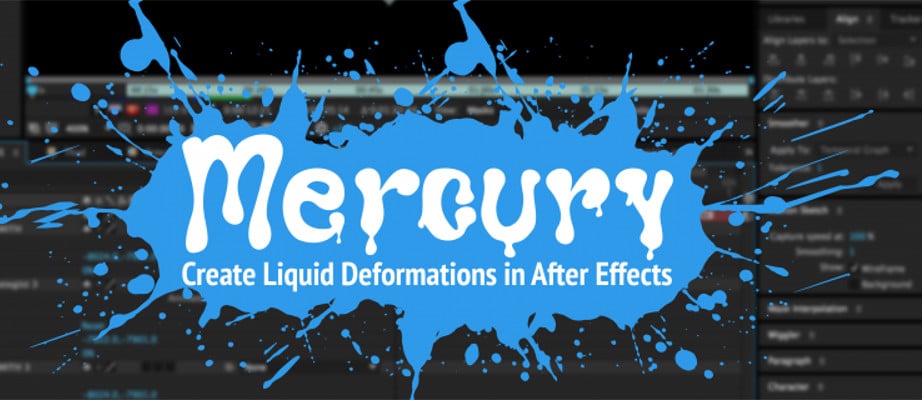
Trapcode Particular
This plugin was developed to allow you to throw together spectacular particles designs in general, and water-like particles in particular. If you choose to use Trapcode Particular to create a paint splatter effect, you will be amazed by how realistic splatters can look in your digital artwork. Although Trapcode Particular is not an after effects paint splatter plugin per se, it has the great potential of being used as such.
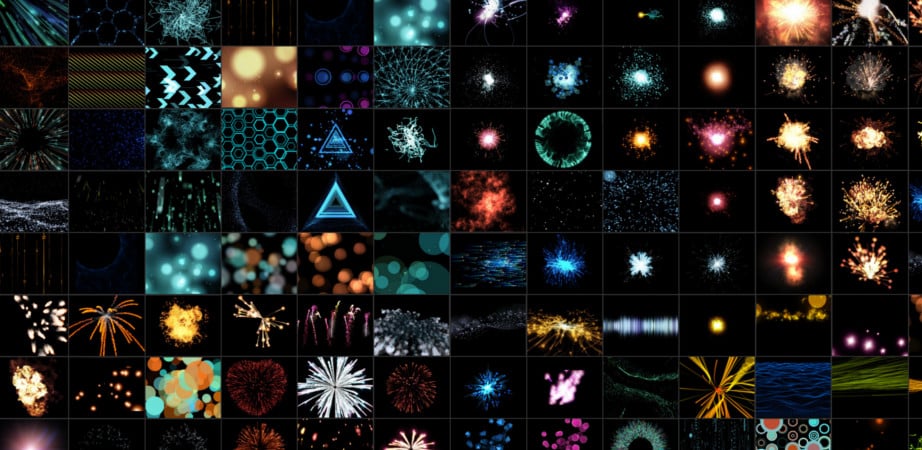
Trapcode Form
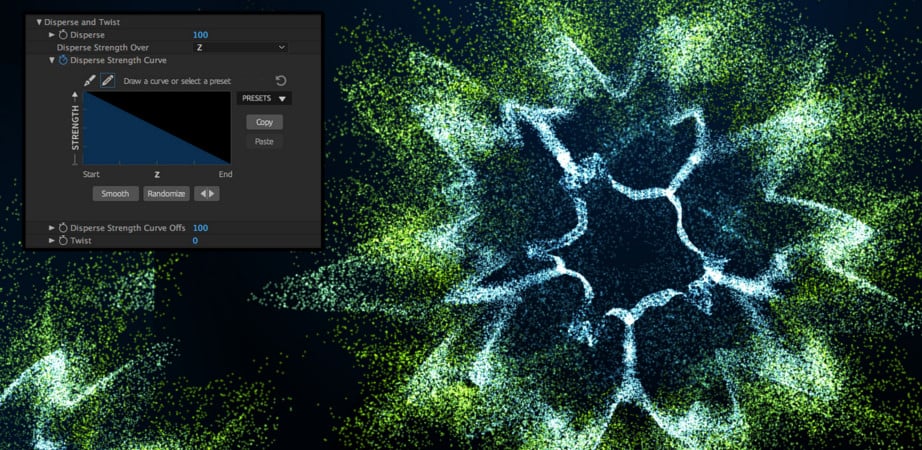
Use Trapcode Form to generate all sorts of visual effects that involve particles like paint or sand. With this plugin, you can mix multiple forms for producing a stunning digital effect. Also, Trapcode Form allows you to work with quite a few pre-modified presets, which is timesaving indeed. The potential of the plugin under analysis is huge as it can be used for creating paint splatter effects that look professional and unconventional. For instance, in the video above, you will learn how to create complex and realistic kaleidoscopic effects in a few clicks.
Pastiche After Effects Paint Splatter Plugin
There is no doubt that Pastiche belongs to the best After Effects plugins. Its main aim is to help you to produce the collages that combine two different forms, for instance, a paint splatter and a skull. Pastiche will help to cope with all the layers needed for collages easily and quickly. Feel free to scale, rotate, and define the opacity of the hundreds of collage layers using this powerful plugin. Note that with a free version of Pastiche you will be limited in terms of the numberof layers, i.e 25 items.

Alternative Ways to Create Paint Splatters with After Effects
SplatterType After Effects Paint Splatter Plugin
SplatterType is a preset that can be used to create eye-catching animations filled with paint and ink splatters. The good news is that you will not have to look for additional third-party plugins to make this preset work on the After Effects platform. The high customization potential of SplatterType and its difficulty level (i.e. for beginners) make this preset a reliable instrument for web designers. Spend 35+ minutes learning the tricks of the trade to astonish your customers with breathtaking paint splatters.
Revealing Logo with Paint Splatters
In this 13-minute tutorial, you will learn how to create a logo that is surrounded by paint splatters of different shapes and colors. The author demonstrates how one can make a white logo stand out on a canvas filled with splatters just using his or her imagination and a few simple tricks.
Animating Logo Surrounded by Splatters
Do you have 25+ minutes to learn several simple and manageable operations for After Effects to attract the extra attention to your logo designs? Then this tutorial is what you have been looking for. As a final product, you will get a logo revealed in the background of multi-colored splatters. As a bonus, this tutorial offers you the techniques to create an animated logo design that is accompanied by beautiful rays of sunlight.
Paint Splatter Effect for Text in Logos
If your logo contains letters or the text that you want to make recognizable, test this tutorial out. This 22-minute video will guide you through the process of creating the paint splatter effect to apply in logo texts. As every operation is demonstrated in great depth, even a newcomer to the web design world will be able to reproduce the paint splatter effect with ease.
Watercolor Splatters and Ink: Customizing a Logo
Although this tutorial is aimed at advertising an After Effect template by graphicINmotion, you can still use it as a guide for creating the paint splatter effects. Easy to follow and fun to watch, this tutorial offers you a behind-the-scenes sneak peek at what it takes to design a memorable logo. Get a paint splatter logo down pat alongside with a 12-second animation video!
Final Remarks
The paint splatter effect is a natural attention-grabber. That is why it makes sense for any web designer to know at least several tools that can help you to create this effect. Mercury, Trapcode Particular, Trapcode Form, and Pastiche are the After Effects paint splatter plugins that seem to manage paint splatters very well. So, feel free to test these plugins (alongside with the alternative ways to achieve the paint splatter effects) while working on your next web design project and let us know how it went in the comments below.

