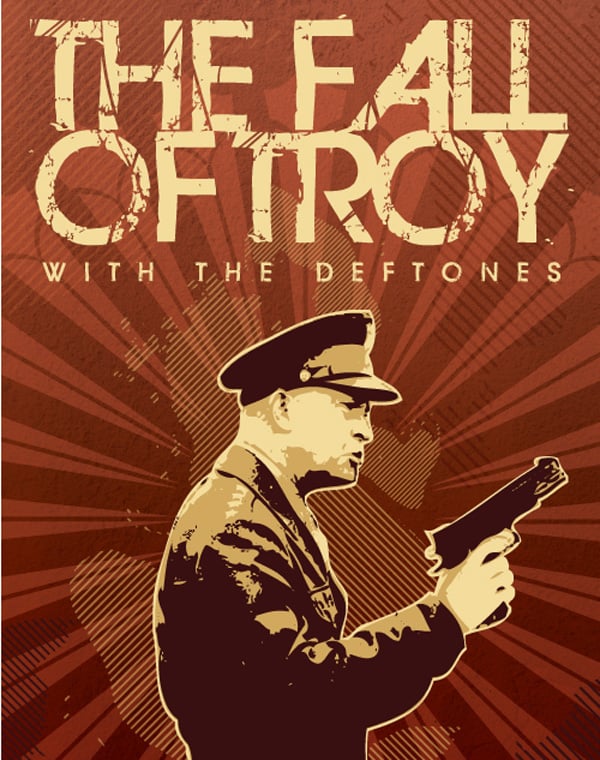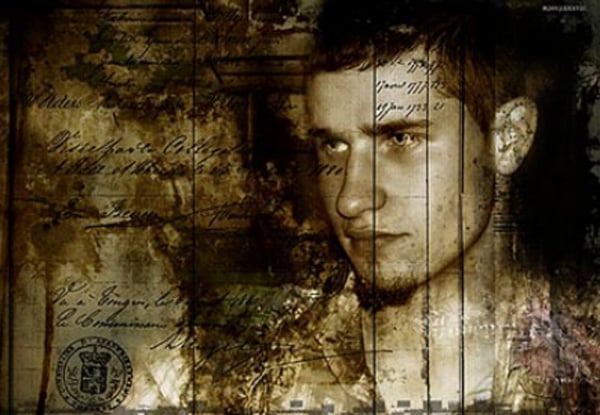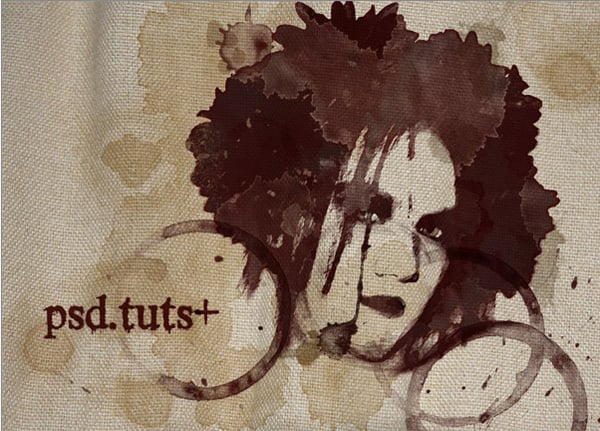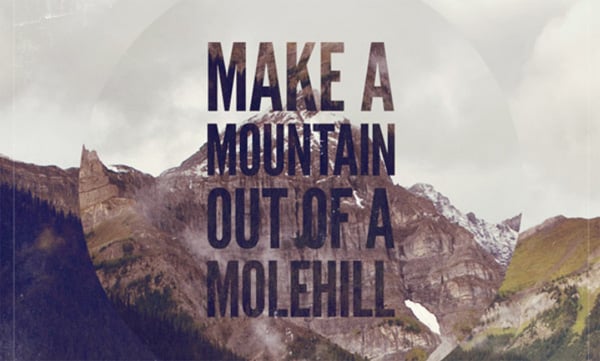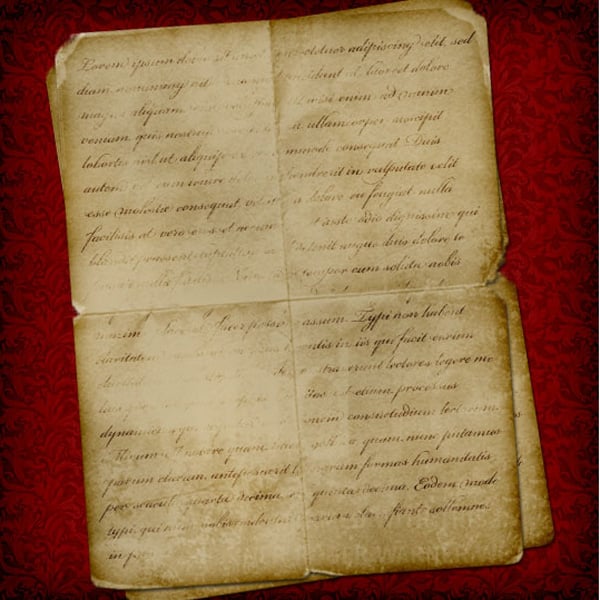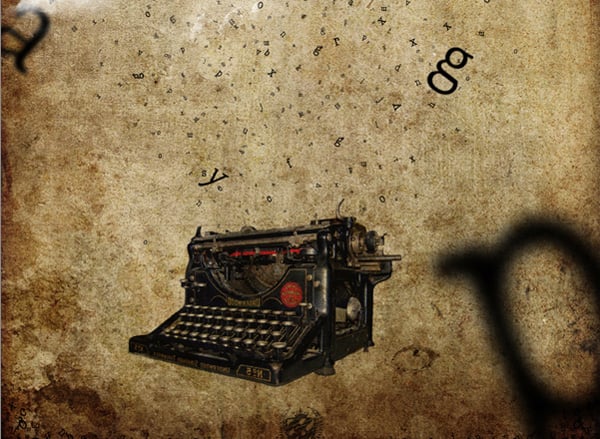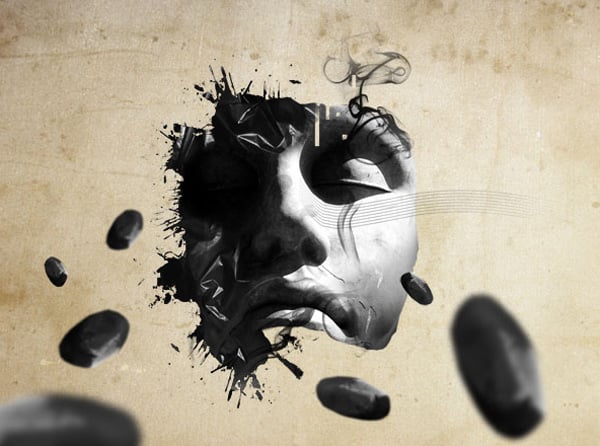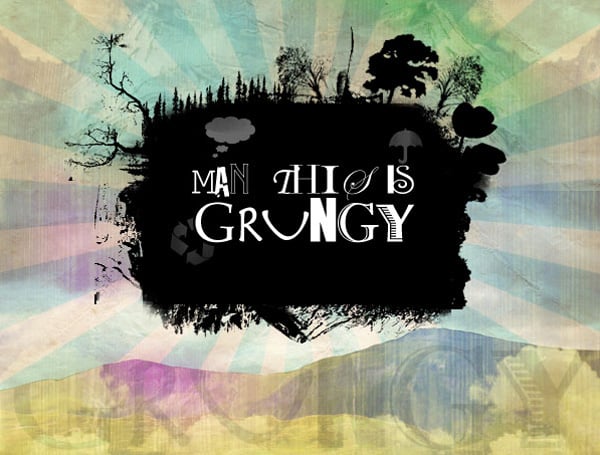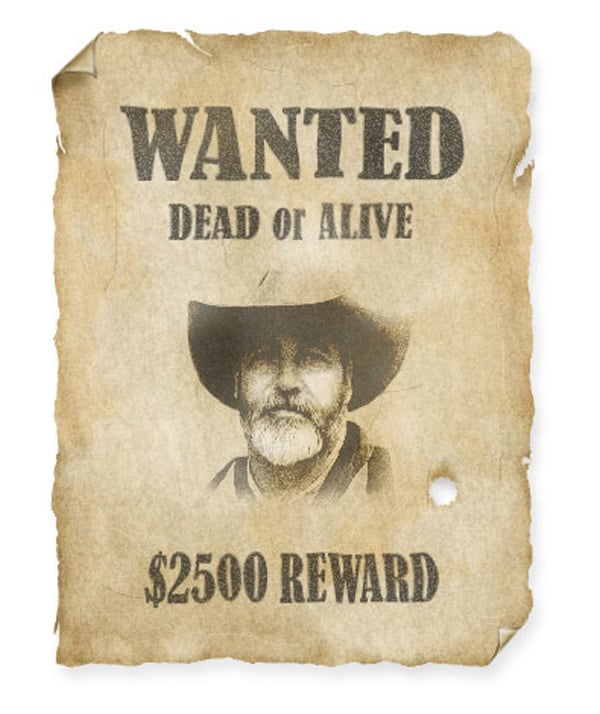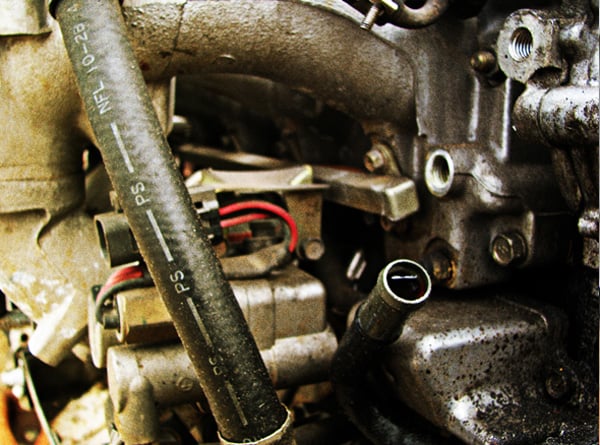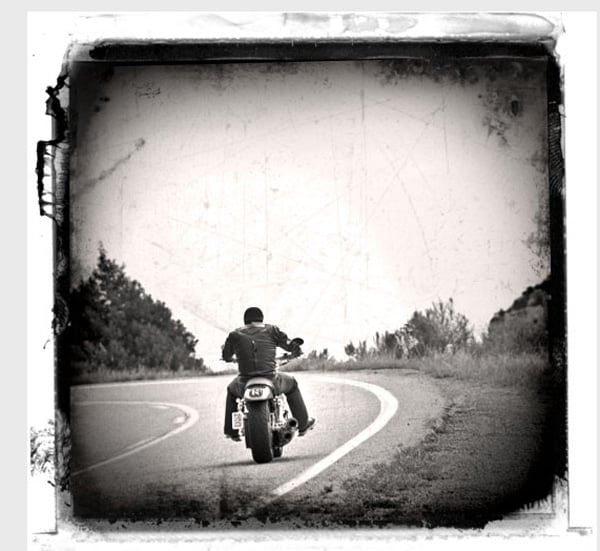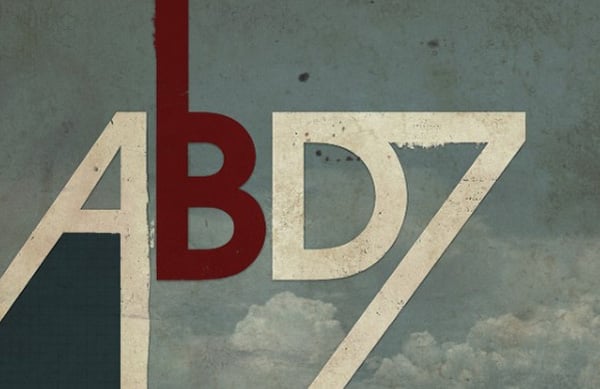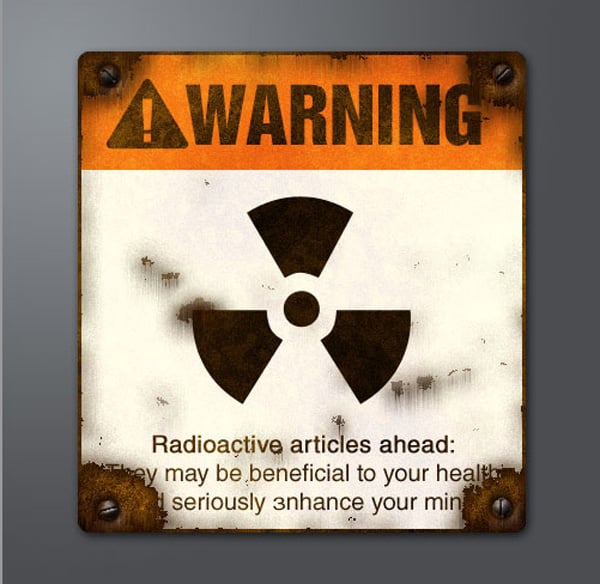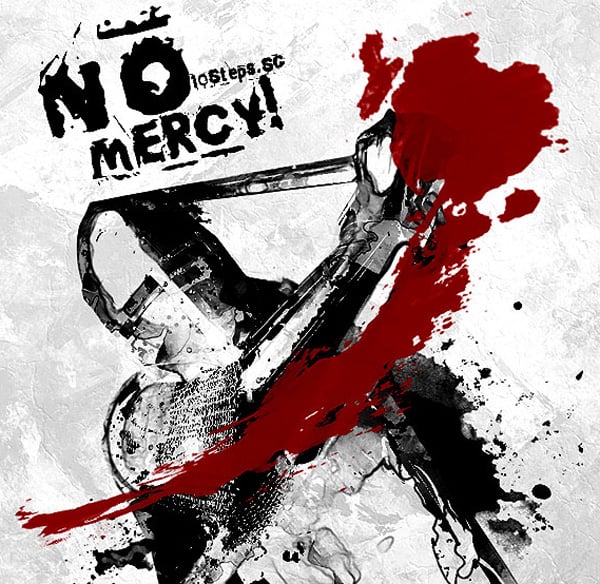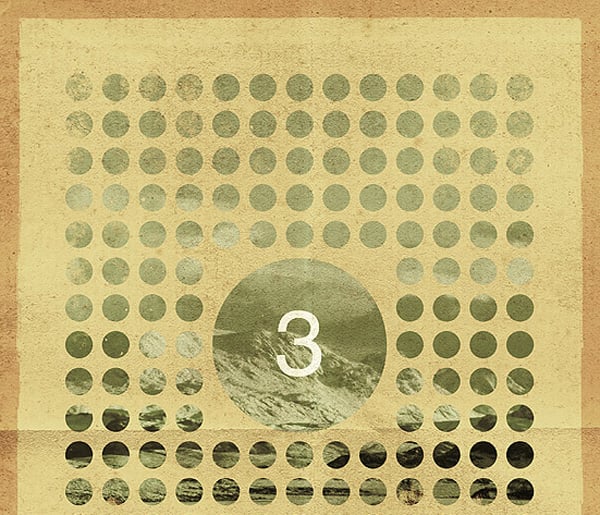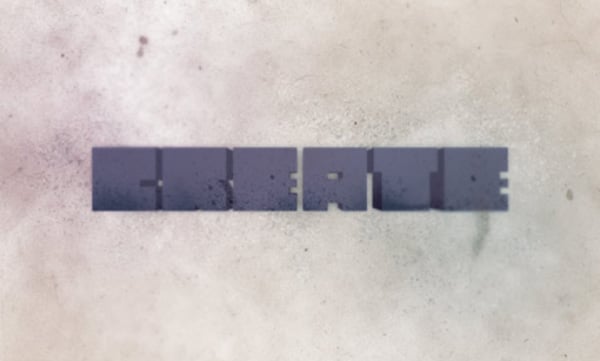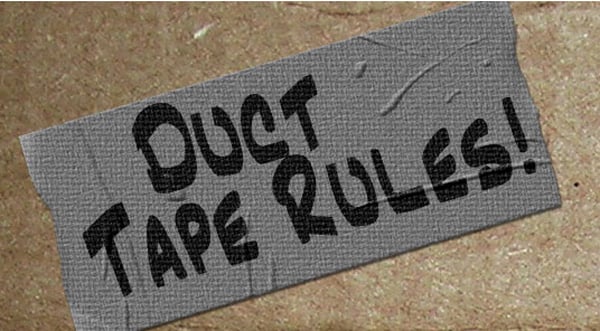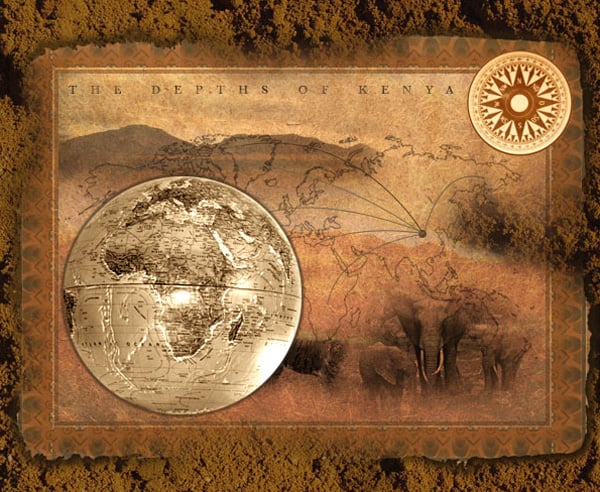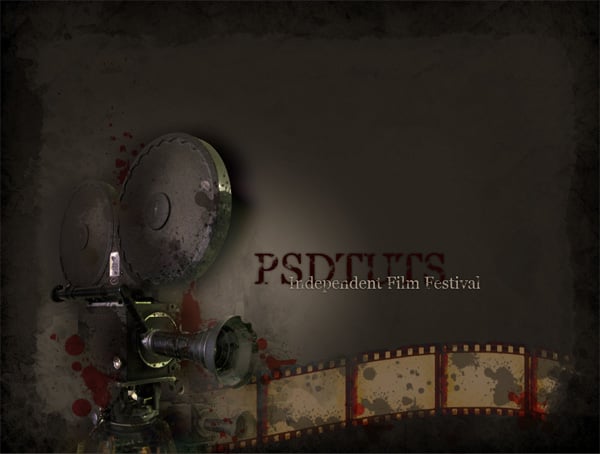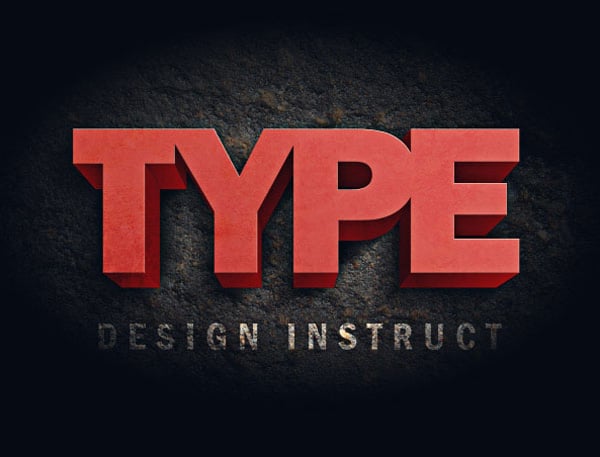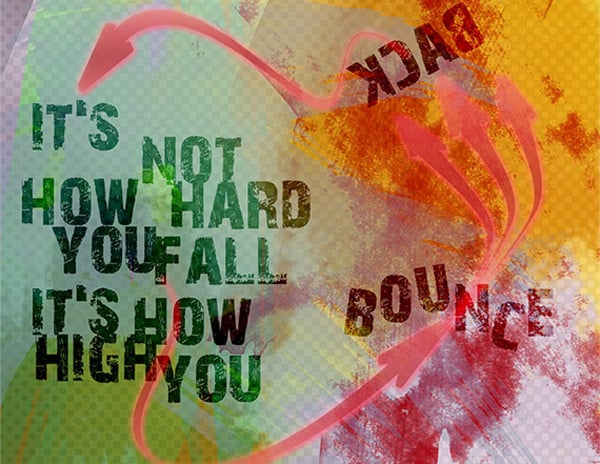Grunge Photoshop Tutorials – 51 Creative Ideas to Try Today
Grunge is an art style of rebel youth. These people don’t want to follow glamorous culture and false ideals of beauty. At the same time it’s a popular design trend (particularly web design) that fascinates millions of creative minds. And today we’d like to show you fantastic grunge Photoshop tutorials, so that can feel dirty grunge style actually.
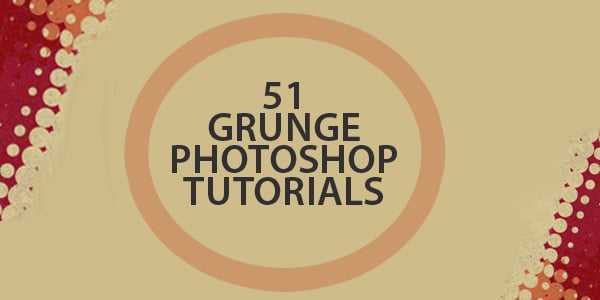
There are several elements that will make your design look really grungy:
- Subdued color scheme;
- Textures and patterns;
- Typography with faded or twisted details;
- Asymmetrical objects that are placed randomly;
- Combination of realistic graphic elements with digitally created ones;
- Graffiti elements.
So now you know what to pay attention to, but you don’t really know how to create a grunge poster, an image or a website theme. Let’s take a loot at each of 51 grunge Photoshop tutorials that we’ve collected for you. They will make you a more skilled designer!
[th_ft count=”4″ title=”Pick Your Portfolio Template!” cat=”” type=”19″ keyword=””]
Find more Photoshop tutorials on Designwebkit.com:
- 40 Photoshop Tutorials – Web Design Edition
- 30 Free Photoshop Actions for Retro & Vintage Effects
- Collage Photoshop Tutorials Bundle: 70 Awesome Manuals
- 15 Extremely Cool Photoshop CS5 Tutorials
1.Gigposter Design: The New Sex
2.Grunge Style Layer Tutorial
3.How to Create a Grunge Style Illustration with Stains
4.Make a Soft Grunge Product Ad Design in Photoshop
5.Create a Stylish Grunge Poster with 3D Typography in Photoshop
6.Creating Grunge Brushes
7.Making the ‘Clean Grunge’ Blog Design
8.Create a Trendy Retro Landscape Design in Photoshop
9.Creating an Urban-Style Piece of Art
10.Dark Grunge Photo Effect
11.Creating a Stunning Old-World Look in Photoshop
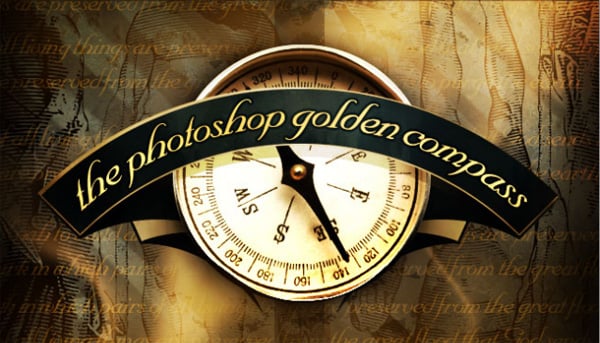 12.Creating Old Paper with Custom Brushes
12.Creating Old Paper with Custom Brushes