11 Free Cross Browser Testing Tools – for the Perfect Web Performance [Updated]
You have a website or web application, and you want to know how they function or perform in different browsers such as chrome, internet explorer, opera, Mozilla Firefox, etc., so what should you do? I must say that you are fortunate for being in this era as there are amazing tools like BrowserStack, Sauce Labs, TestingBot, Browserling, Multi-Browser, Microsoft Super Preview, Ghostlab, and many more. This kind of cross browser testing tool will help save your time and also money in comparison to the old traditional cross browsing testing where you load your website or web applications on computers and mobile devices and test it in the combination of browsers, but there is a catch, the success of this method depends on the number of computers, mobile devices, browsers and operating systems you can purchase or install.
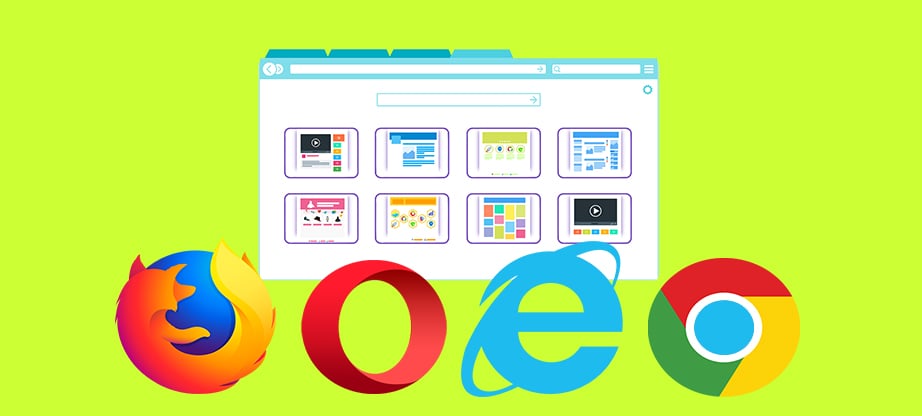
When selecting a cross browsing testing tool, you may need to consider certain criteria like,
- Some cross browser testing tools are free of cost, and some are paid with different payment plans.
- A number of browsers are supported by the tool.
- Types of languages supported like Python, Ruby, Java, C#, Perl, PHP, NodeJS, etc.
- Types of integrations like Jenkins, Travis, Circle, etc.
- Mobile browsers supported or not.
- A possibility of screenshot testing.
So without further due, let me tell you about these mind-blowing tools in addition to more details for making your selection much more easy and more precise. Though there are a number of cross browser testing tools out there, I have picked 10 of the finest tools for you. Some of the tools on my list are free, and some are paid. Let’s start with the free cross browser testing online tools first.
A roundup of 10 Free Cross Browser Testing Tools
Microsoft Super Preview
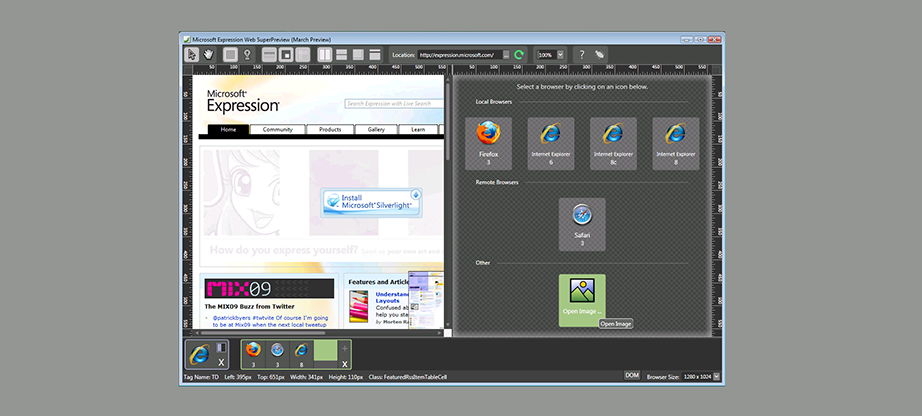
When testing web pages for cross-browser compatibility, Microsoft super preview is a standalone tool for the best free cross browser testing tools. With multiple remote and local browsers, you can test multiple pages and as well as compare them side by side. Additionally, Microsoft super preview comes with debugging tools for the DOM and onion skinning. It mainly works on Internet Explorer and Firefox for Windows but also provides online browser testing services on Internet Explorer 8, Internet Explorer 9, Chrome, Safari for Mac, and Firefox. But this tool also has some cons along with the pros, like it supports only one kind of language, that is .NET, it does not support mobile browsers, and integration is not specified. The number of browsers varies with this tool.
Browsershots

This cross-browser compatibility testing tool provides support for very rare browsers like SeaMonkey, Rekonq, Luakit, Epiphany, Iceweasel, and Konqueror. This tool works by the mechanism of testing web page layout by taking screenshots rendered in real browsers on different operating systems. Additionally, it allows you to customize screen resolutions, color depth, JavaScript, and Flash options. This tool supports 60+ browsers except for mobile browsers. The language is not specified as the previous tool, and even it does not have any integration.
Browsera

This is another interesting tool for browser compatibility, it allows you to identify errors and differences with ease by comparing websites across different browsers. It has an amazing feature, this tool allows you to test the page backend without the need to install it. You can also test entire websites containing links as well as dynamic content. It performs its action by crawling like a spider on the pages of your website and checks on any inconsistencies along with the comparison of screenshots. It supports 16+ browsers but lacks mobile browser support. The language is not specified as the previous tool and even it does not have any integration.
Spoon

This browser compatibility tool does not require browser installation on your devices and provides a mobile and virtualized browser environment. It is a robust and powerful tool for cross browser tests and backward compatibility. The disadvantage of this tool is, that it does not have a screenshot testing feature. Also, the language is not specified, and no integration. But it supports a number of browsers which is 120+ then the above tools. Spoon supports giant browsers such as chrome, firefox, safari, opera, and IE. Browser components and plug-ins like Java applets, ActiveX controls, Firebug, CSS, Java applets, and JavaScript debugging consoles are also supported by this tool.
Now let’s see some paid tools along with their features, pros, and cons.
Multi-Browser

It is one of the most expensive tools and starts at $139/License. Multi-browser provides you 80+ browsers along with Visual Studio and Selenium integrations, plus it supports mobile browsers, which was not available with the free tools above. But the programming language is not specified in this tool. It comes with standalone web and mobile browsers. You can test your apps without installation with the help of on-the-fly browsers and browser launchers. Moreover, an easy record and playback feature allows you to perform functional testing. You may not need to install any other tools for spelling check as multi-browser provides spell check in four different languages- English, Spanish, German and French. This tool also provides side-by-side testing functionalities.
Sauce Labs

This tool is 7 times cheaper than multi-browser and provides 700+ browsers along with different programming languages like Java, Ruby, Python, PHP, Node.js, and C#. Sauce labs support mobile browsers plus have many integrations such as Jenkins, Travis, Selenium, Bamboo, Circle, and TeamCity, but it does not provide screenshot testing. The way it works is different as it is based on cloud technology. Setting up a dedicated VM instance, it allows you to test the web and mobile application’s compatibility with different browsers and operating systems. If you are looking for a cheap and reliable tool, I think sauce labs are a good choice.
Browserling

Without the necessity to install Flash, Java, or plugins browserling provides a great testing experience, Powered by HTML5 and JavaScript. It provides the facilities of comparing screenshots and pinpointing design issues with interactive browsing. It is an online cross-browser testing tool with dedicated servers and great API support. It also supports local testing and ensures great security through SSL encryption. This tool is about the same price as sauce labs but provides only 120+ browsers along with Android mobile browsers. Also, it does not have any integrations.
TestingBot
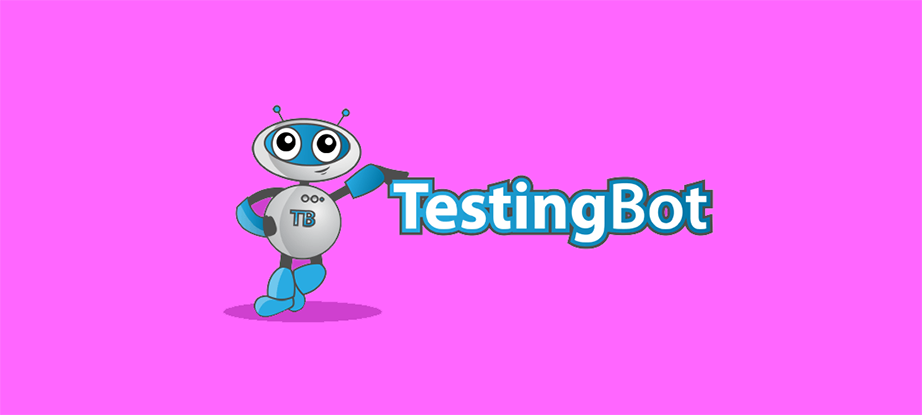
You can do cross-browser testing by this tool in two ways- manually and automatically. This tool is suitable for testing both web and mobile apps. Through powerful reporting by this tool, you can judge the tests’ rate of success and failure. Plus, it also provides parallel testing and security.
BrowserStack

This is a combo browser compatibility testing tool because you will find all the criteria I asked you to look for when selecting a tool for testing your site or applications. This is a cloud-based tool and allows you to check the compatibility of your applications or site on different mobile browsers, desktops, and the web. BrowserStack gives you a comprehensive environment for cross-browser testing and debugging by providing features like screenshots, APIs, local testing, responsive testing, and support for proxies, firewalls, and Active Directory.
Ghostlab

Ghostlab has many unique features. Above all is the master built-in inspector, which inspects the root of any problem quickly. It also provides the feature of synchronized testing of all your connected devices. This tool effectively fixes the code on any device by connecting to the DOM and JavaScript output. This tool is available for both Mac OS X and Windows with no setup required.
Comparium
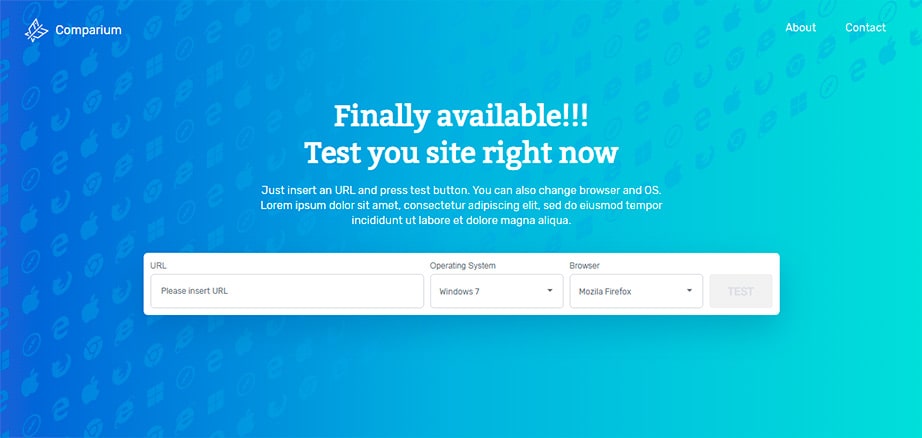
Comparium – excellent service for checking web design displays in various browsers and operating systems. Make cross-browser testing a piece of cake due to Comparium. All you need is to enter the URL, specify the browser and platform and wait for the screenshots to be taken. After that, you will get a visual example of what your web page will look like and if there are any browser incompatibilities. Rather simple but, at the same time, an efficient tool.
Without this, we can read more free website speed test tools for lightning-fast website.
Below is an infographic representing all the above free cross browser testing tools along with their individual features. Save it and have a great online browser testing experience!


