The Challenges of Creating a WordPress Membership Site
Building a WordPress membership site doesn’t require reinventing the wheel or custom development. The ecosystem of membership plugins for WordPress is abundant and full of competition. One of your biggest challenges as a developer, designer or project manager will be picking the right membership platform to match the project budget and required features.
To help you know what you are getting yourself into when building a WordPress membership site, let’s look at typical membership website requirements and challenges.
What Do WordPress Membership Sites Need to Do?

When you begin to create your spreadsheet or matrix of plugins to compare, first consider that there are two primary types of membership plugins. Your research should be informed by what type of membership site you are creating:
- A site for a new or established organization such as a nonprofit, chamber of commerce, association, club or professional group. If your organization plans on registering as a non-profit with the government, that typically would put them in this first category. Some differentiating requirements for a site in this category might include a membership directory and an invoicing feature.
- A site for a content generator who seeks to primarily profit from restricting access to valuable content. Examples include coaches, bloggers, subject matter experts and those with educational content. Unique requirements for this type of site might include the ability to:
- drip content,
- sell courses, and
- monetize digital downloads.
It shouldn’t be hard to tell which direction you need to go. Your feature list will vary according to your type of WordPress membership site, but the core functionality of either type of site will consistently have the requirements below.
1. Sell Memberships
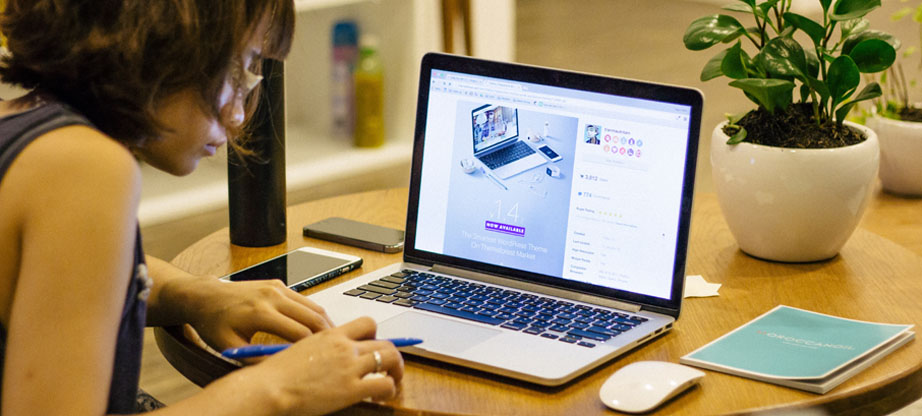
Content generators sell access to their website content as an online business. Nonprofit organizations, clubs, chambers of commerce, professional groups, trade associations, and co-ops all need membership management software to sell memberships.
Challenge
Membership tracking and billing are complicated. Coding custom membership software from scratch is unrealistic, slow and costly. Some of the membership system requirements may include:
- Providing a login form for members of the WordPress membership site to edit their profile information and credit card numbers. This is an especially important feature for organizations with a member directory.
- Offering payment options such as offline payments, one-time credit card, and auto-recurring card payments.
- Accommodating multiple membership levels at billing intervals and prices that may need to be edited in the future.
- Flexibility to handle fixed renewal dates or rolling renewals.
- Compliance with GDPR and other yet-to-be-determined privacy laws.
Solution
Build a WordPress membership site with a membership plugin such as MembershipWorks. Connect the plugin to a payment gateway or processor like Authorize.net, PayPal Pro or Stripe that accommodates both one-time and auto-recurring payments. Note that MembershipWorks is ideal for organizations; coaches and content generators may want to look for a plugin that offers features such as drip content.
2. Communicate With Members

Your WordPress membership site will need to be able to send out event announcements, promotions, newsletters and more by email.
Challenge
If you are dealing with an established organization, chances are that they already have a way of emailing members. Perhaps they are able to send emails through their existing online membership software or an email marketing system like MailChimp or Constant Contact. You’ll need to either need to export these subscribers into your new WordPress membership site plugin or you’ll need to find a plugin that integrates with your current email marketing platform. If you are moving to a plugin that doesn’t integrate, then you’ll be losing your historical data like open rates, clicks, etc.
Solution
It’s a good idea to look for a membership plugin that integrates with a widely-used email marketing platform like MailChimp. While any plugin will include functionality to send out past due reminders and receipts, no plugin will be able to match the robustness of a platform like MailChimp or another popular email system with a wide user base. MailChimp is constantly upgrading their features and offering new capabilities that no membership software could compete with. In addition, keeping your email platform separate from your WordPress membership site and membership software allows you to have more flexibility in the future if you decide to change content management systems or membership plugins. You’ll be able to have a more seamless transition because of:
- Those who send emails to members won’t have to learn a new platform. Reducing the number of new things in a technology transition is always a good idea.
- Past messages, subscriber data, statistics, and reports will be kept.
- You’ll continue to be able to use any email templates you created.
3. Provide Members Only Content

Challenge
A professional association may want to have internal WordPress documents hidden from everyone except its board members. A trade group may want its research report restricted to members only. Some organizations will want to restrict content by membership level. For example, a career coach may have bonus content that only the highest level of members can access. Or perhaps only certain premium members are allowed to upload pictures to their directory listing or offer deals or coupons.
Solution
Install a membership plugin to restrict content. A plugin could accomplish content restriction by providing a shortcode to drop onto member-only pages. If you are working with an organization or content creator with higher requirements for content security, you may want to ask questions of prospective plugins on that topic to be sure you’re covered.
4. Offer Online Member Forms and Events

Challenge
Example: A networking group wants to sell tickets to its monthly meeting, but members should pay less than other attendees. They will need their event registration plugin to verify membership.
Example: A coach wants to sell advanced training to her clients, but only those who have already purchased another product are eligible to purchase it.
Example: A chamber has a calendar plugin where members can post events, but the staff has to manually check to see if each submission is from a member before approving the event.
Solution
While you can find separate WordPress plugins to handle each of these functions, a robust WordPress membership site plugin will handle these challenges in a much more elegant and efficient way than a stand-alone event, directory or shopping cart plugins can. A member’s activity in registering for an event, making a purchase or filling out a form can be tied to their record in the member database. Many organizations and content creators appreciate this type of member database that offers CRM features.
5. Enable Reporting

Nonprofit membership organizations have obligations to report membership activity such as new member acquisition and finances to their board of directors. Savvy coaches and bloggers will want to track membership numbers to see how their business is doing.
Challenge
Nonprofits need to present a unified report to their board. In the search for maximum features or the perfect plugin, don’t be tempted to install separate plugins for member billing, event registration, member directory, or shopping cart. Then the person pulling the report will have to manually have to pull data from various plugins.
Solution
Look for a membership plugin with most of the must-have features you need. Consider what software the organization already uses such as Xero, Quickbooks, MailChimp, and others and see if the membership plugin can integrate with them. The organization will be more likely to successfully transition member databases when they can continue to use other software that they are already familiar with.
6. Provide Ongoing Support

Challenge
The last thing developers like to deal with are questions related to a project built in the distant past. Organizations don’t necessarily want to pay for support on an ongoing basis. Some nonprofits may have barely been able to afford a WordPress membership site in the first place.
Solution
A good membership plugin will offer support. While support is rare in the WordPress plugins space, the highest quality, and most robust plugins are ones that charge an initial or ongoing fee. With an ongoing fee, you will be able to access ongoing support. Staying out of the support loop is a beautiful thing.
Summing Up
Do your research; use a Google doc or spreadsheet to document how each plugin meets the features your organization or client needs; be sure to include a column for support and other possible fees. It’s important to consider:
- What types of support are offered? Some content creators and organizations will need phone support while others will prefer email.
- Is training offered, and is it one-time or unlimited? Is it in a group setting or is it one-on-one?
- Does support come at a cost?
- Is there a setup fee to get started?
What other challenges have you come across in building a WordPress membership site? Speak up the comments below; we’d love to hear from you.

