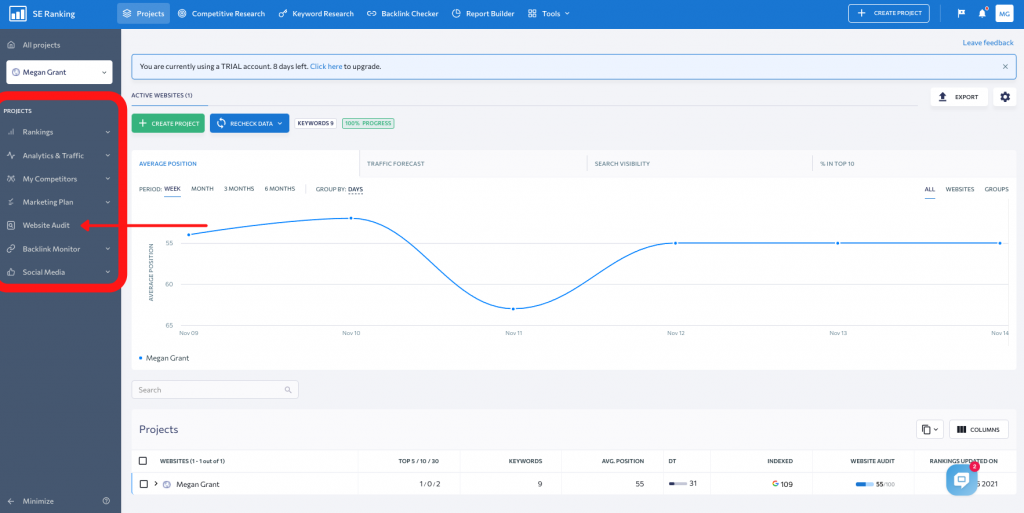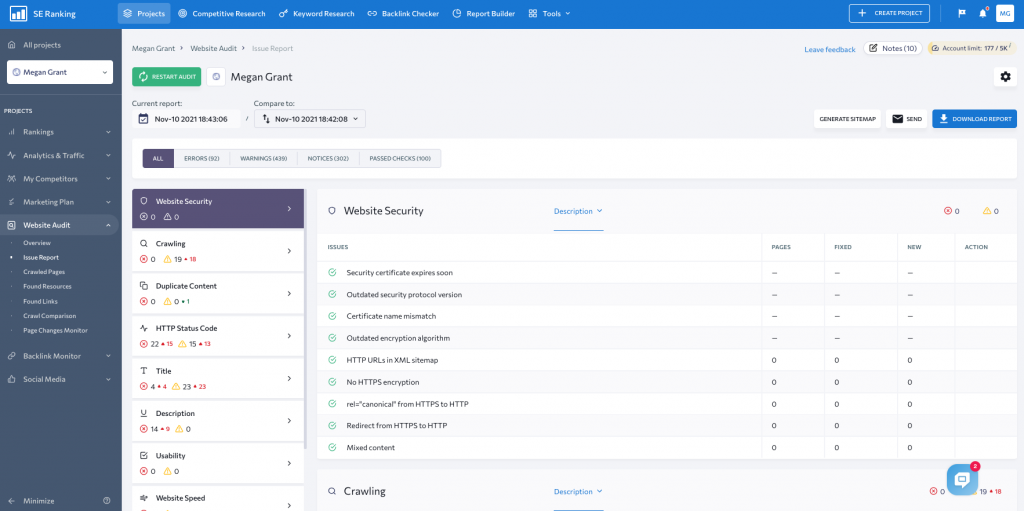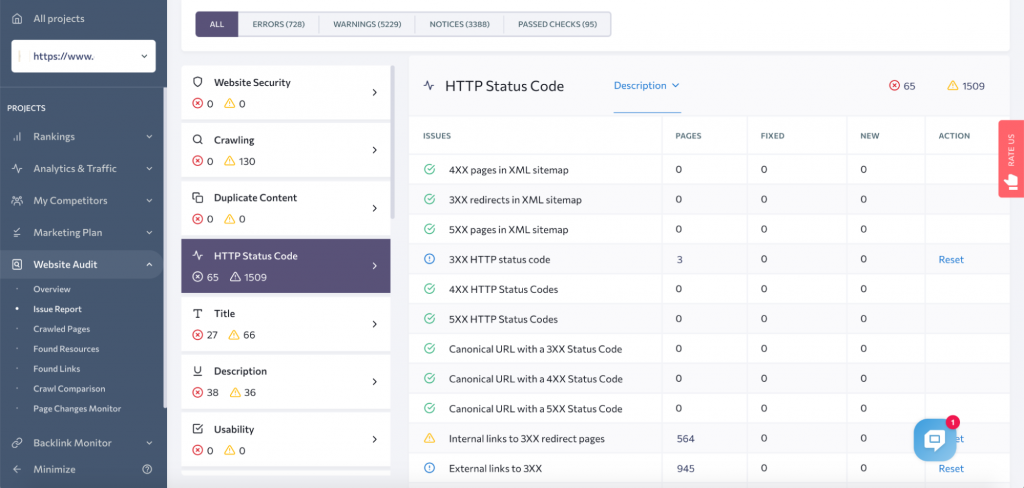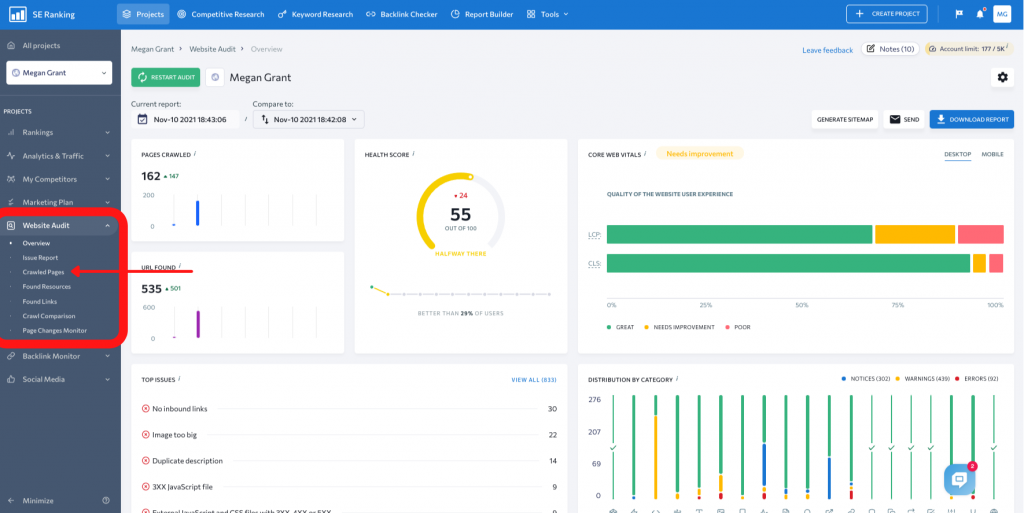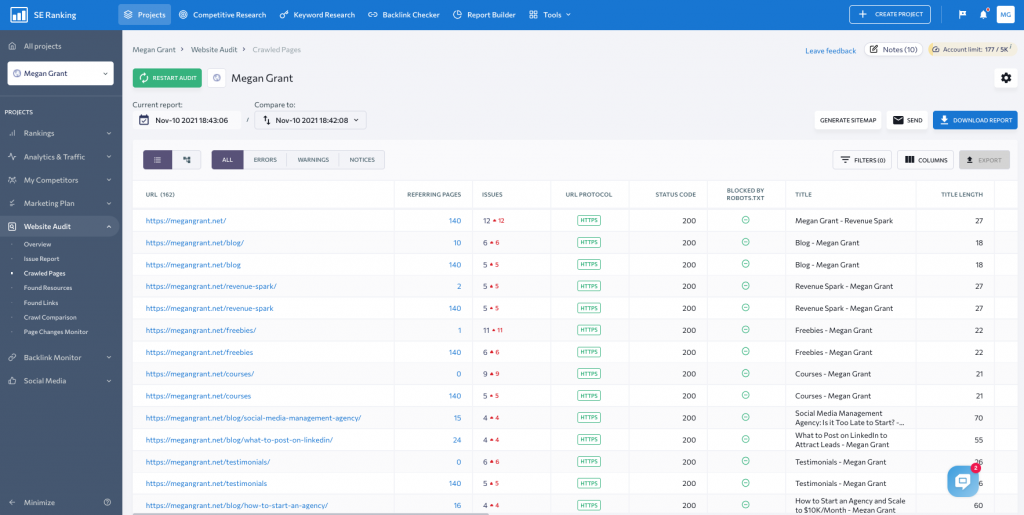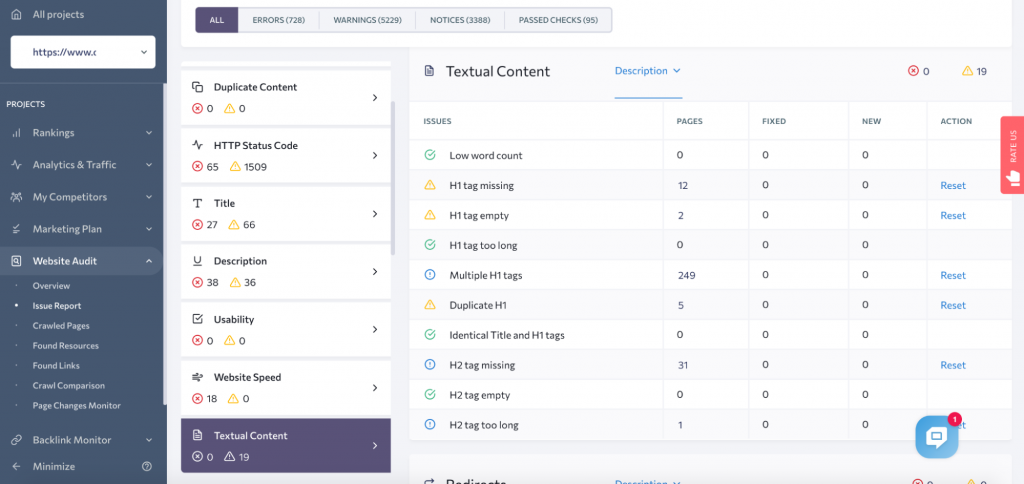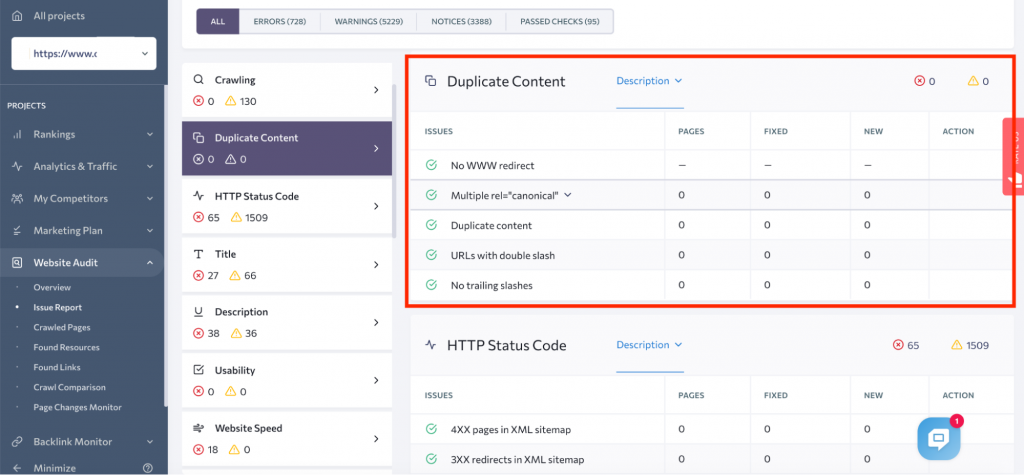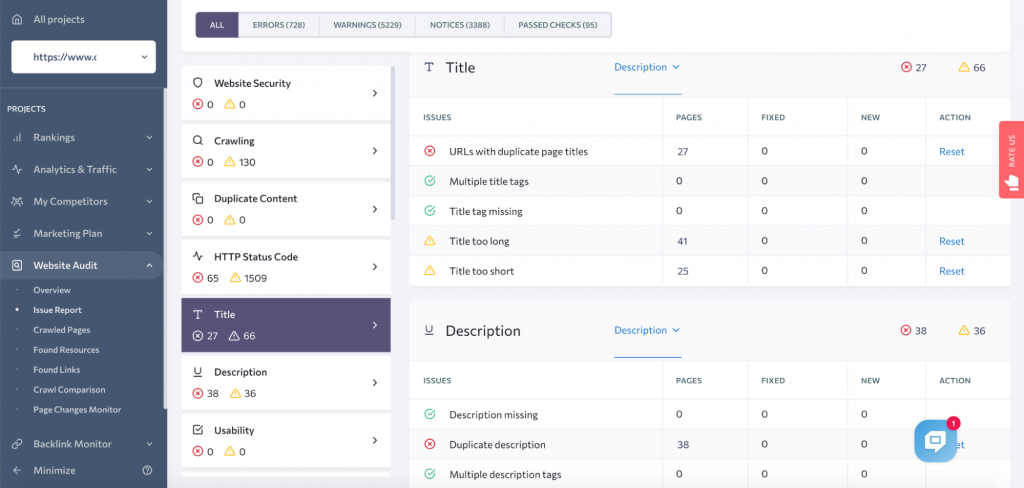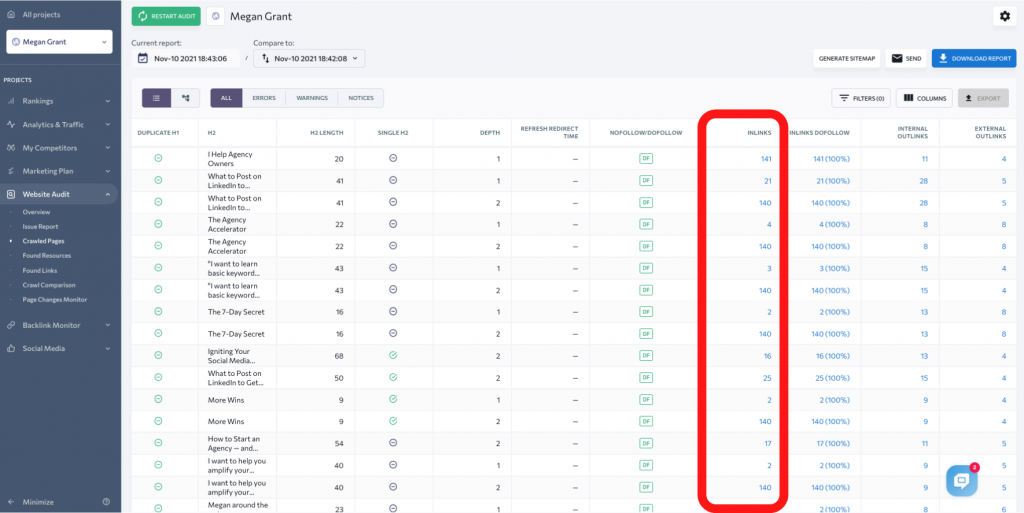Is Your Website at Peak Performance? Here’s How the SE Ranking Website Audit Tool Can Help
What is a website audit? It’s something you should be familiar with if you want your site to rank in the SERP! An audit helps you identify any technical website issues that your site might be having that are hurting its performance and consequently, its rankings. A full audit covers a number of areas, including technical performance and accessibility, user experience (UX), content, design, etc. To check the health of your site, you need an automated website audit tool. There are several options, but one of our favorites is the SE Ranking Website Audit tool.
How the SE Ranking Website Audit Tool Can Diagnose Website Issues
The audit itself will only be as good as the technical website audit tool you use. You need something reliable, current, accurate, and thorough. The technical website audit by SE Ranking is a tool that can crawl up to 1,000 pages in just two minutes. After thoroughly auditing your site, it’ll display the most important parameters in one simple dashboard. You can see the general health of your website at a glance under Overview. You’ll see data like the total number of pages crawled, your overall health score, core web vitals, and top issues.
When it detects a website issue, it’ll provide a detailed report, along with an explanation and recommendations on how to resolve it. When you’re ready to get started, after signing up you can use the SE Ranking Website Audit tool. First, you need to create a project by clicking Projects in the top right corner. (It’s very simple and can be done in just a few minutes!) Once you have your first project created, navigate to the left-hand, navigation bar. There you’ll see Website Audit.
Depending on your settings, the website audit tool will either start to work its magic and deliver your results automatically, or you will have to run it manually. You can always run an audit fresh by clicking on Restart Audit toward the top left. Now that you know where to find SE Ranking’s technical audit tool and how to launch it, let’s talk about some of the more common website issues you’ll come across during your audits.
Security
When you see “HTTPS” in front of a URL, it means Hypertext Transfer Protocol Secure. This is important because it enables secure communication between web browsers and web servers. Additionally, it can impact how your website ranks in search results.
To check your security in the SE Ranking Website Audit tool, look under Website Security > Issue Report. This will tell you if you still have any content loaded via HTTP instead of HTTPS, as well as if your TLS certificate is using outdated encryption, or if it’s about to expire, and other security-related issues.
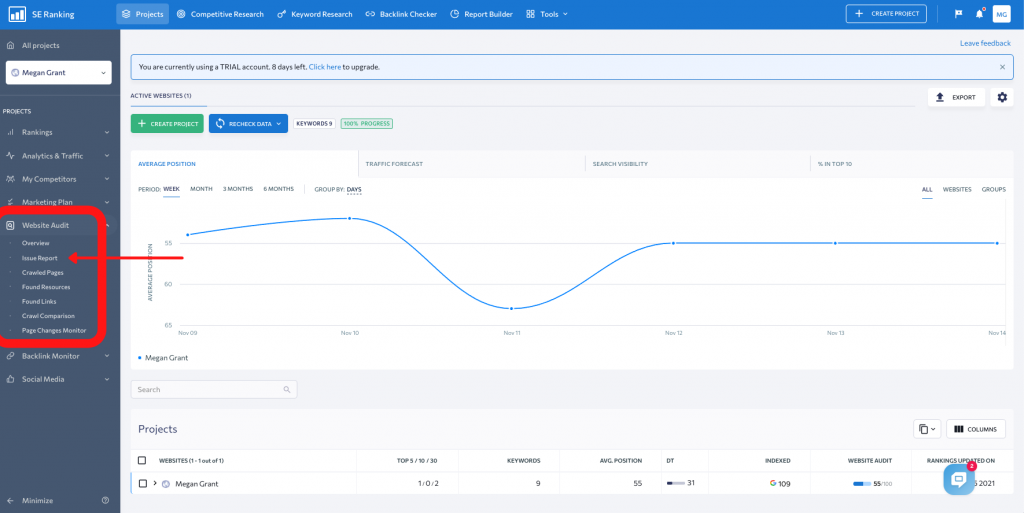
Status Codes
When a page on your site loads, it delivers a specific status code defining (in a nutshell) if the page loaded properly. 200 means that the “request” was successfully completed. 301 indicates that the URL entered permanently redirects to a different URL (you can check them separately under the Redirects section of Issue Report). 404 means that the server couldn’t find and load the requested webpage. To avoid any website issues, you want to be sure that your pages render a 200 code, or that all of your redirects are set up properly. If you’re getting a 404 error, this needs to be addressed. Status codes can be found both under Overview and Issue Report. Here it is under Issue Report.
SE Ranking Website Audit Tool for Crawling Issues
“Crawling” refers to the process where a search engine visits a web page. If you see an error under the “Crawling” section, it means that there are barriers that could hinder specific pages on your website from being reached by the search engine. Under Website Audit, click on Crawled Pages. Here, SE Ranking will list all your pages and tell you any issues it found.
Textual Content
In this case, the tool is looking for issues with the content itself and particularly with H1 and H2 tags. This includes flagging pages with low word count, empty or duplicate H1s, same title, and H1 tags, and issues related to H2.
Under Website Audit > Issue Report, scroll down to Textual Content.
Duplicate Content
Ideally, all of the content on your website is unique. If search engines believe that content was largely copied from another webpage or is the same on a number of your website pages, this can hurt your rankings. Go to Website Audit > Issue Report. Under the Duplicate Content section, you can see if there is the same content on different pages, check such issues as multiple rel=”canonical” or having no WWW redirect, among other things.
SE Ranking Website Audit Tool for Titles and Descriptions
Titles and descriptions are important for a couple of reasons. To begin with, they’re the first things people see in search engine results. Plus, search engines pay extra special attention to them as they use this information to understand what a web page is about. Are your titles and descriptions unique and informative? Are they an appropriate character count?
Under Website Audit, go to the Title and Description sections to check any issues you might have. Alternatively, go to Crawled Pages. If you keep scrolling to the right through the available columns, you’ll see the number of factors tracked, including Title, Title Length, and Description Length.
Internal Links
Internal links are links that point to pages of the same website. They’re important to the reader because they provide them with additional relevant information that they might care about. Internal links are also important to search engines, as they help search engines better understand your website subject with its structure and pass “SEO juice” back and forth between those pages.
Under Crawled Pages, you’ll see a column for Inlinks. This refers to the number of internal links pointing to that page. You can also go to Website Audit > Issue Report > Internal Links for more information.
Localization
Does your website have different language versions and do they set up correctly? This is what localization in terms of the technical audit is. The first thing to check here is whether your hreflang tags are set up properly. Under Website Audit > Issue Report, click on Localization. You will see any issues here.
Website Speed
Your website speed is vital. If a page takes even a fraction of a second too long to load, the visiting user is likely to leave. A number of factors can slow down your website speed, such as large images or JavaScript which are not compressed. Under Overview, you will see Server Response Time. This tells you how long (in seconds) it takes a server to respond to a web client request.
You can also go to Website Audit > Issue Report. Under the menu, you’ll see Website Speed and whether you have uncompressed content. Click on that box and it’ll tell you what’s slowing down your site.
SE Ranking Website Audit Tool for Images
The images on your site need to be optimized for performance. If they take up too much space, aren’t properly compressed, and can’t adjust to the user’s device, it might negatively impact not only their experience but how they rank in search engines.
In the SE Ranking Website Audit tool, go to Website Audit > Issue Report. Click on Images. If any pictures on your website are too large and need to be reduced, or have no alt text, you’ll see it here.
Javascript
Javascript is a programming language you can use to make a webpage interactive (by using effects), as opposed to static.
Click on Website Audit > Issue Report, then click on Javascript. Here, you’ll see if there are any problems with compression, caching, etc.
CSS
CSS defines how a webpage looks — colors, layouts, fonts, etc. It also makes it possible to adapt these elements to the device that the user is viewing from.
Just below Javascript in the Issue Report, you’ll find CSS.
Core Web Vitals (Performance)
Under Core Web Vitals, you’ll see LCP (Largest Contentful Paint: the time from when a page starts to load until the largest element is rendered), FID (First Input Delay: the time from when a user first interacts with the page until the browser responds to the interaction), and CLS (Cumulative Layout Shift: the total score of all combined unexpected shifts that happened during a page’s lifecycle).
You can find this under Overview. The SE Ranking Website Audit tool will evaluate these three metrics as Great, Needs Improvement, or Poor expressed as a percentage. To see details, go to Performance under the Issue Report.
SE Ranking Website Audit Tool – Measuring Your Progress Over Time
Once you have audited a website at least twice, you can compare the results of those audits using the Crawl Comparison. Just select the date to compare with your current audit and you’ll be able to see which metrics improved and which still need work.
You might also find the Page Changes Monitoring tool helpful. This feature detects and notifies you of any changes made to the pages that you’re monitoring. It tracks changes made to a number of elements, including titles, descriptions, headers, keywords, and internal/external links. (You can customize which ones the tool is tracking). Whether you’re keeping an eye on your own site or a competitor’s, staying on top of updates will help give you an edge.
SE Ranking Website Audit Tool – Wrapping Up
You now know how to perform a thorough and accurate technical website audit using the SE Ranking Website Audit tool. Use this tool to monitor important metrics like:
- Security
- Status codes
- Crawling issues
- Duplicate content
- Titles and descriptions
- Internal links
- Localization
- Website speed and Core web vitals
- Images
- Javascript and CSS
Tackle one issue at a time and compare your audits over the weeks and months, and you’ll find your website climbing the ranks of search engines!