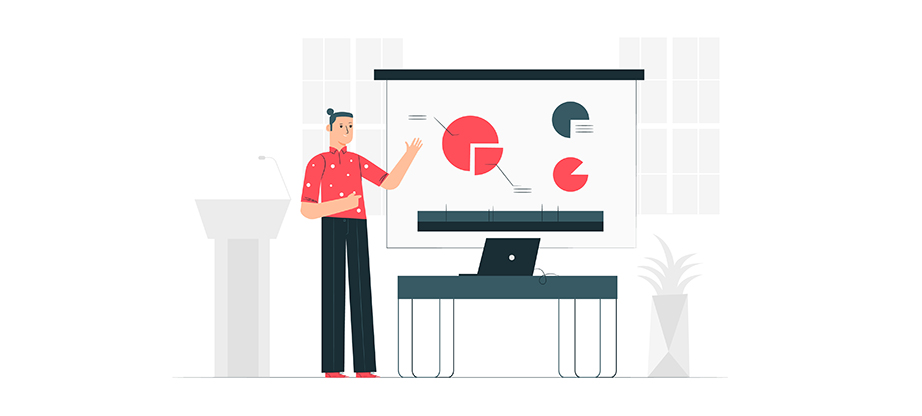9 Tips On How to Make a PowerPoint Presentation
If you do not have time and do not want to feel pressure while writing a presentation, you may use our PowerPoint presentation writing service and worry about nothing. We guarantee delivery of the assignment that fully meets your instructions on time. If you want to try to develop a presentation yourself, you need to know some basic rules and principles. A PPT presentation is not an essay. Your slides should not contain too much text as each slide is not a paper in MS word. This assignment requires different writing skills. Still, it is not difficult to learn how to make a PowerPoint presentation if you use pre-designed powerpoint templates and edit it according to your need. Check these top PowerPoint tips and develop your presentation.
How to Make a PowerPoint Presentation – 1. Learn Your Audience
A PPT presentation should be developed for a particular audience. You need to understand who you create a presentation for and use appropriate tone, language, and ideas. For example, professional nurses may understand some medical concepts while the general public may not, and you need to define some common health terms. That is why when you design a presentation, you need to have a clear vision of the audience for which you are developing it. One more strong side of learning your audience is the knowledge of their needs. When you know what the audience wants, you can use it to reach them.
2. Catch Attention
There is no space for acquaintance. The first slide in your PPT should catch the attention of your audience. You have to present some interesting ideas, opinions, or facts. You have to make sure that people are interested in your presentation from the first minute, as if you fail to catch their attention initially, it will be difficult for you to get people back and hold their interest further. Use interesting facts, provide surprising statistics, or present an opinion of a person that resonates with some commonly accepted norms. You have to make each person in the room pay attention to your slide and become interested in what the next slide will present.
Make a PowerPoint Presentation – 3. Be Brief
The slides are not the pages as in MS Word. You do not need to develop sentences and write descriptions. The best slides are those that present the main ideas in a form of bullet points. Avoid using full sentences. Try to refrain from using too many ideas on one slide. Ensure that the text in your slide is perfectly seen and one can perceive the whole slide without reading each line too long. Slides are usually developed to support your presentation; as a result, they do not require much text written. Develop more slides, but do not try to put all the information you have on one slide. Use bullet points to help visualize your text.
4. Use Visuals
PPT slides may not require text. In other words, it is not a must to support each slide with the text; you may place images, tables, and graphs on a slide and describe them during your presentation. The images work even better compared to text as they may raise emotions. Appeal to human emotions during your presentation. Make a graphical illustration of your words, present charts, and tables. Make sure that you explain each of your visuals correctly as a simple image without an explanation will not work properly.
Make a PowerPoint Presentation Concise – 5. Minimize Transitions
When you create an essay, you need to use transitions. However, your PPT presentation requires minimum transitions as they overwhelm the slides and may make your presentation weak. Remember that one needs to capture the major idea of your slide by reviewing your PPT once without reading each item for several minutes.
6. Pay Attention to Font and Color
In the process of developing your presentation, you may think that using different fonts and bright colours is a good idea. However, this is not. Bright colours on each slide and different fonts will distract attention. Moreover, the audience may become tired of such a variety of items and will not listen to your words. Reading such information may also be difficult. Choose a neutral colour and readable font for the main text. Use one bright colour for headings, but ensure that those are readable. Bypass changing the font from one slide to another. Stick to the same font and colour scheme throughout the whole presentation.
7. Use a Few Animations (Tastefully)
A PPT presentation has such a unique feature as animation. You may animate your slides making them move. Nevertheless, you should remember that it also distracts attention and may overwhelm your presentation. Use a couple of schemes to pay attention to some ideas. Still, avoid using animation for each slide. Pay attention to the content more. Even though the format is essential for a PPT, make it as a support to what you say, not vice versa.
8. Create Custom Shapes
There are a lot of different features in PowerPoint presentations you may use. If you press “Edit Points” while creating a shape, you may develop something unique and special that will fit your particular needs. For example, it gives a perfect opportunity to reshape arrows to fit the dimensions you prefer. You may divide shapes and combine them. Here are several ideas of how you may use grouping in the sub-menu:
- Fully merge shapes
- Cut some common shapes and create a new one using two modified shapes
- Cut some part of the shape using another shape
- Use intersect tool to create a new shape by overlaying some shapes and cutting the others
How to Make a PowerPoint Presentation – 9. Use the Rule of Thirds
The rule of thirds was first articulated by John Thomas Smith in 1797. The main idea of the rule is to divide the space into thirds, both horizontally and vertically, and use any section to grasp attention. Thus, you may place an important element not only in the centre of a slide but either to the left or two the right third of a slide leaving the other two-thirds open. This is the rule you may follow by inserting text and/or images.
No matter what strategy you will choose for developing a PPT, you need to know these principles to ensure that your presentation is ideal. Mind that people want to listen to proper content and to have a perfect visual of what they hear. Only the combination of audio and visual representation of information will give a combo effect from your presentation.