11 Reliable HTML5 Video Players for Your Website [Updated]
HTML5 will probably be the new standard to show videos on the web. Recently Flash players were extremely popular, but now they are going with the times. More often users choose HTML5 solutions. It happens because new players are flexible, compatible with major browsers (their older and newer versions) and well displayed on mobile devices. If you want to know more about your browser and HTML5/CSS3 compatibility then view this comparison table.

HTML5 video players can be simply downloaded and installed to your website as plugins or embedded to web browsers. Note that most of these video players have fallback to Flash, so you can choose video format to watch. Moreover IE 6, 7, 8 doesn’t support HTML5.
I’m pretty sure this round-up will help you decide which HTML5 video player suits you better. I browsed dozens of MB of information to find these best players for you. Now it’s your turn! Choose the HTML5 video player and explain your choice! The explanation is desirable but not obligatory. I’ll be waiting for your feedvack.
1. Vimeo HTML5 Video Player
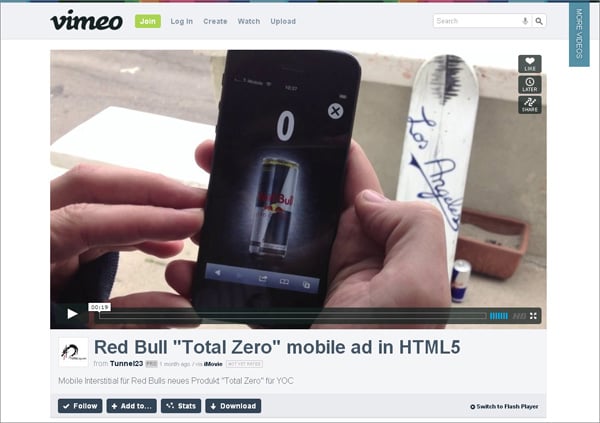
This embeddable HTML5 video player has free and paid versions. It works smoother than flash player, loads faster and its buffering time is pretty cool. But note that Vimeo HTML player doesn’t allow watching videos in a full screen mode.
To embed a Vimeo video click the ‘Embed’ button and get the html5 code. You can also choose to use old code which is flash.
2. YouTube HTML5 Player

YouTube is the most popular hosting platform for video files. The HTML5 video player can be quickly embeded via iFrame as it is necessary for ads. It looks like this:
As you probably remember YouTube video player was a Flash-based solution, so site visitors will view your embedded video in Flash or HTML5 players. It depends on their viewing environment and preferences.
To make a choice – which player to use (HTML5 or Flash) for major videos – join the HTML Trial here.
Thanks to the ability to use HTML, YouTube videos are well displayed on mobile devices.
3. Video.js HTML5 Video Player

It is an open source HTML5 video player that is good for responsive web designs. It also looks good on retina displays. You can simply download the Video.js source files and host them on your own servers, or use the free CDN hosted version that is often recommended
The player currently allows a fullscreen view in Safari, Chrome as well as on mobile devices too. There are some skins that will make the HTML5 video player look like popular video players (YouTube, Hulu).
4. Flowplayer
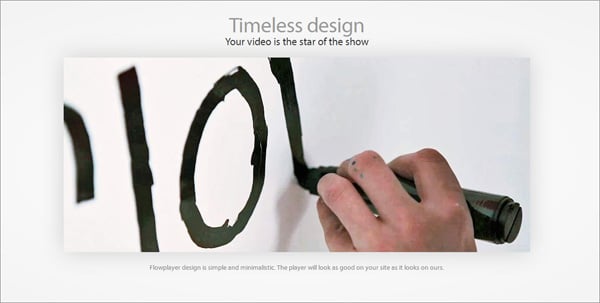
Flowplayer is a minimalistic responsive HTML5 player for your website. You can use its free or paid version. Take a look at the most significant features of Flowplayer:
- Responsive layout;
- Google Analytics;
- Cuepoints;
- Native fullscrin;
- Keyboard shortcuts;
- Subtitles;
- Slow motion;
- Random seeking;
- Retina ready;
- Custom branding (in paid version only).
5. SublimeVideo Player

This framework was created to work in all browsers and on the latest mobile devices. It doesn’t host videos, so you need to upload the files to your server or to integrate them from YouTube.
Along with the default SublimeVideo player design there are two more skins. It’s also possible to order branded video player designs and to interactive extension modules.
You can also configure Google Analytics and track what happens with your videos.
6. JW Player 6

JW player for non-commercial use is available for free, but if you want to have more enhensed capabilities and use the player for business purposes you can choose 1 of 3 pricing plans (monthly or annual).
With this HTML5 video player your videos are guarantied to be well displayed on PC, tablets and smartphones. JW Player 6 perfectly works with all commonly used video and audio formats, so there will be no troubles with it.
Generally this cloud-hosted player is liked by many people for its simplicity and reliability.
7. Projekktor HTML5 Video Player
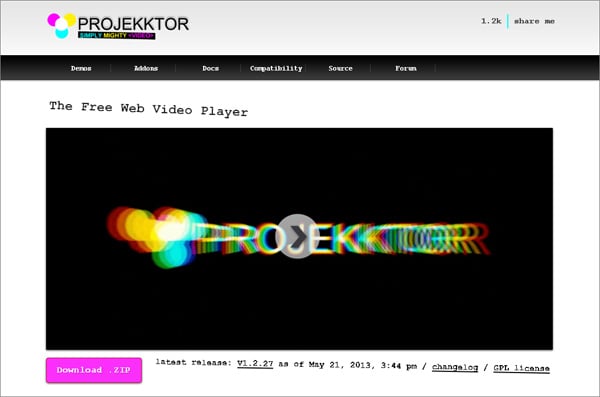
This free web video player is a good self-hosted and open source solution for your website. It’s written in JavaScript and plays both Flash content and native videos. This player will please you with the possibility to embed playlists.
The Projekktor is compatible with the most common OS (Android, Blackberry, iPad, iPod, iPhone, Linux, Mac OS, Windows 8 and previous versions) and browsers (Chrome, Firexo, Safari, Opera, Abrowse, Iron, IE).
8. LeanBack Player
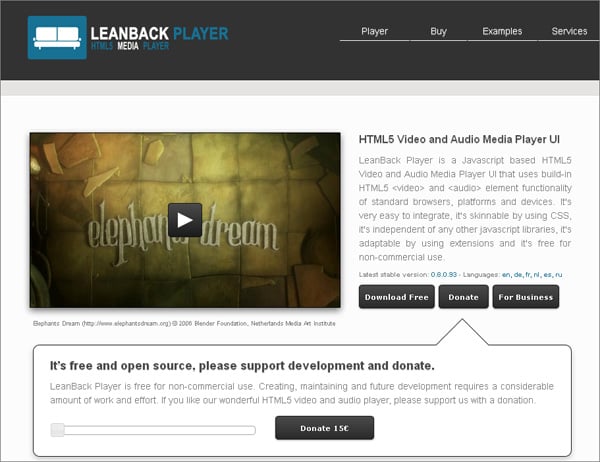
LeanBack player is a JavaScript based open source HTML5 video and audio player UI. It’s free for non-commercial use or can be ordered for business purposes. There are several powerful extensions that can be freely downloaded right from the player website:
- Google Analytics Tracking extension;
- HD Button extension;
- InVideo Playlist extension;
- HTML5 LocalStorage extension;
- Piwik Tracking extension;
- XSPF Audio Playlist extension.
This player can be controlled via keyboard that is quite convenient when working with desktop browsers. The keyboard shortcuts are similar to those that are widely-used by desktop players.
9. Kaltura HTML5 Video Player
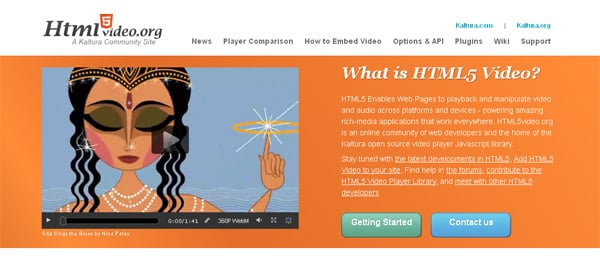
Kaltura is a free and open source HTML5 video player that enables you to simply create customized cross-browsers and cross-devices skins to match all your website designs. There are also a lot of player templates within the Kaltura player.
This player supports multiple languages and integrates with all the major Ad networks. You can see how it works when visiting Wikipedia.com. This portal successfully uses the player for years.
It is super light and doesn’t require any additional modules to run.
10. Codo Player
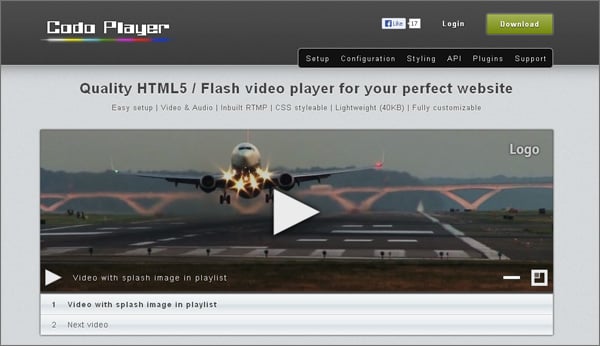
Codo Player is a video and audio player for web that works good with both HTML5 and Flash files. It is well displayed on PC as well as on all kinds of mobile devices.
Codo player is suitable for personal websites, blogs, online TV channels, e-commerce pages, etc. There are additional social sharing plugin that is displayed within every single video.
The player displays video or audio with poster images in native browser fullscreen mode (where applicable). It is also compatible with major browsers (depends on video/audio format): IE9+, Chrome 6+, FireFox 3.6+, Safari 5+, IOS Safari 3.2 +, Opera 10.6 +.
11. Cincopa HTML5 Video Player
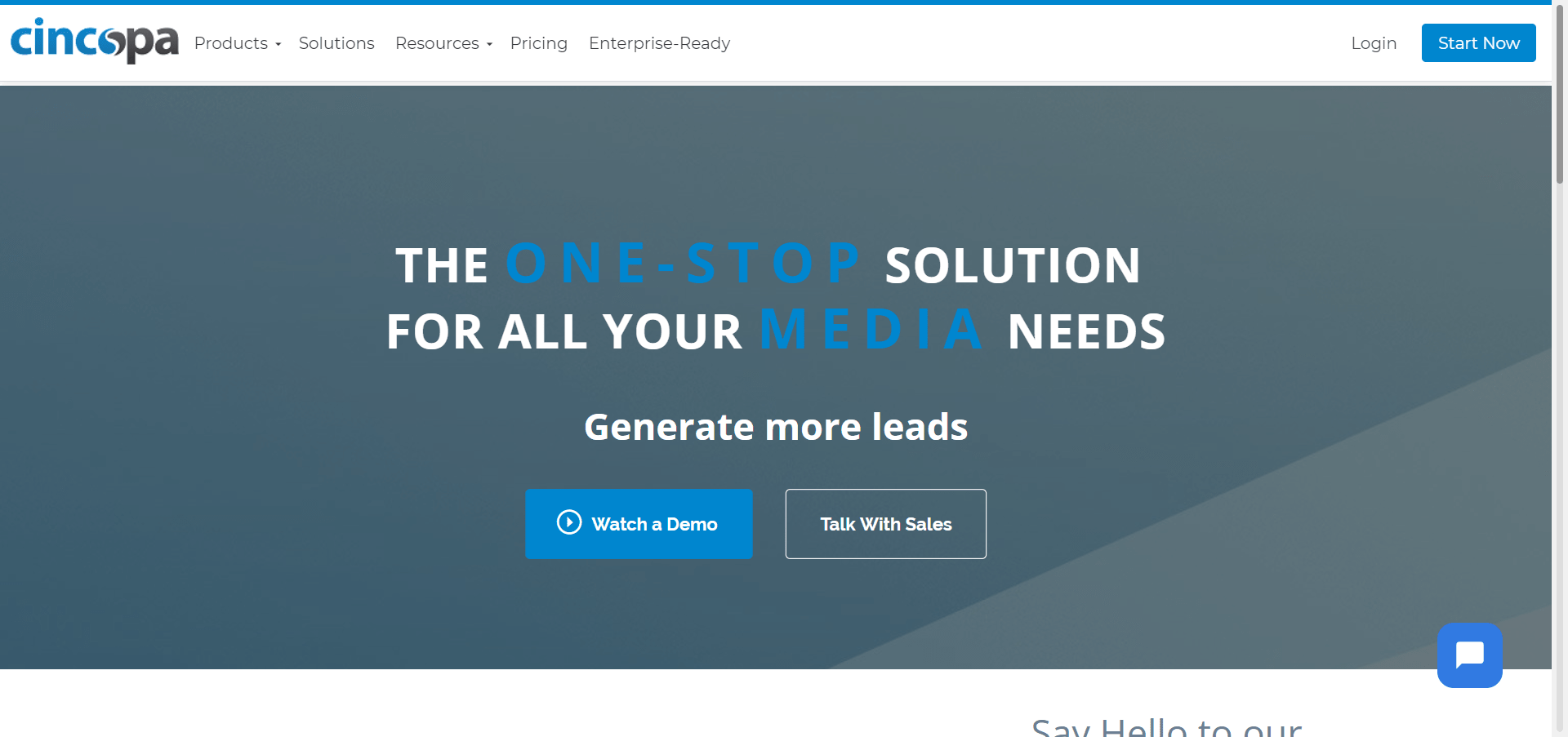
One more solution to be mentioned – Cincopa. It is one the of leading video hosting platform, super user-friendly, offers tons of amazing customization features.


Attention Required!