WordPress Page Speed Optimization Guide – Simple Tips
An unimpressive website performance kills your business when the torture of waiting for Web pages to load frustrates the visitors and they seek alternatives. That is why for WordPress page speed optimization we need to improve WordPress performance and make WordPress faster.

Certain factors impede the speed and performance of your WordPress website. If you get a speed test report of your website, it will have multiple recommendations for improvement. However, most of that technical jargon is hard for beginners to understand and to realize what slows down your website is the primary key to improving your site performance and making r long-term decisions. The primary causes of a slow WordPress website include web hosting, page size, bad plugins, external scripts, and WordPress configuration.
When your hosting server is not configured correctly, it can severely hurt your website speed. If a WordPress site does not serve cached pages, then it will overload, and your server will cause your website to become slow and crash entirely. Another thing that many website owners ignore is the images that are not optimized for the web. This can also cause a significant lag in your website. If you use a poorly coded plugin, then it will also slow down your website. Another speed-decreasing factor is external scripts like ads, font loaders, etc. They can impact your website performance in a tremendous way.
WordPress Page Speed Optimization Ways
A critical principle in maximizing your website performance is to focus on the WordPress speed optimization from the ground up. After that, you have to concentrate on your WordPress web host and make sure that it helps you speed up a WordPress website and not create more problems.
If you are faced with this dilemma, we have provided for you a WordPress page speed optimization guide that will help you in making your website perform in a better way.
Image Optimization
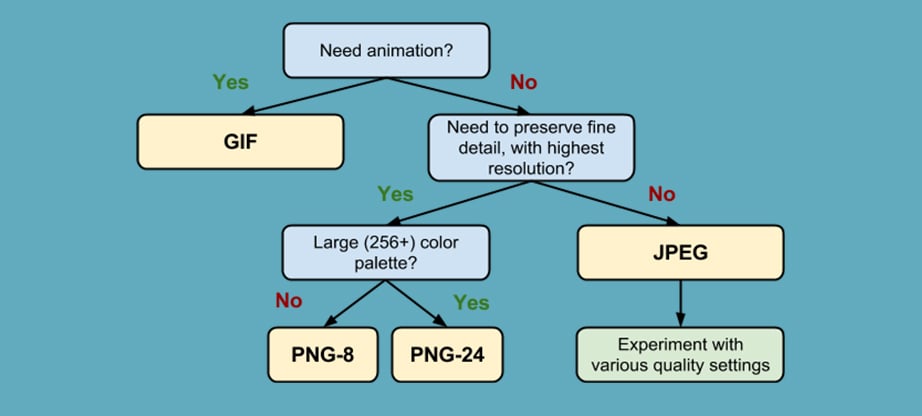
Optimize WordPress site by focusing on other things like image optimization that also affect your page. Image optimization is probably the most ignored aspect of your website performance considering it can prove to be a vast improvement to your site speed. If you have not thought about optimizing the image before uploading it to your WordPress site, then you need to rethink about this as it is a great first step in the process of your WordPress page speed optimization. You can use the Sitechecker tool to check the image size. This tool will help you know the overall website size or the size of a particular page. You will understand which images need to be optimized to improve site speed.
Always choose the right image format because selecting the correct image format can save a lot on image file size. The most famous image formats you can use online are JPEG and PNG. The .jpg format should be sued for photos, images with millions of colors, and images with gradients. The .png format is recommended for images with transparency and pictures. Uploading images that are large and are not optimized is a big no-no. For example, if you have an image slot that is not bigger than 500 x 300px on the website and instead you upload an image that is either 1620 x 880 px or bigger than your website will be extremely slow. The first thing you should do is resize the image to the proper size according to the available space. In the above-mentioned example, your image slot can never be bigger than 500 x 300px, so you need to adjust the image size according to that.
Resizing the image is not enough, and you need to do more about it. There are image optimization tools that can compress the image without losing the quality. This reduces the image size and makes it faster to load. You can compress the images manually or with the help of WordPress plugins. The Optimizilla online tool is also quite helpful. You only have to upload your images to the Optimizilla app and after the process is completed, download the optimized images and upload them to your WordPress site. If you find it as a long and tedious process, you can always go for a WordPress plugin which simplifies this process. Learn more about image and graphics optimization.
Web Host
You must have read about web hosts all over the internet and for a good reason. The role a web host plays in a website performance is enormous. Hosting is the basic foundation of your WordPress website and is a crucial component in WordPress page speed optimization. This is a component that should not be overlooked even if you already have a hosting service. A person can always switch to a better hosting provider because it will speed up the WordPress website and its loading time for up to several seconds. Selecting the right type of web host is important, and if you want your performance issues handles, you should not make your decision based on the price of the hosting. With low rates, you will be getting low performance, and this is what you should try to avoid.

Choosing a good web host is an art and a kind of a gamble unless you are very well-versed in this matter. You need to have the basic knowledge about the different types of web hosts and try to find out what kind is best for your website. Shared hosting is not recommended unless you absolutely have to use it or you have a lot of websites that you do not really use. Shared hosting plans cost around $4/month, but the services you get fit its low price. Unreliable services are prone to going down because of overuse of resources. Dedicated hosting is also not a great choice if you do not know what you are doing. You will be lost entirely, and if you do know about it, then you will know better about what web host to get. Dedicated web hosts are for those people who have an excellent grasp of server technologies or for websites that have extremely high usage. For people who have websites that are really popular, they might need dedicated servers. If you do not have know-how about these web hosts, you can hire people who know all about the tech behind it.
There are two choices left for people with WordPress websites. VPS and managed WordPress hosting. VPS is a great option, and the plans start around $5/month, but normally this will cost you around $25 to $50 a month. High-end VPS servers are more capable than the low-end dedicated servers. VPS servers are free from any sort of bad neighbor effect, which is present in the shared web hosting servers. VPS servers give you more resources and offer additional services including backups, automatic updates and more. For the reliable VPS hosting services, check out HostiServer.
Another option you can consider is managed WordPress hosting. This hosting offers you a more WordPress-centric approach. With a VPS you could run the applications you like, while managed WordPress hosting just allows WordPress. Consequently, servers are explicitly built with WordPress website in mind and offer server-level caching and other services that make WordPress faster.
Optimize Your Database
With time your database will acquire its own, and this is a WordPress page speed optimization practice you cannot avoid. It`s also one of the factors of the WordPress page speed optimization. There are two major parts of this factor that include unused data and database-level overhead.
We already know about browser cache, but now we need to take care of the server side cache. In order to understand server-side caching, you must know the basics of how a WordPress site works. When a visitor opens your WordPress page, the server receives a page request, and WordPress PHP code begins to execute. WordPress then accesses the database to get the required information it needs to build the requested page after which WordPress produces the HTML. The server will then respond with the HTML for the browser so it can display it to the visitor.
Unused data is that data that can come from a number of places. If you have any solutions for deleting users, maybe the methods used do not actually delete associated user metadata. This can leave behind hundreds of database rows that are not attached to anyone. You may also have used a couple of custom fields in the database that are no longer needed.
Cleaning up this unused data is not very difficult. Caching is the number one method to use for this purpose because it can lead to drastic improvements. Caching works just like the human mind. When we were young, we would have had to use our fingertips to count and add certain numbers. Now, after all these years, we probably know the answers in an instant because our brain has already stored the results for us. The concept of caching is just the same.
Just like cache, plugins not only increase your requests but they can also cause all sorts of other issues like memory and security leaks. A great plugin called P3 can help you identify such problematic culprits. Another option for you is to deactivate anything that you rarely use. Use tools like Theme Check, Thumbnail Regenerator, or P3. These tools are invaluable when in use but you will only need them each once a month. When you are not using them, you can disable them to make sure that they have absolutely zero performance impact on your site.
External Scripts
Many WordPress plugins load all kinds of files from the other websites. These files can include stylesheets, scripts, and images from resources like Google, analytics services, Facebook, etc. Many of these files are optimized so they can be loaded as quickly as possible and it is faster than hosting them on your website. But if the plugins are making too many requests, then it could slow down your website. You can reduce these external HTTP requests by disabling the scripts and styles, or you can merge them into one file.
CDN
CDN improves WordPress performance just like web host but in a better way and makes everything simpler and faster. There are two main advantages of using CDNs. These benefits are that CDN allows you to host images off-server and decrease image load times. The second advantage is the reason worth considering CDN for. Hosting images off-server can free your content from the media. You can change your domain, move from host to host. The idea behind a Content Delivery Network is to place requested resources at a place that is geographically closer to you. If your site is hosted somewhere in the US and you use Amazon CloudFront as a CDN, then when a user accesses your site from any US state, they will be receiving the images from a data center that is located within the state.
Summing up WordPress Page Speed Optimization
We hope that our WordPress page speed optimization guide will help in your WordPress speed optimization, and are able to notice a considerable positive change in the way your website will perform. Keep testing your site’s speed, so you are not left in the dark.

