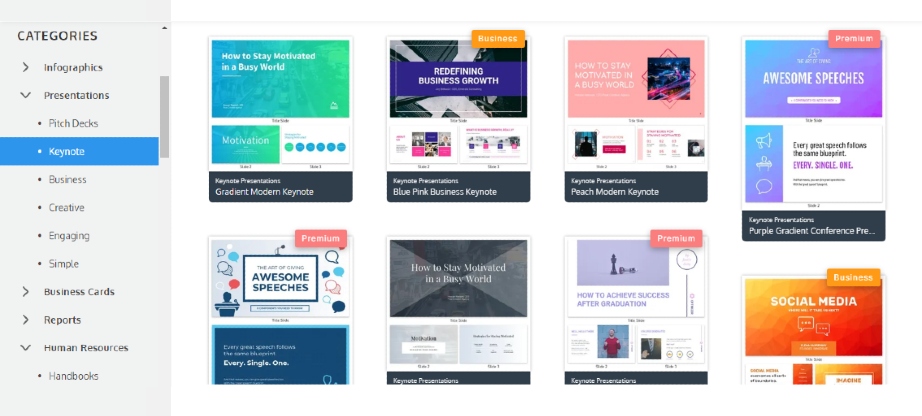Create Posters Online For Free In A Simple Way
There is no shortage of poster template choices when it comes to choosing an online poster makers. With hundreds of premade templates available, you can find the perfect design for any occasion through these tools. Whether you’re looking for a birthday party poster or a business presentation, they have got you covered. They are online poster makers to create professional posters. 
If you have no designing background, then you have the option to choose from a different range of premade editable templates. If you are a professional designer, then you have the option to start creating your poster from scratch. Moreover, they provide a range of features like adding images, icons, and stock photos. In addition, they are free to use, so you can start making as many posters as you like. Venngage is one of the renowned online poster makers to create versatile and engaging posters for any events.
So, let’s see how effortless it is to create amazing posters using Venngage.
Detail Guide To Making A Stunning Poster Using Venngage Poster Maker
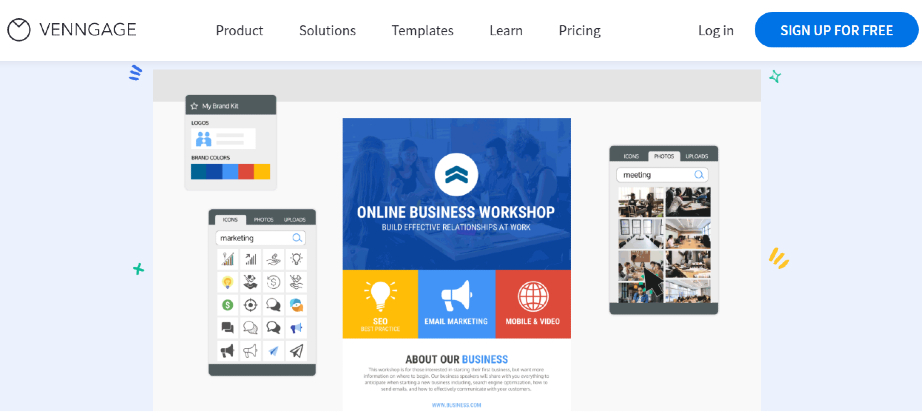 Venngage is an innovative and engaging design platform for professionals as well as beginners. It offers versatile templates for infographics, timeline, presentation, data visualization and posters.
Venngage is an innovative and engaging design platform for professionals as well as beginners. It offers versatile templates for infographics, timeline, presentation, data visualization and posters.
Creating an attractive poster with Venngage Poster Maker is easy! Simply sign up for a free account and choose from a variety of templates. Here’s how to get started:
1. Choose A Poster Template
There are multiple elements to consider when picking a poster template. First, think about the purpose of the poster. Will it be used to advertise an event or product? Or will it be used as an informational tool? Once you have a clear idea of the purpose of the poster, you can begin to narrow down your choices. Next, consider the overall look and feel you want to achieve. Poster templates come in a variety of styles, so you should take some time to browse through your options.
Keep in mind that the visual elements of your poster should be cohesive with the message you’re trying to communicate. Finally, pay attention to the details. Make sure that the template you choose includes all of the necessary information, such as date, time, location, and contact information. After checking all the points, choose a poster template from Venngage’s library of hundreds of professionally-designed templates.
Tip: By taking the time to carefully select a poster template, you can create a perfect and professional looking poster without having design knowledge.
2. Edit The Text And Images
After selecting the perfect poster template from hundreds of professionally designed templates provided by Venngage, it’s time to add your text and images to personalize your poster. Venngage’s online poster maker tool is an easy and effective way to edit images and text for any kind of project. With a few simple clicks, you can upload your own images or choose from a library of stock photos. Next add your text at the suitable places and customize the look and feel of your poster.
You can also use Venngage to create infographic, which are a great way to communicate complex information in a visually-appealing format. Whether you’re creating a poster for a work project or designing an infographic for your business website, Venngage’s online tools will help you get the job done quickly and easily.
3. Add A Border If Desired
Adding a border to your poster can give it a finished look and help to frame the content. There are a few things to keep in mind when choosing a border. First, make sure that the color or pattern of the border compliments the overall design of the poster. Second, consider the size of the border.
A wide border can make a small poster appear larger, while a narrow border can help to emphasize the contents of a large poster. A decorative border can add visual interest, while a simple line can help to highlight key information. Ultimately, adding a border is a matter of personal preference, so use your judgment to create a poster that reflects your unique style. Moreover, if you are not satisfied with the borderline and feel the need to add vector graphics, then use
4. Add Elements To Make Poster Appealing
If you are still not satisfied with your poster design, then use online vector design to include elements like icons, logos, and graphics in it. By adding elements or icons, and stock photos, and changing a color scheme you can make your poster stand out. Icons can help to break up the text and add visual interest, while stock photos can provide an eye-catching backdrop. A consistent color scheme can also help to make your poster look more polished and professional.
By taking the time to add these extra elements, you can create a poster that is sure to get noticed. Venngage offers hundreds of icons for different walks of life including sports, fashion, business, medical and education. It offers a quick and easy way to choose your relevant icons to create high-quality posters.
5. Customize Your Poster At Your Own Will
Venngage provides a vast range of customization choices to create professional-looking posters. Sometimes, you need some changes in text, format, or even in layout in your final poster. Luckily, Venngage offers you customization options at any stage. Make sure that your poster is designed in a way that portrays storytelling techniques.
To start, you can add new text boxes and graphic elements to your posters. Additionally, you can change the layout of your posters by dragging and dropping elements around. Once you’re happy with your design, download your poster with a high-resolution PDF or PNG file. You can also share your poster directly on social media or embed it on your website. With Venngage’s easy-to-use tools, anyone can create a high-quality poster that will make an impact for sure.
Conclusion
You can create beautiful, attention-grabbing posters that will help you achieve your goals by using Venngage poster maker. However, if you need any assistance along the way, Venngage’s expert customer support team is there to help you 24/7. Creating an attractive poster is easy when you have amazing templates to work on. Follow the tips in this blog post and you’ll be on your way to designing posters that get results and easily forward as files.