Reliable Cross Platform Mobile App Development Tools
In today’s digital world, there has been an exponential growth in mobile phone usage with countless devices based on a wide range of operating systems around the world. It is therefore natural for you to think that to get the maximum coverage for your mobile app, the only way would be to publish it on each of these different platforms. However, it is not an easy task. You would primarily have to create the mobile app multiple times using different tools, different platforms, and different technologies. This can cost you heavily in terms of money, time and effort and might be beyond you if you are an individual developer or a small company with scarce resources. This is where reliable cross-platform mobile app development tools come into the picture.

Cross-platform mobile app development is the process to develop mobile apps for all platforms that one can deploy and publish on multiple platforms using a single codebase. This is against the more traditional way of developing an app multiple times using technologies relevant for each platform.
How to Select the Right and Reliable Cross Platform Mobile App Development Tools
A critical part of building a good app is to choose the right development tool, and here certain factors need consideration. Most of the times, the platform for which you want to build the app determines which types of tools you will be using. For instance, you have to use different tools if you are building for Android or Apple IOS. If you are creating an app exclusively for Google Play Store, in all probability you will use the Android Studio tool whereas, for IOS apps, your choice will be Xcode.

However, the evolution of modern development framework technology has ensured that you can now use reliable cross platform mobile development tools to develop apps on both platforms simultaneously and avoid going through the same process twice on two separate platforms.
To narrow down your choice to the best options, four factors should influence your decision in choosing the right tools. These are speed considerations, framework risk, feature support and cost of development. These elements should be analyzed in-depth before you develop mobile apps for all platforms.
Advantages of Multi-Platform Mobile Development
Till about a few years back, there was a general perception that businesses should steer clear of multi-platform mobile development. It was felt that there were certain inherent risks and shortcomings and compatibility issues and it was advisable to avoid it, even if that meant spending more to develop apps exclusive for different platforms. In the last couple of years, this outlook has given way to a more positive one as businesses have begun to see the advantages of reliable cross-platform mobile development tools.

Here are some of the more prominent ones.
Reuse Code
Developers before had to spend a lot of time writing codes for apps for different platforms. Now, instead of repeating the same code from platform to platform, a single code is written which is then used to develop apps on various platforms.
Low Development Costs
Costs for creating apps with reliable cross platform mobile development tools are less than the traditional tools. In hybrid and native app development, you had to pay for different tools and technologies which were platform-centric only. Now, with these new tools, you have to pay for one specific set of tools and technologies only. For a one-time cost, you will get an app that performs on all platforms. App development agencies save money too. They do not have to hire specialized developers to work with different technology stacks.
Faster App Development
This aspect is due to developers being able to reuse code for app development and is one of the main benefits of investing in multi-platform mobile development. It increases “go to market” speed and is the primary reason why brands that need quick app launch are opting for reliable cross platform mobile app development tools.
Implementing Updates
Some tools such as PhoneGap and Appcelerator make it easy for developers to make rapid changes or updates to the app across all platforms. Codes written in HTML5 can be easily converted to work on different platforms. This functionality also helps developers to sync updates in real-time across all platforms.
Standardized App Experience
Using reliable cross platform mobile app development tools, you can offer a consistent app experience to all visitors, regardless of the platform being used. An app that offers varying user experience across different devices is tagged as an unwieldy one in no time. Any person would want the same app experience on any device being used. This standardized app experience is perhaps the biggest perk of reliable cross platform mobile app development tools.
Increased App Visibility
In the native app development approach, you will be investing in developing apps for one platform at a time. But when you opt for cross-platform tools, you will at a stroke offer access to your app to thousands of audience present on different operating platforms. By putting your app on different platforms simultaneously, app visibility is automatically increased as is your revenue generating ability.
These are some of the benefits of cross-platform mobile app development. However, this approach has a number of disadvantages too which cannot be ignored.
Some Setbacks of Cross-Platform App Development
There is no doubt that reliable cross platform mobile app development tools have a lot of advantages which have optimized app development in today’s mobile phones driven world. On the flip side, there are a few situations where cross-platform development might not be such a good idea. Here are a few of them.
 Performance
Performance
When you opt for reliable cross platform development tools, you get performance that is close to a native app but often not as good. Hence, if the performance of your app is high on your list of priorities, it is advisable not to go for these tools.
Single Platform App
If you want your app to function exclusively on one platform such as Android or IOS, it is advisable that you choose a native app development. You will then get one team using one technology without compromising on performance losses of cross-platform apps.
Platform-Centric Features
Every operating system offered by Google, Apple and Microsoft has exclusive features that are specific to their systems only. While reliable cross platform mobile app development tools provide the basic elements that are shared by different platforms, they lack the unique features of the different operating systems.
3D and Graphics
Reliable cross platform mobile app development tools can lack access to core operating system libraries like graphics. Hence these tools face a setback in delivering the best graphics and user experience. It might not be a good idea to opt for cross development if your app is based heavily on the use of graphics and 3D as in mobile games.
Delayed Updates
All platforms frequently release updates to their operating system software. With reliable cross platform mobile app development tools, it will be a while before the changes and updates are reflected across all tools.
Device Specific Features
Reliable cross platform development tools give access to various features of a mobile device such as the GPS or camera for enhanced and personalized user experience. However, if your app needs to access and deal with the device hardware directly, it is advisable to choose a native app.
These setbacks of course in no way take away the importance of reliable cross platform mobile development tools. It is just a pointer that for access to specific platform features native app is often a better option.
Top Tools For Cross-Platform App Development
Here are some of the top performing cross-platform frameworks for developing mobile apps. These work on all the major platforms like Android, IOS, Blackberry OS and Windows Phone.
PhoneGap
Open source PhoneGap leverages existing web technologies and is an excellent option for building cross platform mobile apps. It is best suited for mobile applications that do not require substantial use of the native features of a mobile phone. PhoneGap packages your app within a native application container which permits JavaScript to access device-level APIs. This is similar to that of any standard apps.

Pros of PhoneGap.
- A single codebase can be deployed to different platforms such as Firefox OS, IOS, Android, Windows Phone, Blackberry and more.
- Hybrid apps can also be created with PhoneGap using such common technologies like JavaScript, CSS3, and HTML5. These skill sets are usually present in all app developers.
- You can make use of in-app integrated payments through the Google Play Store for Android and App Store for IOS and more.
- Access to native device APIs and more can be extended in a modular way as PhoneGap is based on a plug-in able architecture.
Cons of PhoneGap.
If you have an app that is graphics and 3D intensive as in mobile games app, the performance of PhoneGap will not be up to the mark. You can choose to make up this deficit with plug-ins as per PhoneGap requirements, but these may be outdated or unsupported by platforms that you target.
Xamarin
You can build native apps using Xamarin for multiple platforms using a shared C# code base. Additionally, contrary to popular perception, you can follow all techniques of Objective-C, Swift and Java and do anything in C#. You can even use the same language, IDE and APIs everywhere. To make things easier to use reliable cross platform mobile app development tools, GIT integration is in-built in Xamarin Studio.
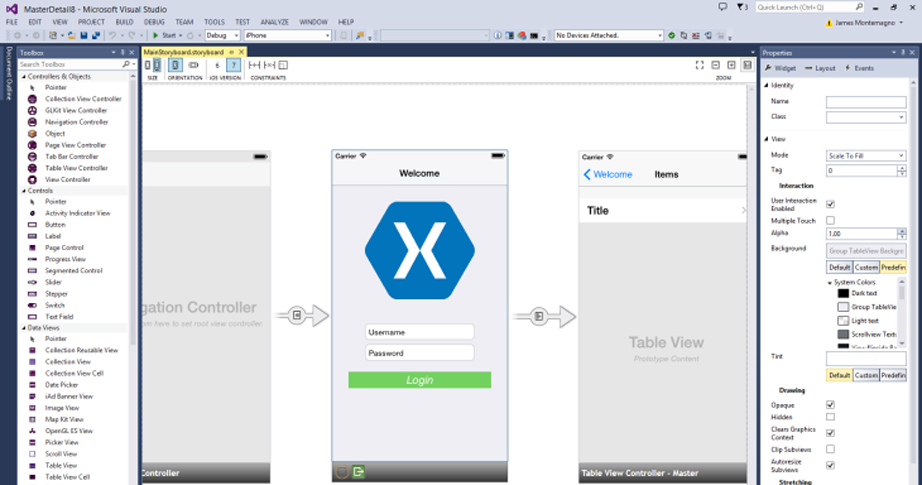
Pros of Xamarin.
- With its sample apps, you can start app development quickly and easily. These sample apps are clearly written and hence can be taken as references as well.
- Xamarin has its own Android emulator and provides a high degree of quality assurance and functionality testing for numerous devices, ensuring seamless integration.
- Xamarin helps to drastically reduce costs and time-to-market as 75% of its code one can share across all the major platforms.
Cons of Xamarin.
With Xamarin, you will not get access to numerous open-source libraries for IOS and Android because of compatibility issues. The free version is really narrow, making it difficult to complete a major project with it.
Appcelerator
Appcelerator eases the work of multi-platform mobile development and building native apps by deploying just a single JavaScript code base. Since it offers your web content in a native application, it makes sure that your code is not wrapped around a web container as in other apps.

Pros of Appcelerator.
- You get seamless integration to SCM and MDM solutions which are the existing continuous delivery systems.
- Appcelerator has inbuilt connectors for MS Azure, MS SQL, Salesforce, MongoDB, Box, and others.
- It offers tools that make for quick apps development. A prototype to evaluate user interaction with UI can be built in very little time and minimal effort.
- Appcelerator has a schema-less data store called ArrowDB with which you can deploy data models with negligible setup efforts.
Cons of Appcelerator.
Appcelerator is a bit slack and buggy even though the new improved versions are more stable. Further, there are also user complaints from the developers’ community of poor support.
Codename One
When you develop mobile apps for all platforms, Codename One is a much-preferred tool. Top digital and web development agencies like One Stop Media that consistently use reliable cross platform mobile app development tools prefers Codename One because of many reasons. This tool has deep integration with the native platform at native speeds, rapid application development, and simple usability. Even though you might be required to code in Java, your application can be verified and tested with the in-built simulator devices and test automation tools.
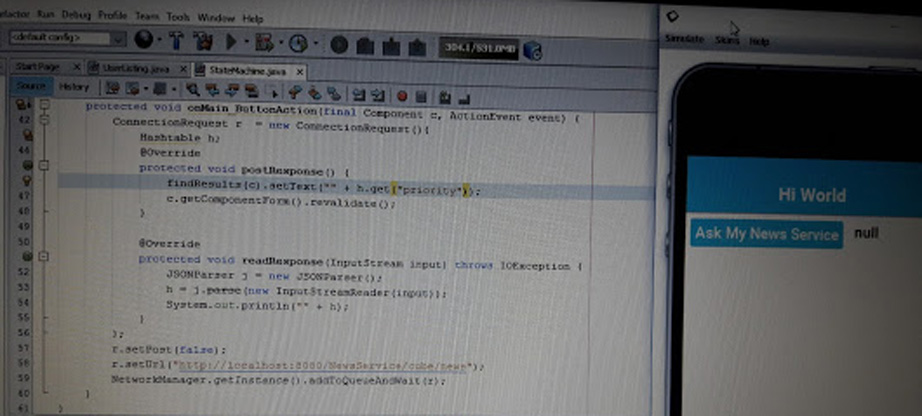
Pros of Codename One.
- Most of the popular IDE like Netbeans, Eclipse, IntelliJ IDEA are supported by Codename One.
- Its servers allow building native Windows apps without a Windows PC and native IOS apps without a Mac machine./li>
- Codename One uses ParparVM which assures compatibility with all future IOS versions as it uses the officially supported IOS tool-chain.
- Its “lightweight architecture” allows UI to integrate seamlessly across all platforms.
Cons of Codename One.
The default visual themes in Codename One are a bit archaic, and the Graphical UI Builder is not suitable for very large projects. Complex projects do not cope well with this tool as it finds it difficult to maintain a single file that has all event handlers.
Kony Mobile Platform
Kony Mobile Platform is an integrated, multi-platform mobile development tool that suits well building universal mobile applications. It provides a host of features such as automatic coding, app review facility, API connections and more.

Pros of Kony Mobile Platform.
- It is a great starting point for developers as it comes with a wide range of pre-built apps.
- The visualizer acts as a front to its powerful multi-channel JavaScript
- It provides unified mobile infrastructure services to support backend systems.
Cons of Kony Mobile Platform.
When compared with another reliable cross platform mobile app development tools, the documentation and support available on Kony is not very extensive.
Sencha Touch
Sencha Touch is one of the top reliable cross platform mobile app development tools available to developers. Users apply it to build high-performance applications using hardware acceleration techniques. One can use Sencha to develop and maintain large business applications efficiently. The tool has tightly integrated UI components and libraries that are high-performing and well-tested.

Pros of Sencha Touch.
- It supports almost all major platforms such as Blackberry, Windows Phone, Android, IOS and more.
- Sencha Touch has inbuilt native-looking themes for all major platforms.
- It supports PhoneGap/Cordova integration for packaging and native API access
- Sencha Touch also has got a backend data package for working with data sources.
Cons of Sencha Touch.
Developers working with Sencha Touch often find its commercial licensing regulations difficult to understand. Moreover, though Sencha provides native-looking themes, their availability is somewhat narrow.
NativeScript
It is one of the reliable cross platform mobile app development tools that make it easy to extend the features of your applications through reuse of existing plug-ins from NPM directly in NativeScript projects. The tool also gives you all native APIs in JavaScript of most of the mobile platforms.
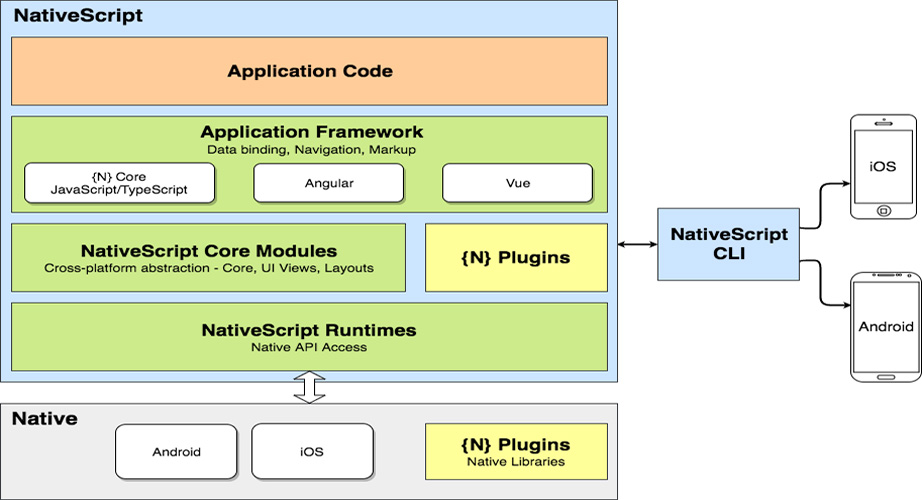
Pros of NativeScript.
- Its cross-platform Declarative UI support permits you to build the app’s UI once and then use it on all other supported platforms.
- You can use any JavaScript library that does not depend on the Internet.
- It has deep-rooted support for Anjular.js 2 and TypeScript.
- Its apps make use of native components and have direct access to the native APIs. It also offers full access to development libraries.
Cons of NativeScript.
The features of NativeScript lack in-depth examples and documentation. Moreover, the latest version of NativeScript has multi-threading issues which will improve in subsequent releases.
RhoMobile
This tool has the basis of the Rhodes framework. RhoMobile is a set of reliable cross platform mobile app development tools for building multi-platform, data-centric native mobile consumer and enterprise applications. No other hardware or emulator requirements are necessary for developers to generate, develop, debug and test applications using RhoStudio which has a free Eclipse plug-in.
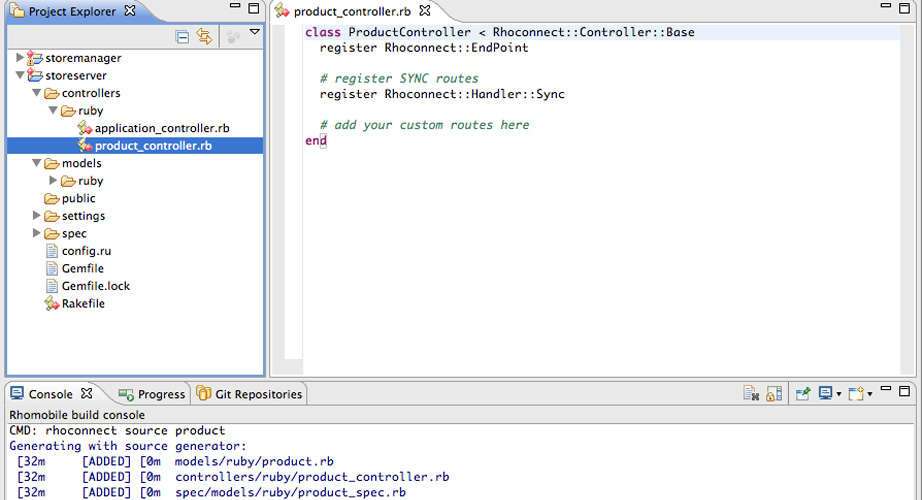
Pros of RhoMobile.
- Developers using RhoConnect can integrate offline data synchronization into apps.
- RhoElements provides Object Relational Mapper that enables automatic synchronization of the backend data and even automatic data encryption.
Cons of RhoMobile.
RFID plug-in for Windows Mobile/CE is not available freely or as open source in RhoElements.
Monocross
With Monocross, you can create beautiful and high-performing applications for iPads, iPhones, Android-based tablets and smartphones, Webkit enabled devices and Windows Phone. It is an open-source, cross-platform mobile framework that uses C#, Microsoft.NET and the Mono framework for developing apps on multiple platforms.
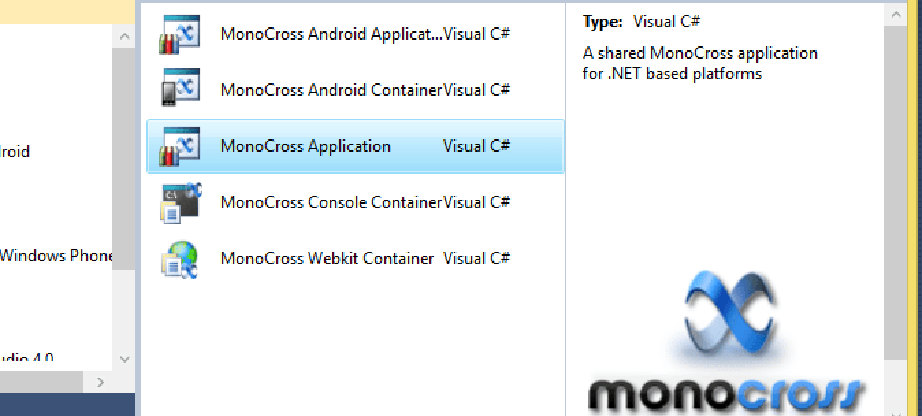
Pros of Monocross.
- Even while coding in C#, you get access to the full power of the native device APIs.
- There is no need for developers to learn the underlying intricacies of every platform as Monocross provides access to several APIs that are necessary to deploy the apps securely.
- Only C# and.Net compatibility is necessary when using Monocross to develop apps and ensure continued development and maintenance activities.
Cons of Monocross.
There is not much support on the Internet for documentation and resources of Monocross making it difficult to develop apps using this framework.
Convertigo
This open-source software vendor offers a mobile enterprise application platform that consists of four solutions – Convertigo Studio, Convertigo Cloud, Convertigo Server, and Convertigo Mobilizer.
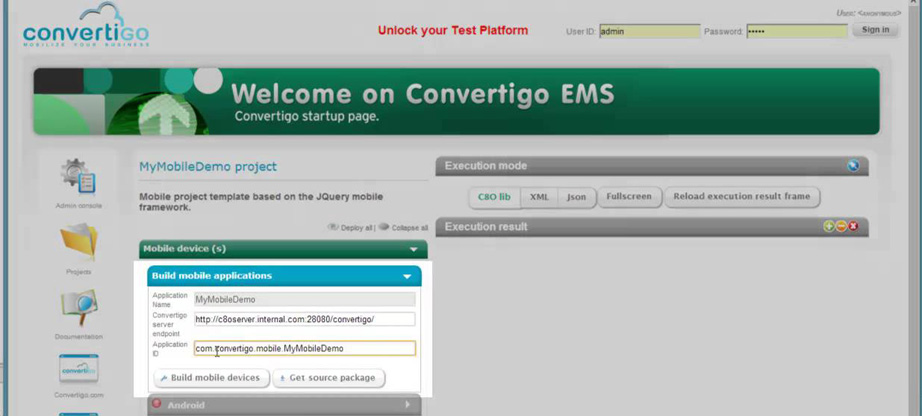
Pros of Convertigo.
- Convertigo allows you to create business-driven events that notify users even when the device is on standby mode.
- A variety of connectors such as SQL databases or web services one can link to enterprise data through Convertigo.
- Convertigo has full-sync data replication technology that makes data locally available even if a network is not accessible.
Cons of Convertigo.
Of the different plans offered by Convertigo, only the free plan has community support but does not include the full-sync offline data support.
Final Words
Reliable cross platform mobile app development tools are a boon for app developers as a lot of time one can save during the development cycle. You can reach a broader audience by publishing apps on various platforms using minimal resources. However, they are not the ultimate tools in mobile app development and don’t necessarily become full-time substitutes for native app development in the near future. There will be trade-offs because all tools, cross-platform or native have their strengths and weaknesses.
There are so many different cross-platform tools and frameworks. It is often difficult to choose which one will work best for you. In such circumstances, it is advisable to try them all and then decide the best for you. If you do not have the time, and this is but natural, you can do a little research on the top available reliable cross platform mobile app development tools. This is usually enough to come to a decision. Weigh the pros and cons of each and adjust accordingly. You cannot always have the best of all worlds.

