How To Create A User-Friendly Website for Clients
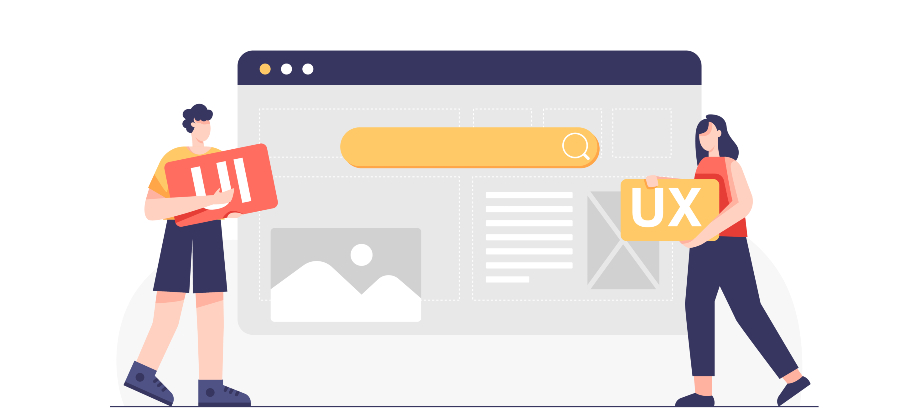 A website is essential for any business. It helps establish trust as well as promote brand identity. You can even use it to connect to your clients.
A website is essential for any business. It helps establish trust as well as promote brand identity. You can even use it to connect to your clients.
The key to making an effective website is to make it user-friendly. To know how, read the list of tips below.
1. Create a Responsive Design
Design your website so that it looks great on all devices, including desktops, tablets, and mobile phones. Responsive design ensures that users have a pleasant experience regardless of which device they are using.
Start by creating a mobile-first design. Mobile-first design is the idea of designing your website for mobile devices first, then scaling up to larger screens. This approach helps ensure that your website looks good on all devices, regardless of size.
When creating a responsive website design, you should also make sure to optimize your images for different devices and screen sizes. This will help ensure your images look great, regardless of the device they’re viewed on.
Using a grid-based layout is a great way to create a website that looks and feels great on any device. Instead of using static widths, use relative widths to ensure that your website layout looks good on any size screen.
2. Optimize Your Pages for Search Engines
Make sure your website is optimized for search engines so that potential customers can find your website easily online.
Also, consider your content. Creating content that is informative, interesting, and helpful is the cornerstone of SEO. Quality content should not only be helpful to your readers but should also contain keywords related to your business that will help it rank higher on search engine results pages (SERPs).
Adding alt text to your images and using descriptive file names can help search engines understand your images and rank them accordingly too.
3. Use a Simple Navigation
Create a simple, easy-to-use navigation system that allows users to easily find the information they’re looking for.
Choose a color scheme, font type and size, icons, and background images that will give your menu a cohesive and attractive look.
Check the menu on different browsers and devices to make sure it is functioning properly, and that all links are working correctly. Also, add the menu to all pages on the website, ensuring that the navigation is consistent and intuitive.
You should also be familiar with adding payment to websites in a way that’s easy for customers to navigate. They shouldn’t have a hard time adding products or finding the checkout button.
4. Include a Site Search
Make it easy for users to quickly find what they’re looking for by including a site search feature.
Site search can be included on a website by using a search engine service like Google, which provides a search box that can be embedded into the website. Alternatively, a custom search engine can be created using a third-party service such as Lucene, Sphinx, or Solr.
5. Use a Readable Font
Use a font that is easy to read on all devices, including desktops, tablets, and mobile phones.
Also, consider the age, gender, and industry of your target audience when selecting a font for your website. Different types of fonts can evoke different emotions and attract different types of people.
When it comes to fonts, pick something simple . Stick to basic fonts that are easy to read, such as Arial, Times New Roman, and Verdana.
6. Keep Load Times Short
Make sure your pages load quickly by using optimized images, caching, and compressing your code.
Removing unnecessary characters from code can reduce the file size and make it load faster too. Use minification tools to reduce the size of the code.
7. Utilize White Space
Don’t overcrowd your pages with too much content. Utilize white space to create a more user-friendly experience.
Keeping a consistent margin size can help create a visual rhythm on the page. This will help users focus on the content by keeping the page balanced.
Use white space to separate sections of the page. This will help create a visual hierarchy and make it easier for users to focus on the most important elements.
You can also use white space around important elements to draw attention to them. This will help create visual clarity, making it easier for users to spot important information.
8. Include Calls-to-Action
Make it specific. Give your audience a clear idea of what action you want them to take.
Place your call to action prominently on the page and ensure it stands out from other elements on the page. Use actionable, persuasive language to motivate the user to take action.
9. Include A Contact Page
Make sure there’s a contact page or other easy ways for users to contact you if they have questions.

