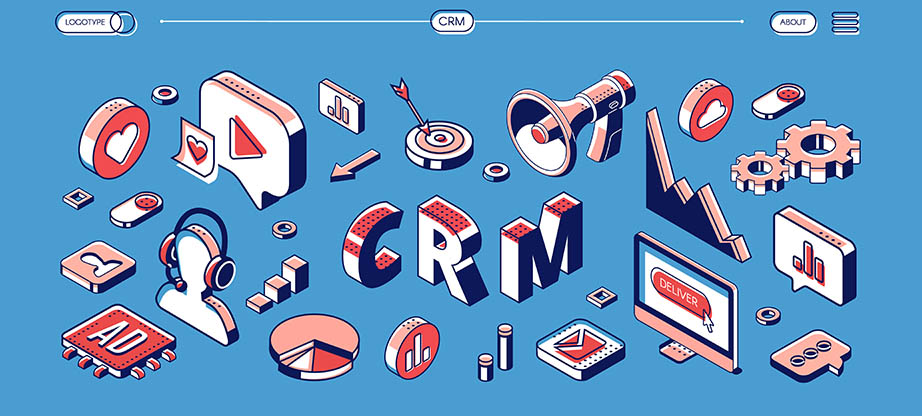A Comprehensive Guide To Building A CRM System For The First Time
According to statistics, customer relationship management (CRM) software can help in boosting sales by almost 30%, sales productivity by 34%, and sales forecasting accuracy by 42%. What’s more, it can increase your conversion rate by up to 300%. From marketing automation to improving lead targeting to activity tracking, a CRM solution can add great value to your business. Thus, they’re widely used by companies of any industry and size.
That said, while pre-packaged CRMs offer these benefits and make it more accessible to small- and mid-sized businesses, they do leave a lot of room for improvement if your business has specialized needs. As convenient as cookie-cutter software may be, building a custom CRM system could be the thing you need to improve and streamline customer relationship management across your entire company. Although developing your own CRM software may sound daunting at first, it’s not as difficult as it seems. This step-by-step guide covers everything you need to build a unique and custom CRM system for your business as well as the best practices in CRM implementation.
Determine Your Business Goals
Every decision you make should answer your business goals and objectives. That said, when building a custom CRM, it’s important to start by listing your goals and how you want your company to benefit from a custom CRM development. By determining your business goals, you can have an idea of the CRM design and functionalities that are best suited to your business needs. Your goals in developing a custom CRM can vary depending on the specifics of your industry and business processes.
Define User Roles
When adding a user to any CRM system, you assign specific roles to their account, for instance, a manager, administrator, or sales representative. Each role assumes that the account has certain capabilities and rights necessary to perform the assigned tasks. Thus, when you’re developing a CRM system, you need to create several templates for typical roles in your business. Also, you want the option of creating and customizing roles.
Choose The Type Of CRM System You Need
In general, a CRM system can be categorized into three
Collaborative CRM
The purpose of a collaborative CRM is to break down silos. Your business will have several departments working on different projects, but with one goal—to increase lead generation and conversion and ultimately boost business revenue.
Oftentimes, however, your marketing team, customer support agents, and sales representative are in different departments and become disconnected. For bigger companies, each of those departments may even be separated based on factors such as the channels they serve, geographic locations, skill specialties, or the products they focus on. However, in order to provide a seamless and unified customer experience, you need a way to share data and information across your entire business in real-time.
This is where collaborative CRMs become useful. This type of CRM offers features that allow all teams to have access to the same, current customer data, regardless of which channel or department they work in. This helps improve teamwork and develop better customer services, which ultimately increase customer satisfaction and retention. In addition, a collaborative CRM allows synchronized communication with customers across different communication channels, including phone, email, and social networking platforms.
Analytical CRM System
As its name implies, an analytical CRM focuses more on helping you analyze customer data you obtained from various collection points. Digital platforms and tools now make it easy to collect large quantities of data. However, data analysis is a difficult step since it requires you to turn those data into something useful and valuable for your company.
That said, an analytical CRM offers the necessary features that can help you use collected customer data to see trends in how your customers think and behave. With this information, you can better make decisions on what steps to use for successful sales, boosting customer satisfaction, solving customer issues, and increasing customer retention.
Operational CRM
An operational CRM helps in streamlining your business processes for customer relationships. This CRM type offers tools to better visualize and efficiently manage the full customer journey—from a customer’s first interaction with your website through the lead management process in the sales pipeline and continues with their actions and behaviors once they’ve become your customer.
In general, operational CRM systems offer more automation features—from sales to marketing to customer service. These automated features ease some of the work that your team would otherwise have to handle. As a result, it helps open up time for the more personal and creative aspects of their jobs as well as making it easier for growing companies to provide top-notch, humanized service.
List The Features You Need
The most important component of developing and building a custom CRM software is understanding the features you need. If you go wrong here, you may end up increasing your CRM software development costs. To make it easier, you can create two types of lists—the must-have features and the nice-to-have features.
Must-Have Features of a CRM System
Regardless of the type and purpose of CRM software you want, there are certain core, must-have features that every business needs.
Contact Management
This is the foundation of any CRM solution. Contact management allows you to store customer data, manage records, maintain contact details such as email addresses, social profiles, and phone numbers, among others.
Lead Management
Another main feature of any CRM solution, lead management is essential to keep track of your potential customers. This feature allows you to see and manage all lead information, monitoring their activities from the first contact up to conversion.
Tasks
Running a business can be complicated, involving main tasks with numerous sub-tasks under various departments. So, to keep things systematic and organized, a good CRM should have a task management functionality. This allows you to set up and schedule tasks such as meetings, follow-ups, deadlines, and calls and assign these tasks to employees or teams. It should also have a reminder set for any upcoming activities.
Dashboard And Reporting
A dashboard feature allows you to monitor your business performance. It allows you to have an overview of your campaign progress and to-do list. In addition, reporting feature helps provide a visual representation of data on your dashboard so you can effectively gauge the efforts of your teams and how well they’re performing in various parameters.
Mobile CRM
Multi-device support is fast becoming a necessity. And in this mobile-filled world and the shift to hybrid work, mobile access has become a must-have CRM feature. With this, your custom CRM becomes more easily accessible. Users can access and manage customer information anywhere, anytime via their mobile devices.
Nice-To-Have Features
The above list contains the most basic features you need for a custom CRM. That said, here are useful CRM systems that you want to include later on
File Sharing
A quick file sharing feature in your custom CRM solution ensures good teamwork and collaboration between teams. It allows users to store and manage all files in a single place and share them among departments and teams.
Invoicing
This feature allows you to generate invoices easily, send them to your customers, and track their status.
Pipeline View
A pipeline view feature allows you to better understand your sales process and determine the stages at which your leads are as well as relevant details including quote sent, negotiation details, and presented proposals.
Third-Party Integrations
This feature allows seamless integration of third-party apps you’re already using such as Google Analytics. This can help you work smoother and faster.
Custom Reports
This feature is especially useful for analytical CRMs. It allows you to create custom filters to get valuable insights into your specific processes.
Think Legal, Security, And Quality Requirements
There’ll always be some regulations behind every commercial activity. This is especially true if you’re collecting specific information on your customers. That said, you want to reflect these regulations in your custom CRM documentation and processes. In this case, you might want to build software that meets legal and regulatory quality requirements such as FDA, ISO, and ASTM, among others.
Choose A Developer
Unless you’re a programmer, developer, and designer in one, you’ll need the expertise and skills of a software developer. That said, hiring custom CRM developers can be challenging. Bad hires can cost you time and money, and you may find yourself with undesired consequences such as architectural issues or contract problems. So, when choosing a development team to build your CRM solution, here are the things you need to consider
Freelancers Vs Agencies
In general, you have two options for your CRM developer. You can either hire freelancers or a specialized CRM development company. As a suggestion, try to find a company instead of freelancers. Building CRM software will require several skills and expertise. If you choose to hire freelancers, you’ll have to look up several individuals with specialized skills and let them work together, which usually don’t have good results. Plus, it’s rare to find a single freelancer that can build a full-fledged CRM on their own.
A development company has a diverse pool of skills needed for the development of your CRM solution. In short, they already have a team that works together to build a customized system for your business.
Check Their Portfolio
Real-life projects can give you insight into the expertise and skills of a development company. Check if the development company already developed successful CRM software similar to yours. Software development agencies usually have websites where you can learn about their skills, experience, and expertise.
Get Client Feedback
Custom reviews and testimonials are the best indicators of a development company’s success. You can always ask the company for references who can vouch for their skills and provide an idea of their performance on past projects.
Check Their Support
Once you’ve narrowed down your search, you’d want to check out how prompt they’re answering queries and customer service. You’d also want to interview your picks to assess their technical and soft skills so you can understand if they’re the right company for the job.
Determine The Cost
There are several factors that determine the cost of building a custom CRM software. These include the complexity of the project, the number of business processes, and the number of hours spent developing it. This makes it difficult to say precisely how much a CRM development will cost. However, you can expect to shell out tens to hundreds of thousands of dollars for developing CRM software. That said, you can always get a rough estimation from developers by giving them a general list of the features and functionalities you want in your CRM.
Development, Launch, And Ongoing Support
Once you partner with a development company, you’ll need to have close consultation and collaboration on everything you want for your CRM solution. Here, you also need to establish deadlines and project road maps. And when everything is approved, the company should start developing your customized CRM. You simply need to wait for them to finish, regularly checking in for project milestones and feature consultations.
When the software is ready, it’s time to roll out your custom CRM. Your development partner should support you in every step of the way, including training programs for your team members and employees as well as data migration. However, deploying your CRM solution isn’t the end of the road, so it’s important to maintain an ongoing relationship with your CRM development partner. You may have in-house experts that can help in maintaining your CRM software, but your developer should be responsible for implementing ongoing improvements and fixes to ensure that your system keeps up with your business’s digital transformation over time.
Building A CRM System – Conclusion
And there you have it! Building a customized CRM software is indeed a lot of work and requires considerable planning and resources. Once you start using CRM software that’s tailor-made for your business, you can expect increased productivity within teams and significant results for your bottom line. Consider the ideas mentioned here as you plan and prepare.