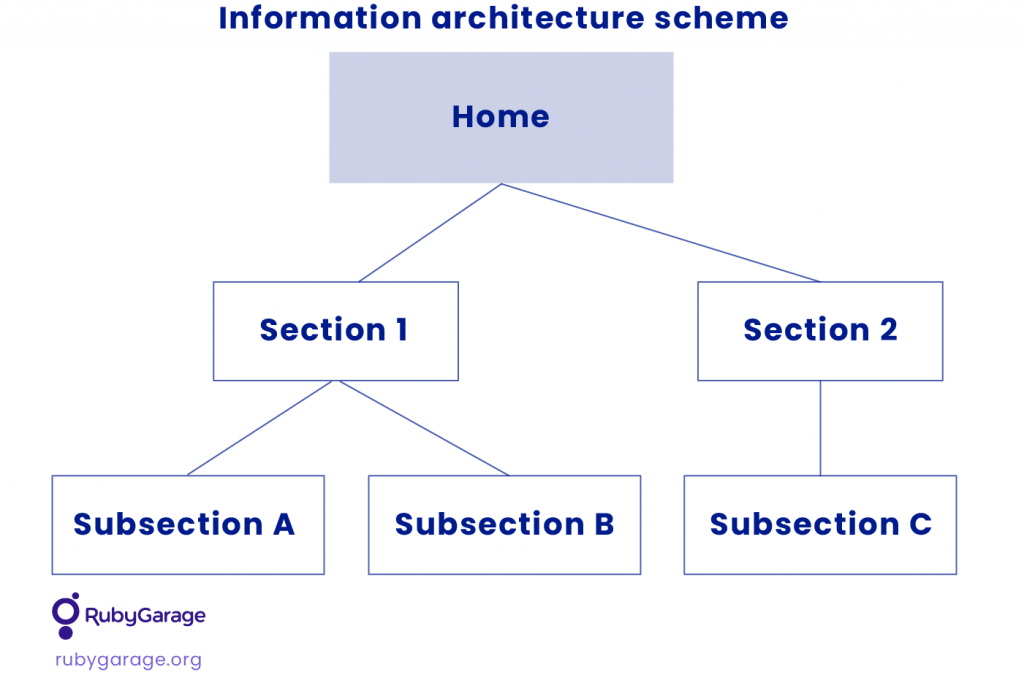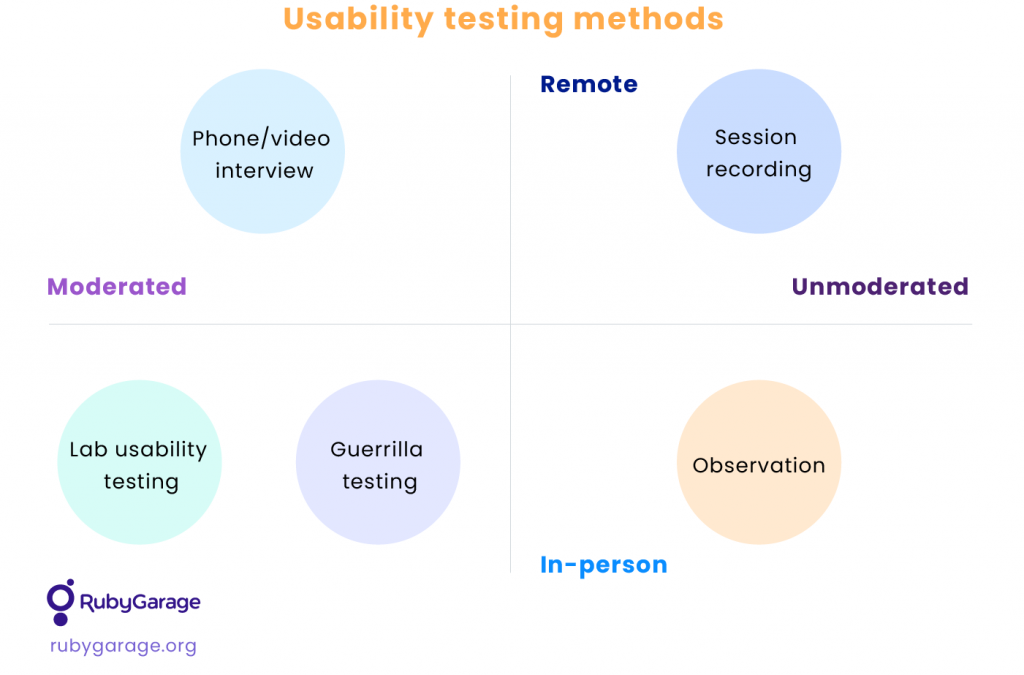What Is the Role of a UX Designer in a Digital Startup?
When you first develop a product, you dream of the success that big companies like Facebook and Amazon have achieved. But these companies were built over many years, and you are just starting out. The good news is that you can use user experience (UX) design services to grow faster or become even better. Let’s look at what processes fall within the responsibility of a UX designer and what benefits these processes bring you.
Why You Need a UX Designer
By creating a flawless user experience and a pleasant visual design, web design agencies can boost your performance and give your startup a perfect start. The benefits you get from the right design justify the investments:
- Cost savings. The cost of fixing an error at the design stage is tens or even hundreds of times less than at the development stage.
- Faster launch. The point of UX design is to get product structure and design for development and eliminate all blockers that might appear on the way.
- Systematic promotion. Thanks to UX design all promotional items are in one style, and developers have clear instructions to follow that style; thus, advertisements and campaigns work better.
- Engaging user experience. All user paths are designed to convey the company’s main message and help users achieve their goals.
What a UX Designer Does
Here we come to the most exciting part — the role of the UX designer, the responsibilities they take on, and the results for your startup.
Market Research
The first thing the UX designer must do is conduct research. Designers have to study the target market, audience, and competitors to find the right needs to address and come up with ideas to make the product useful and profitable. During market research, a web design company or a designer from your internal team gathers quantitative and qualitative data. Quantitative data includes the number of interested users, the size of the market, and other statistics. Qualitative data refers to deeper issues like what problems people face or what goals they want to achieve. After conducting research, the UX designer should have a clear idea of what the product should be and what features it should include. This is the starting point for developing any product.
User Personas
Data gathered during market research is then used to build buyer personas. In buyer personas, designers describe typical users of the product with particular needs and goals. Creating personas helps UX designers better understand users and thus make the product and thus make the product better meet their needs. When you know who’s going to use your product and how and why they will do so, you can prepare all users’ paths without missing any steps.
Information Architecture
The next step is creating the information architecture. At this stage, UX designers structure all of the website’s or app’s data and features in a way that’s convenient for users to navigate. This process might require additional research. As a result, designers deliver a site map with a clear structure that is intuitive and convenient for all users.
Wireframing
After the sitemap is ready, UX designers create a wireframe of the app, or a low-detail prototype showing what should be located where on each screen. The point is to depict the main features and all the user’s paths but not yet pay attention to the product’s visual identity. At this step, you must approve and validate the wireframe created by designers before moving forward. It’s convenient for stakeholders to check on the features and navigation of the product before there are many detailed elements, pictures, and animations that can distract from the focal point.
Prototyping
Now it’s time to take the wireframe to the next level by building a prototype and bringing it alive. A prototype still lacks color and design features, but in addition to focusing on functionality, it allows you to click, scroll, and navigate. Thus, you can get the real experience of using the product before developing it and explore every user path to ensure it isn’t missing any steps.
A prototype is a perfect artifact for testing your product before you invest a lot of time and money. Stakeholders can give their feedback on your prototype, and UX designers can make all necessary improvements.
UI Design
User interface design is another web design service, and it’s mostly carried out by the same designer who is responsible for the UX design. However, this differs from vendor to vendor.
After the prototype is approved, designers can move to create the product’s look and feel. The aim is to create a design that will distinguish the product from competitors and convey the company’s values to the customer. The challenge is to follow the company’s style guidelines, though sometimes there’s no brand identity yet, so it falls to the UI/UX designer to create one. When the user interface design is ready, the designer creates a guide for developers to follow.
Usability Testing
The last step and the last responsibility of a UX designer are testing the design. The goal here is to ensure that the design fulfills all the customers’ and stakeholders’ needs. As a rule, usability testing is conducted by the development team or the product owner’s team, but engaging users is also possible and gives the most relevant results. Designers choose a usability testing method according to the product and its peculiarities. In the image below, you can see possible options.
UX Designer Role – Summing up
UX design helps to ensure that your product will meet its audience’s needs and benefit both users and stakeholders. It is one of the first stages of product development and ensures that the product has all the demanded features and provides a smooth user experience.