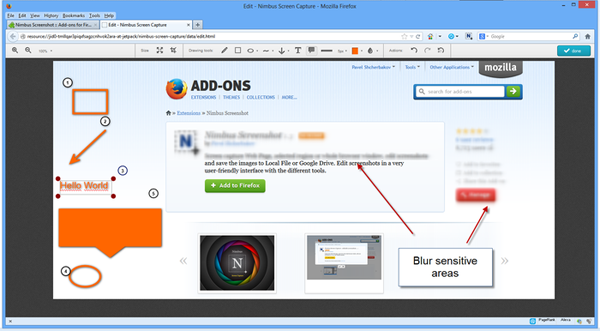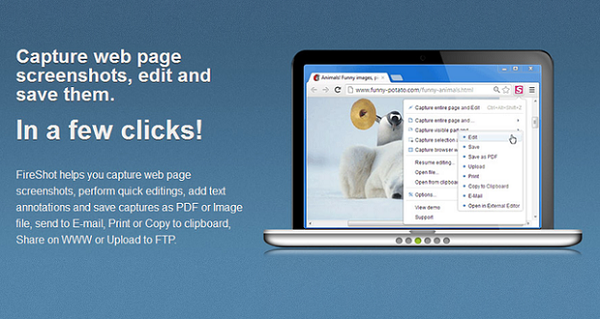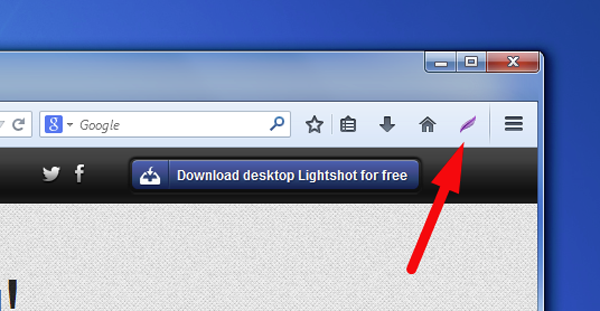Best Firefox Screenshot Capture Addons for Designers
Browser extensions are tools that may be helpful for any Internet user. They may speed up any process or boost user’s productivity by helping to perform various actions from searching for various stuff, managing your tabs, or tweeting and sharing to social networks to more specific actions like bug fixing or image editing.
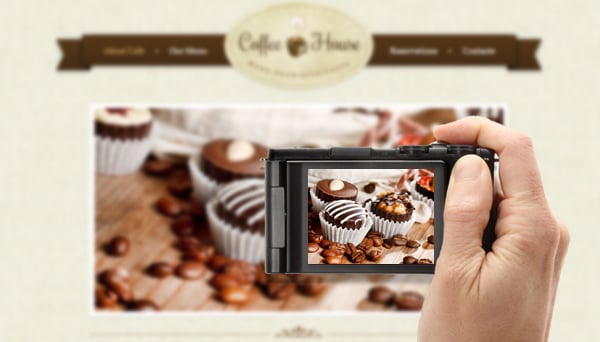
Firefox Screenshot Capture Addons Roundup
Mozilla Firefox as one of the most popular Internet browsers offers a wide range of addons that are extremely useful for web designers and developers. Among such multiple addons are so-called “screenshoters” that make the web designer’s routine much more flawless and efficient. Here are 11 top-notch Firefox screenshot capture addons to make taking screenshots a snap.
Nimbus Screenshot
Nimbus is one of the most advanced screenshots doing everything that others do and a bit more. You can capture the selected page area (in this case a zoom preview is available) as well as only the visible part of the entire page. It also allows capturing the whole browser window what may be useful for web developers and designers. The awesome thing is that you can edit your screenshot in the tab that opens right after taking it.
After you’re done you can save the image in PNG format to the folder, to your Nimbus account, upload it to your Google Drive account or send as a copy to the clipboard. Nimbus also has a function to print the image right from the browser. Great news for Chrome users – Nimbus has a version that works with Chrome too.
FireShot
FirePage Webpage screenshots is another advanced screen capture tool that offers a wide range of features including editing of the screenshot right in the browser. Aside from these features FirePage also can capture multiple tabs and save screenshots to a multi-page PDF file. Various crop and resize functionality, as well as other editing options, are available after upgrading.
AceThinker Free Online Screen Recorder
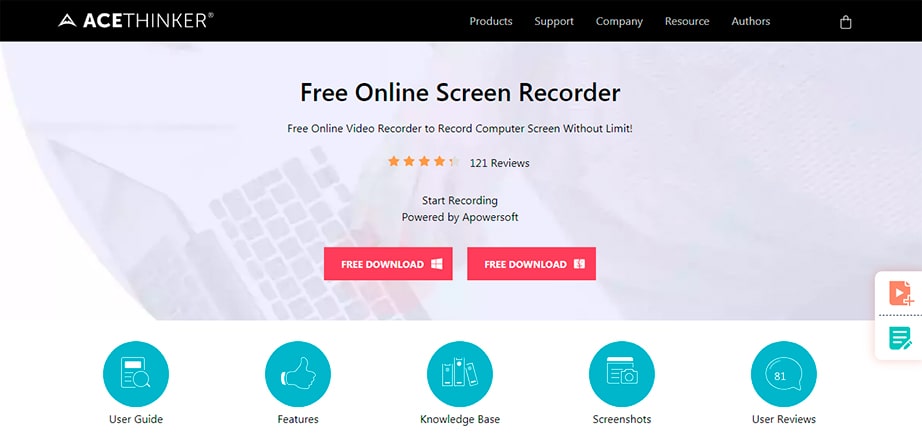
One of the best Firefox screen capture tools is AceThinker Free Online Screen Recorder. This online tool allows you to record some screen activity on a monitor or laptop. It is perfect for capturing online conferences, lectures, games, live streams, and various other things. Furthermore, AceThinker Free Online Screen Recorder helps you to record both the screen and the audio from a microphone or the electronic sound system at the same time. During recording, you can also add notes, texts, titles, lines, and highlight essential sections. You can also create custom shortcut keys to start, stop, pause, and restart recordings without using other buttons. Besides, it allows you to save your recording in multiple formats, including MP4, AVI, MOV, WMA, and more.
Firefox Screenshot Capture Addons – Lightshot
As you may notice from its name, this is a very lightweight tool that helps taking screen capture with a tool button click. The only drawback is that it takes a screenshot of the selected area, so you won’t be able to capture an entire page shot.