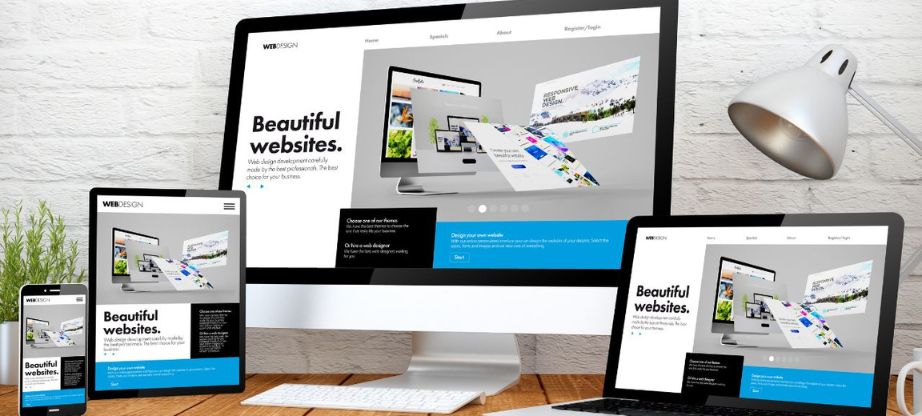5 Essential Tips for Designing a Custom Website That Converts
When designing a website, you want to ensure that your site is professional and easy to use. The truth is, though, that it’s not just about looks—it’s also how well the design converts visitors into customers. After all, if people come to your site but can’t find what they need or can’t easily make a purchase there, then it doesn’t matter how fancy your design is! Making sure that high conversion rates are vital in ensuring that your website becomes more than just a way to showcase your brand; it should be an effective tool for generating revenue and driving sales growth. With this goal in mind, here are five tips for custom website design that converts:
Design with User Experience in Mind
In the past, designers were often left to their own devices regarding design. But today, thanks to the emergence of user-centered design processes and methods, companies are beginning to realize that they can improve the quality of their product through careful attention paid to user experience (UX).
If you want your website redesign or new build project to be successful—and if you want your customer’s first impression of your business to be positive, you’ll need more than just an attractive layout or functional features. You’ll need an experience that meets your customer’s expectations and is tailored to their needs.
Designing for UX means thinking about who will be using your website, what those people are trying to accomplish when they visit it and how best you can help them reach these goals.
Customize Your Calls-to-Action (CTAs)
Customize your Calls-to-Action (CTAs)
Customizing your CTA copy with a personalized message is an easy way to make it stand out and feel more like you. You can also use contrasting colors, action verbs, and other visual elements to make it even more eye-catching.
- Use a contrasting color for the button text (e.g., green text on purple background).
- Use a different action verb in the CTA (e.g., “Start free trial” vs. “Join now”).
- Use a different color for the button itself (e.g., red for “Schedule demo” or blue for “Contact us”). * Size matters: Bigger buttons get higher click rates! So make sure they’re big enough to stand out on any device screen size – this means at least 22px at the minimum but ideally around 48px+. Smaller buttons run into issues with touch targets too small to hit easily while pinching/zooming in on mobile devices; there’s nothing worse than tapping something only to realize it doesn’t work!
Use Responsive Design
Responsive design is an essential component of any website because it gives users a consistent experience regardless of their device.
This is especially true for mobile devices: according to one study by Google, 53% of all web traffic comes from mobile devices! When designing your site with responsive design in mind, you’ll be able to reach more people and grow your business faster than ever before.
Responsive design is a technique for creating websites that look good on any device, from desktop computers to smartphones. It uses a combination of fluid layouts and media queries to create a user experience that conforms to the viewing environment.
Leverage SEO Best Practices
In addition to designing your website with conversion, you must leverage SEO best practices. Search engine optimization (SEO) refers to the process of improving a website’s organic search ranking on search engines like Google. To achieve this ranking, you should start by creating high-quality content that users will likely enjoy and engage with. This means more than simply writing words—it means writing them correctly! For example:
- Make sure that any keywords or phrases used on your site appear in the title tag of each web page.
- Use those keywords in your meta description and any text links pointing back toward the page from other websites or social media platforms such as Twitter or Facebook.
- Include relevant keywords within the body copy—instead of just using them in tags at the top of an article. Include keywords enough so readers don’t get bored but not so much that they look unnatural (you have probably been warned about keyword stuffing). Also, ensure not just one word is used repeatedly; mix it up a bit! The same goes for image alt text: instead of “puppy” every time there’s an image on your website, try something different like “happy puppy” when appropriate.”
Track Metrics & Monitor Performance
You can only expect to make changes if you know what’s working and what isn’t. Metrics are the key to determining your website’s health and growth, so it’s important that you track them regularly. Many different metrics can be monitored, but here are some of the most common ones:
Page views:
Page views measure how often users have viewed a page or content block in a given period. You can also see how long they took to load and how many people abandoned the page before reaching completion (or closed their browser window).
Bounce rate:
Bounce rate measures how long visitors stay on your site before they leave without clicking through links or performing any other action. Generally speaking, anything greater than a 50% bounce rate means something is wrong with your site (or at least needs improvement).
Internal linking structure:
Internal links allow users to navigate between pages within your website without having to click through external links like Google search results or advertising banners which might lead them away from where they started on your site. Internal links should be used sparingly because too many could confuse visitors who have yet to become familiar with them. Additionally, if there’s no reason why someone would want/need these extra steps, then this could mean less overall engagement because people won’t feel compelled enough by what’s being offered here just yet!
Conclusion
These five tips will help you design a custom website that converts and drives traffic to your business. With these strategies, you can be sure that your site is optimized for conversions and will generate leads for your company.