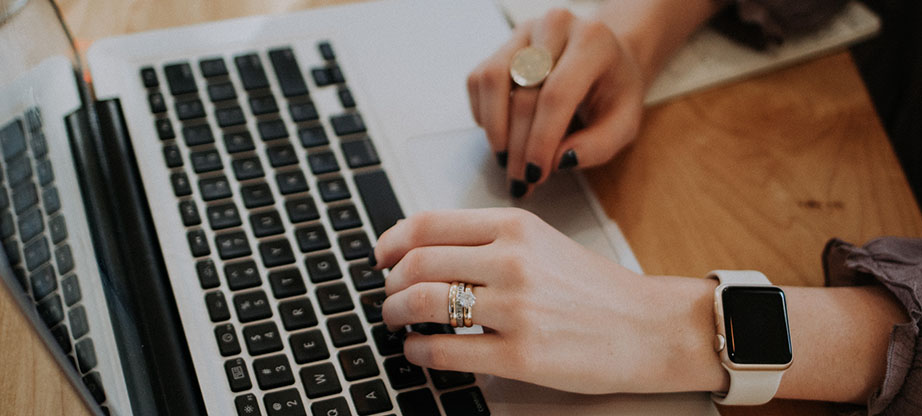Website Maintenance Plan – What Does It Include?
Your new website is ready – congratulations! The compilation consists of many moving parts, from coding to design and content. However, if you want to attract and retain customers, you can’t have a “set and forget” mentality after you’ve finished your initial work. Marketing your business isn’t just about creating website and an online presence. It is very important to make your website maintenance plan a priority for small businesses. Here are 4 reasons why.
Offer Good User Experience
Broken links, 404 pages, underdeveloped landing pages, long download times… visitors will go somewhere else if they don’t find what they’re looking for quickly. The last thing you want for your business is to disappoint your customers.
Also, you’re not going to build customer confidence if you don’t provide a good service – who wants to provide their credit card or contact details if your online presence is ignored?
Your website is the face of your business, so invest time and energy in keeping it up to date. Track mistakes and focus on adding fresh content such as blogs, articles, events, and reviews as often as possible to provide good service and take advantage of SEO.
Website Maintenance Plan – Key to Security
You are responsible not only for protecting your own data but also for the information about your visitors. Security requirements are constantly changing and no one is insured – even large brands are becoming targets for cyberattacks and data hacking.
At the end of 2016, Uber announced the identity of 57 million Uber users, and cybercriminals disclosed 600,000 drivers. Worse, the company tried to cover up the breach, not report it. In November 2018, Marriott International announced that cybercriminals had stolen data from approximately 500 million customers.
Defense from Hackers
As hackers become increasingly smart, you need a program you can trust to protect your online resources. The activity and protection of your site are now much easier than fighting the destruction, disruption and huge cost of hacking a site, data loss and damage to Google’s ranking.
The security and website maintenance plan includes.
- Ongoing monitoring and protection of the “new generation” firewall from spam, malware, and other malicious attempts. Here you may check firewall freeware.
- Automatically back up your site at all times in case you ever need to restore it.
- The website checks for damaged images and links so that it works smoothly and quickly
- Regular updates to the WordPress website and plug-ins for optimal performance and security
Secure Backup Saves Lives
A backup is a saved copy of your site, whether it was a day ago or a month ago. Backups are stored in files or in the cloud and can be restored if necessary.
If you don’t have a backup and your site has been hacked and cleaned up, you need to start over. Wouldn’t you like all the hard work to go away? Most of the website maintenance plan uses reliable tools to ensure information security.
Software Updates Will Not Wait
Software is constantly changing, regardless of whether they are plugins and topics that require updating or security programs. Your site will not work properly and will be vulnerable to hacker attacks if you do not keep track of software updates. The more often you update, the less likely it is that problems will arise.
Updating the software also ensures that the site downloads quickly when visitors arrive; the speed affects SEO. Don’t miss important offers or sales, neglecting content, security, backups and regular software updates. Remember: the cost of solving network problems will be higher than the available maintenance costs you pay now!
All websites, especially those with more than one author, may be cluttered. Periodic browsing and cleaning help to maintain the site’s functionality regardless of its size. If from the very beginning a service plan for the site or a group of sites is drawn up, you can be sure that they will always remain functional, useful and accessible.
Website Maintenance Plan Creation
The service plan for your site will differ from that for any other environment, and it will contain other elements. Sites managed by the IT department are served differently from user-generated or managed sites. However, there are some general guidelines for managing sites.
Ask users what they want from sites managed by IT staff. Conduct periodic surveys to understand the requirements that users place on the site. Use logs and usage reports to see which areas of the site are most heavily used and, when comparing this information to user surveys, identify what can be improved.
Archive outdated content or sites. However, if you are going to archive or delete old content or sites, make sure that users understand your intentions and perform these operations only at certain intervals. For example, publish a timeline with deadlines for archiving content and deleting unused sites. Finally, you need to make a decision of website makeover vs website redesign.
Periodically review the permissions for sites. For example, review the permissions on a quarterly basis and remove permissions for users who have left the group or have left the project.
Choose reasonable intervals to perform maintenance operations. For example, if you are going to conduct periodic user surveys, do not do so more than twice a year (or better yet, no more than once a year). Develop a plan for regular backups of site content. Determine or clarify the frequency of backup sessions and develop a process for restoring the content if necessary.
Start developing a website maintenance plan during the planning process. Write down the plan in writing and specify the frequency with which the site will be configured and the content archived. Offer your plan for consideration by team members and the user community. Thanks to this, you will be able to find out what problems are worrying users right now and determine the best ways to solve these problems, and your site maintenance plan will be ready by the time the site is put into operation.
Deletion and Confirmation of the Site Use
It is necessary to determine in advance what to do with sites that become inactive after the end of the project, or sites that users created only to check some ideas and then forgot about them. Removal and validation of the site will help keep the environment clean, allowing you to determine which sites are no longer necessary. This feature automatically sends an email to the site owners asking them if they think their site is active. If the owner does not respond to emails (after sending a specified number of emails within a set time), the site may be deleted.
To schedule the deletion and confirmation of your use of the site, please make the following decisions. How long are you ready to wait for a site activity check? The default time for group or project sites is 90 days after the site creation, but you may need to give the owners more time. There may be too many days to check your personal site for 90 days. Typically, the full life cycle time for site creation, active usage, and ready to be deleted or archived is at least six months, but it can take several years to complete. For such cases, it is advisable to send out reminders every six months.
How often do you intend to send emails to the owners of the site to ensure that the site is inactive? After the first message, if the site administrator does not respond, you can send additional messages at intervals of a day, week or month.
Do you need to delete unused sites automatically? If the site administrator does not respond to multiple emails, should I continue and delete the site automatically? We recommend that you back up your site first.
Website Maintenance Plan – Site Family Plan
One part of the site plan must be a plan to manage the size and number of families of sites in the environment. This is especially important if you allow self-creation tools management. Most organizations are able to predict and control the expected growth of sites, as this growth can also affect database resources.
For example, if a content database includes 100 sites, and one of these sites takes up more than 50 percent of the space, then perhaps that site should be in its own content database. This will allow for certain resources reservation for further growth, while at the same time providing database backup and recovery capabilities.
There are two methods to manage the families of sites.
- Website family quotas used to control the size of large families of sites.
- Deletion and confirmation of a website usage Used to monitor and delete unused site families.