Web Usability Basics You Need
It has always been a mystery to me how website owners can invest thousands of dollars in website development and promotion without spending a cent on hiring a usability professional. Actually, a web designer worth his/her salt must have a usability gene in their DNA by default, but on practice they lack it and start overlooking common rules of common sense when designing another project. Surely, web design should be catchy and unusual in order to attract visitors. But it shouldn’t make your visitors scratch their heads when questing for your navigation bar all over the desktop. It should be implemented in accordance to the simple rules of website usability I’m going to share in this post.
Three Pillars of Web Usability
Although in the minds of many bloggers the very term ‘usability’ is associated with something very sophisticated and appalling, you don’t have to be technology savvy to comprehend the timeless principles of web usability. Just check the following questions and you’ll see your website design vulnerabilities (if there are any).
When a first-time visitor lands at your homepage, can he/she answer the following questions:
- Where am I?
- What do they offer?
- Why shall I do this?
The better your website usability, the more likely your first-time visitors will answer these answers unhesitatingly. But if your blog isn’t easy-to-use, it will take them awhile to come up with the answers. So, if you belong to the latter category of website owners, check out the list of suggestion given below.
Suggestions on Improving Website Usability
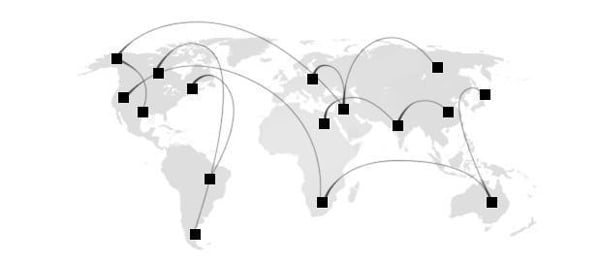
Improving usability isn’t a one-time act, it’s an ongoing process that requires continuous intervention, tests and updates. It’s impossible to make a gem of a highly usable website overnight with a few clicks, but it’s possible make first steps towards it right now.
- Make your website accessible. Although there is nothing new about responsive designs, many website owners still don’t have mobile-friendly versions of their blogs. This is a must. Your website must be reachable from any Internet-compatible device. Apart from mobile versions, accessibility implies fast load time, and the absence of broken links.
- Make your website simple. Simplicity is the core of web usability. People love simple things and familiar patterns. Apply simplicity to every element of your website: navigation, design, overall ease of use, etc. Simplicity is the recipe for success. Just look at the most popular websites’ designs – they’re as simple and straightforward as possible./li>
- Diversify your content. These days people don’t read long articles, they prefer watching video tutorials and infographics. In case your website can’t survive without text-laden content, try to present it in a readable form: divide it into logical blocks, use illustrations, bullet points, highlight keywords and URLs, etc. SEO tip: if you’re hesitant about using video, audio and infographics elements because of their poor SEO value – just add transcripts and/or brief keyword-rich accompanying texts.
Besides these, there are many other suggestions on improving your website usability (such as integrating social plugins, creating relevant About Us and Contact Us sections, just to name a few). So, don’t make your website visitors learn to use your blog by trial and error, but go and present them with impeccable user experience from the start :).


