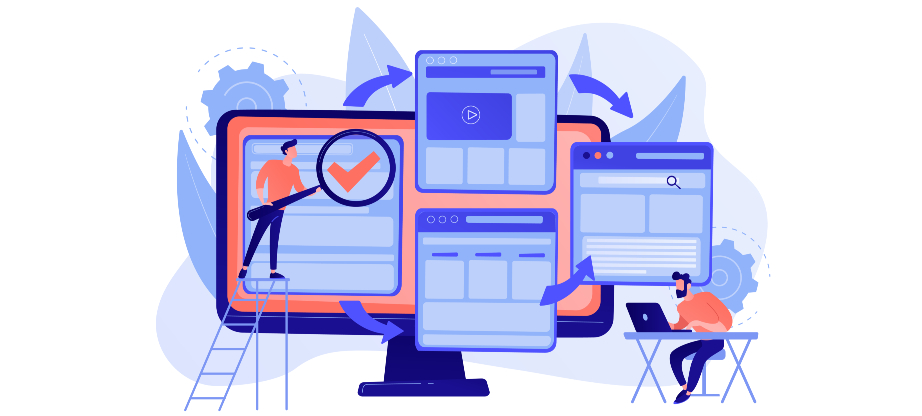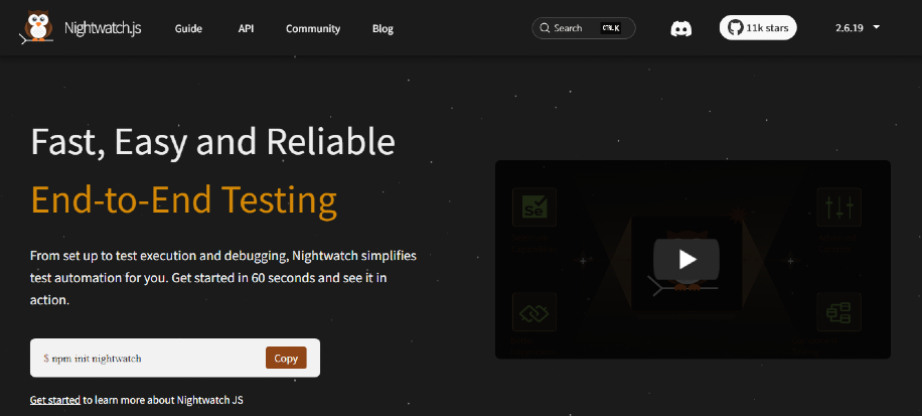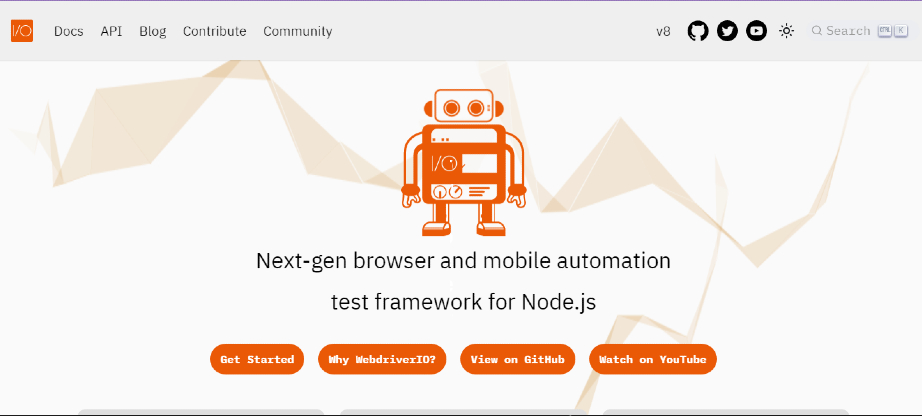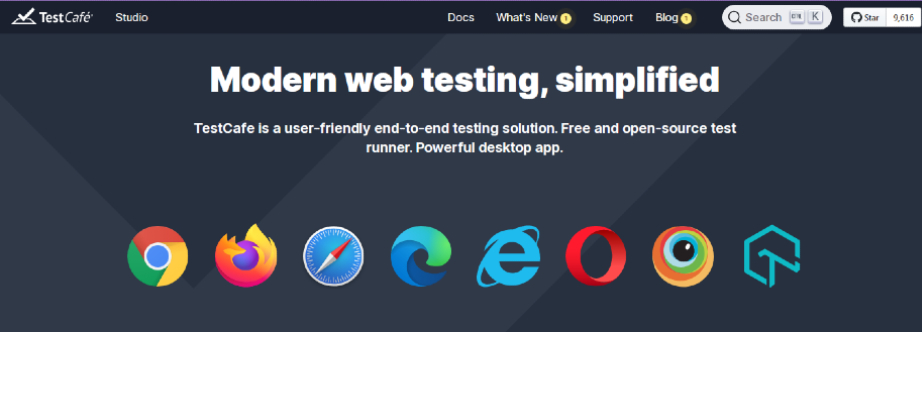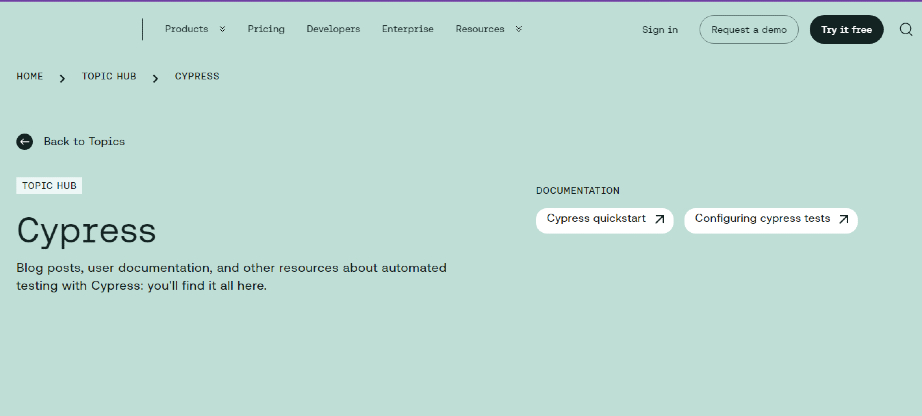The Top 5 Selenium Automation Tools for Functional Testing
Functional testing in software automation testing is an approach that assesses the functionality of a system or application using tools like Selenium & JavaScript. This type of testing checks whether the system meets the specified requirements and works according to the design. Functional testing includes testing a user interface, database, API, security, and performance using Selenium automation tools. With Selenium automation, testers can create scripts to automate repetitive tasks and perform regression testing to ensure the software’s quality.
In addition, it checks whether the software meets the functional requirements, usually defined in the software requirements specification document.
It helps to identify defects and issues in the software, which helps improve its quality. Functional testing is usually performed after unit testing and integration testing. Unit testing ensures that each unit of the software performs as expected, while integration testing checks how different units of the software work together.
Both manual and automated testing tools can be utilized for performing functional testing. However, manual testing is time-consuming and requires a lot of effort, especially in cases where the software has a lot of functionalities. Automated testing, on the other hand, is faster and more efficient. Automated testing also reduces the chances of human error and ensures consistent results.
In this article, we will discuss the top 5 Selenium automation tools for functional testing that can help testers achieve their testing goals efficiently.
Benefits of Using Selenium Automation Tools
Selenium automation tools can execute tests much faster than manual testing. In addition, they can run multiple tests simultaneously, saving time and increasing the testing process’s overall efficiency.
Increased Efficiency and Speed of Testing
Selenium automation tools can execute tests much faster than manual testing. They can run multiple tests simultaneously, which saves time and increases the overall efficiency of the testing process.
Consistency in Test Results
Selenium automation tools can perform the same tests repeatedly, ensuring consistency in the test results. It is especially useful for regression testing, where testers need to ensure that new changes to the system or application do not affect the existing functionality.
Reusability of Test Scripts
Selenium automation tools allow testers to create reusable test scripts, which one can use multiple times to test different parts of the system or application. It saves time and effort, as testers don’t have to create new scripts for each new test case.
Reduced Human Errors
Manual testing is prone to human errors, such as typos, incorrect data entry, or test script errors. Selenium automation tools can reduce the risk of such errors by automating the testing process and executing tests consistently and accurately.
Better Test Coverage
Selenium automation tools can perform a large number of tests in a short amount of time. In addition, it allows testers to cover more test cases and scenarios than they could with manual testing, providing better test coverage overall.
Support for Multiple Programming Languages
Selenium automation tools support multiple programming languages, which makes them accessible to a wide range of testers with different skill sets. This also allows testers to choose the programming language they are most comfortable with, making it easier for them to write test scripts and maintain them over time. In this blog post, we will discuss the top 5 Selenium automation tools for functional testing.
Top 5 Selenium Automation Tools for Functional Testing
- Protractor
- Nightwatch.js
- WebdriverIO
- TestCafe
- Cypress
Protractor
Protractor is a testing framework that is specifically developed for end-to-end testing of AngularJS applications. It is built on WebDriverJS and offers additional features specific to AngularJS, such as automatic synchronization with AngularJS components. In addition, protractor uses the Jasmine and Mocha testing frameworks for writing test cases.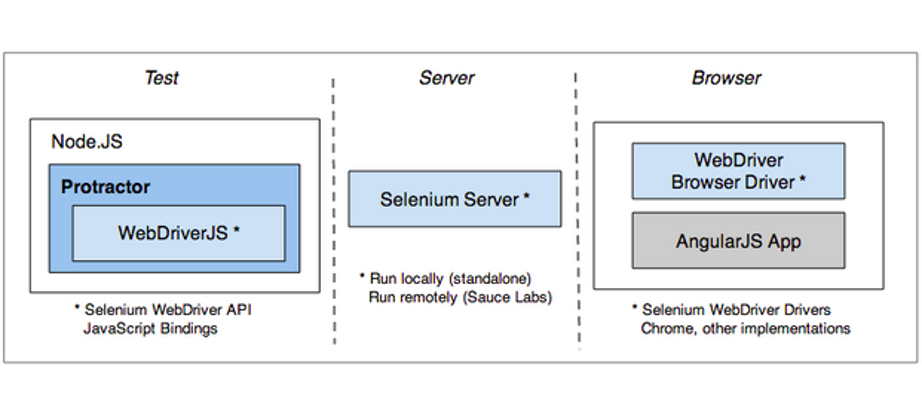
Features of Protractor
- Built-in support for AngularJS-specific locators: Protractor provides built-in support for AngularJS-specific locators, making it easier to locate elements within an AngularJS application.
- Automatic synchronization with AngularJS components: The protractor automatically waits for AngularJS components to load before executing test scripts, ensuring that all elements are loaded before interacting with them.
- Integration with Jasmine and Mocha testing frameworks: Protractor integrates seamlessly with the Jasmine and Mocha testing frameworks, making it easy to write and execute test cases.
- Ability to run tests in parallel: Protractor allows tests to be run in parallel, speeding up the testing process.
- Detailed HTML test reports: Protractor generates detailed HTML reports that provide a comprehensive overview of test results.
Advantages of Protractor:
- Easy setup and configuration : Protractor is easy to set up and configure, making it an ideal choice for beginners.
- Seamless integration with AngularJS applications: Protractor integrates seamlessly with AngularJS applications, providing an efficient testing solution for AngularJS developers.
- Powerful testing capabilities: Protractor provides a wide range of testing capabilities, including end-to-end and integration testing.
- Detailed test reports: Protractor generates detailed HTML test reports, making it easy to identify and fix issues.
Disadvantages of Protractor:
- Limited support for non-AngularJS applications: Protractor is designed explicitly for AngularJS applications and may not be suitable for testing non-AngularJS applications.
- Slow execution speed compared to other tools: Protractor may execute test scripts slower than other tools, which may impact the overall testing time.
Use Cases for Protractor with JavaScript
- End-to-end testing of AngularJS applications: Protractor is designed for testing AngularJS applications and is ideal for end-to-end testing.
- Testing of Single-Page Applications (SPAs): Protractors can be used to test Single-Page Applications (SPAs) that are built using AngularJS.
- Integration testing with AngularJS components : Protractors can be used to test the integration of AngularJS components with each other and other applications.
Nightwatch.js
Nightwatch.js is an automated testing framework that utilizes the WebDriver API for browser automation. It is designed to be a simple and easy-to-use framework that allows for readable and understandable test scripts.
Features of Nightwatch.js:
- Simple and easy-to-use syntax: Nightwatch.js provides an easy-to-use syntax that allows testers to create readable and understandable test scripts.
- Support for multiple browsers: Nightwatch.js supports multiple browsers, including Chrome, Firefox, and Internet Explorer.
- Integration with popular testing frameworks: Nightwatch.js integrates with popular testing frameworks such as Mocha, Jasmine, and Cucumber.
- Parallel test execution: Nightwatch.js allows testers to execute tests in parallel, saving a significant amount of time when running large test suites.
- Detailed HTML test reports: Nightwatch.js generates detailed HTML test reports that provide a clear view of the test results.
Advantages of Nightwatch.js:
- Easy setup and configuration: Setting up Nightwatch.js is straightforward and can be done quickly.
- Simple syntax for writing test scripts: Nightwatch.js has a simple syntax that makes it easy for testers to create readable and understandable test scripts.
- Cross-browser testing capabilities: Nightwatch.js supports multiple browsers, allowing for efficient cross-browser testing.
- Detailed test reports: The detailed HTML test reports generated by Nightwatch.js make it easy to understand the results of the test suite.
Disadvantages of Nightwatch.js:
- Limited support for mobile testing: Nightwatch.js has limited support for mobile testing, which can be a disadvantage for testers who need to test mobile applications.
- Requires a good understanding of JavaScript: Nightwatch.js requires a good knowledge of JavaScript, which can be a barrier to entry for testers who need to become more familiar with the language.
Use cases for Nightwatch.js with JavaScript:
- End-to-end testing of web applications: Nightwatch.js can be used to test the functionality of web applications.
- Cross-browser testing of web applications: Nightwatch.js supports multiple browsers, making it an ideal choice for cross-browser testing.
- Regression testing: Nightwatch.js can be used to automate regression testing, which can help ensure that previously fixed bugs do not resurface.
WebdriverIO
WebdriverIO is a popular testing framework that offers a simple and concise API for browser automation. It supports multiple browsers and provides a variety of features for efficient and practical testing.
One tool worth considering for those using WebdriverIO is LambdaTest. It offers a wide range of features, including cross-browser and cross-device testing capabilities, parallel test execution, and integrations with popular testing frameworks. With LambdaTest, you can test your web applications on over 3,000 browsers and devices, all from a single platform. It also allows you to run your automation test scripts from various frameworks and test suites such as Selenium, Cypress, Playwright, and Puppeteer.
LambdaTest provides integration and support for WebdriverIO, allowing users to efficiently execute automated tests on a cloud-based infrastructure with various browser and operating system configurations. As a result, it can significantly simplify cross-browser and cross-device testing, as well as reduce the time and resources required for testing. Additionally, LambdaTest offers features such as real-time testing, debugging, and detailed test logs and reports, making it a valuable addition to any WebdriverIO testing process.
Features of WebdriverIO:
- Simple and concise API for browser automation: WebdriverIO provides a straightforward API for automating browser testing, making it easy for developers to write test scripts.
- Support for multiple browsers and devices: WebdriverIO supports testing across multiple browsers and devices, allowing developers to ensure their web applications function correctly across a variety of platforms.
- Integration with popular testing frameworks: WebdriverIO integrates with popular testing frameworks like Mocha, Jasmine, and Cucumber, making it easy to incorporate into existing testing processes.
- Parallel test execution: WebdriverIO can execute tests in parallel, reducing the time it takes to run tests and improving overall test efficiency.
- Detailed HTML test reports: WebdriverIO provides detailed HTML test reports that include information such as test results, logs, and screenshots, making it easy to analyze test results and identify issues.
Advantages of WebdriverIO:
- Easy setup and configuration: WebdriverIO has a simple setup and configuration process, making it easy for developers to get started with browser testing.
- Simple API for writing test scripts: The straightforward API provided by WebdriverIO makes it easy for developers to write test scripts, reducing the time and effort required for testing.
- Cross-browser and cross-device testing capabilities: With support for multiple browsers and devices, WebdriverIO allows developers to ensure their web applications function correctly across a variety of platforms.
- Detailed test reports: WebdriverIO provides detailed HTML test reports that include information such as test results, logs, and screenshots, making it easy to analyze test results and identify issues.
Disadvantages of WebdriverIO:
- Requires a good understanding of JavaScript: As with many testing frameworks, WebdriverIO requires a good knowledge of JavaScript, which may be a drawback for developers unfamiliar with the language.
- Limited support for mobile testing: While WebdriverIO does support mobile testing, its capabilities in this area are more limited than other testing tools.
Use Cases for WebdriverIO with JavaScript:
- End-to-end testing of web applications: WebdriverIO can be used for end-to-end testing of web applications, ensuring that all parts of the application function correctly.
- Cross-browser and cross-device testing of web applications: With support for multiple browsers and devices, WebdriverIO allows developers to ensure their web applications function correctly across a variety of platforms.\
- Regression testing: WebdriverIO can be used for regression testing, ensuring that changes to the application do not introduce new issues.
- Automated testing of web components and widgets: WebdriverIO can be used to automate the testing of individual components and widgets within a web application, ensuring they function correctly.
- Integration testing of web services and APIs: WebdriverIO can be used to test web services and APIs, ensuring they are functioning correctly and providing the expected results.
TestCafe
TestCafe is a cross-platform automated testing framework that uses built-in browsers for testing web applications. It offers a simple and intuitive syntax for writing test scripts and does not require any browser plugins or WebDriver installations.
Features of TestCafe:
- TestCafe is a cross-platform testing framework that uses built-in browsers for web application testing.
- It offers a simple and intuitive syntax for writing test scripts.
- TestCafe does not require browser plugins or WebDriver installations.
- TestCafe supports multiple browsers and parallel test execution.
- TestCafe generates detailed HTML test reports.
Advantages of TestCafe:
- TestCafe is easy to set up and use, making it an ideal choice for beginners.
- TestCafe supports cross-browser testing, ensuring your web application works correctly across different browsers.
- TestCafe does not require browser plugins or WebDriver installations, making it easy to set up and run tests.
- TestCafe generates detailed test reports, providing valuable insights into your web application’s performance.
Disadvantages of TestCafe:
- TestCafe has limited support for mobile testing compared to other testing tools.
- TestCafe requires a good understanding of JavaScript, which may be a drawback for some users.
Use cases for TestCafe with JavaScript:
- TestCafe can be used for end-to-end testing of web applications.
- TestCafe can be used for cross-browser testing of web applications to ensure that your web application works correctly across different browsers.
- TestCafe can be used for regression testing to ensure that changes made to your web application do not introduce new bugs.
Cypress
Cypress is a JavaScript-based end-to-end testing framework designed for modern web applications. It offers a unique architecture that enables real-time reloading and advanced debugging capabilities.
Features of Cypress:
- Real-time reloading for faster testing: Cypress offers real-time reloading, which enables more rapid testing. It means that as soon as changes are made to the test scripts or the application being tested, they are immediately reflected in the browser window.
- Advanced debugging capabilities: Cypress provides advanced debugging capabilities, such as time-travel debugging, which allows developers to go back in time to see how the application behaved at different points during the test.
- Support for modern web applications: Cypress is designed to work with modern web applications and offers built-in support for popular front-end frameworks like React, Vue, and Angular.
- Automatic waiting for element visibility and behavior: Cypress automatically waits for elements to become visible and for the application to behave in the expected way before proceeding with the next step in the test script.
- Easy setup and configuration: Cypress has a straightforward setup and configuration process, making it easy for developers to get started with automated testing.
- Detailed HTML test reports: Cypress provides detailed HTML test reports, which makes it easy to track the progress of test suites and identify any issues that need to be addressed.
Advantages of Cypress:
- Easy to set up and use: Cypress has a user-friendly interface and is easy to set up and use, even for developers with limited testing experience.
- Real-time reloading for faster testing: Cypress’s real-time reloading feature enables faster testing, making it an ideal tool for development teams prioritizing speed.
- Advanced debugging capabilities: Cypress’s advanced debugging capabilities allow developers to identify and fix issues quickly and efficiently.
- Automatic waiting for element visibility and behavior: Cypress’s automatic waiting feature saves developers time by automatically waiting for elements to become visible and for the application to behave in the expected way.
- Detailed test reports: Cypress provides detailed test reports, which help developers track the progress of test suites and identify areas that need improvement.
Disadvantages of Cypress:
- Limited support for older browsers: Cypress has limited support for older browsers, which can be problematic for developers who need to test their applications on a wide range of devices.
- Limited support for mobile testing: Cypress’s support for mobile testing currently needs to be improved, which may be a drawback for developers who need to test their applications on mobile devices.
Use Cases for Cypress with JavaScript:
- End-to-end testing of modern web applications: Cypress is well-suited for end-to-end testing of modern web applications, including those built with popular front-end frameworks like React, Vue, and Angular.
- Integration testing with modern web applications: Cypress can be used for integration testing, which involves testing the interactions between different web application components.
- Regression testing: Cypress is a good choice for regression testing, which involves testing existing functionality to ensure that new changes or updates have not introduced any errors or broken any existing features.
In this post, we discussed the top 5 Selenium automation tools for functional testing, including Selenium WebDriver, Robot Framework, Nightwatch.js, WebdriverIO, and TestCafe. Each tool has unique features and advantages, making it essential to choose the one that best fits your project requirements.
We encourage readers to try out the automation tools discussed in this post to determine which is the best fit for their project. It is essential to experiment with each tool to determine its effectiveness in meeting the project requirements. With the right tool, teams can improve the efficiency and accuracy of their functional testing and ensure the success of their project.