Getting Started with Papervision 3D: Tutorials for Beginners. Part 1
Today we would like to present you a collection of interesting and helpful Papervision 3D tutorials for beginners where you will find a brief introduction to 3D technology and what Papervision provides to the users. With the help of these tutorials you will learn how to draw simple objects, how to use Papervision 3D egine to create 3D Flash effects, etc. Getting started with Papervision 3D has never been easier. All you need is Papervision 3D, persistence and a great desire to learn something new.
Just be self-confident and the results will turn out brilliant!
Guide to getting started in Papervision 3D

In this tutorial you will learn a little bit about what 3D is and how it is used on the web. As well as how to harness tools that have been created for you to build your own 3D experiences. Here you will also find a brief introduction to 3D technology and to what Papervision brings to the table.
Beginner’s guide to drawing simple objects with Papervision 3D

This tutorial is designed for Flash Actionscript 3.0 with PV3D 2.0.
Journey to the Next Dimension With PV3D and Funny Glasses: Part 1
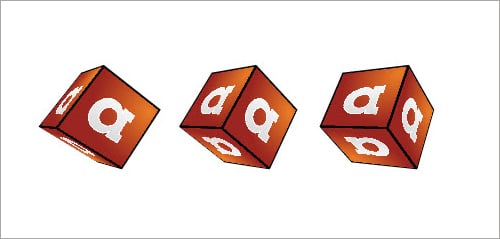
This two-part tutorial will show you how to get started with the Papervision3D engine, then how to make your creation jump out of the screen using an anaglyph effect in combination with 3D spectacles.
Journey to the Next Dimension With PV3D and Funny Glasses: Part 2

Continuing on from part 1 where we got to grips with Papervision3D, part 2 takes our scene a bit further. In this concluding part you’ll learn how to make your revolving cubes jump out at the viewer with 3D glasses. Written by Michael Williams.
Papervision 3D Programming Tutorial – Shading

A Flex / Actionscript development tutorial that shows you how to use the Papervision 3D egine to create 3D Flash effects in your webpage. This article looks at the various shading techniques available in Papervision 3D.
It’s a complex video training that deals with basics of Papervision 3D.

In this tutorial, you will learn how to handle “interactive scene3d events”, in particular the events which occur when your mouse moves over an object, out of an object and clicks an object.

