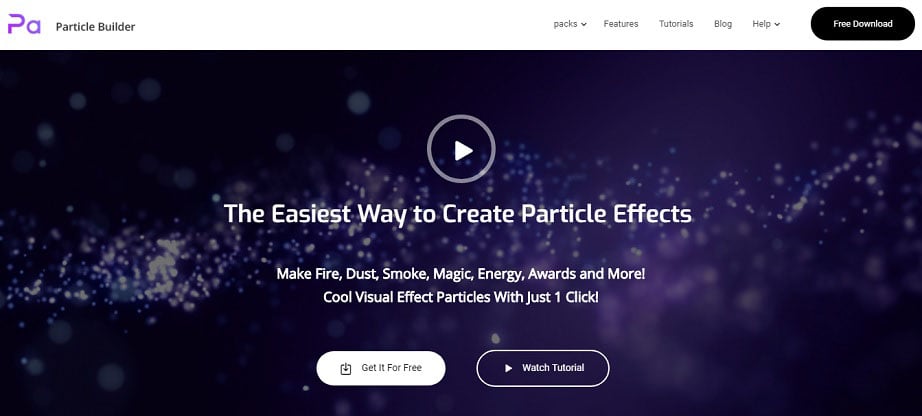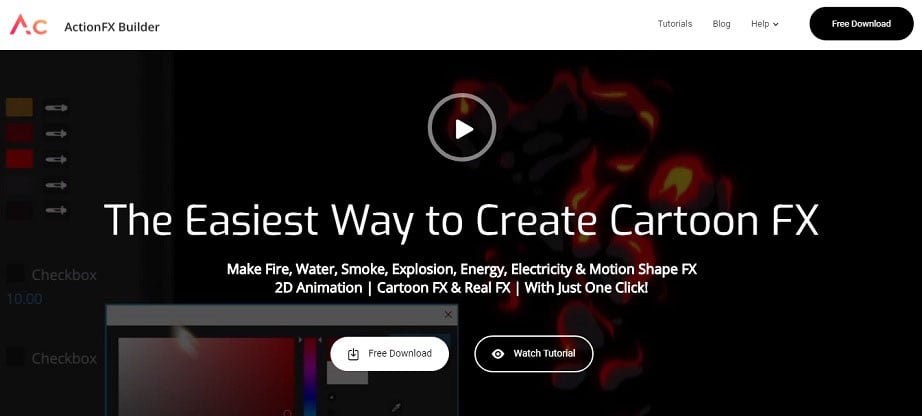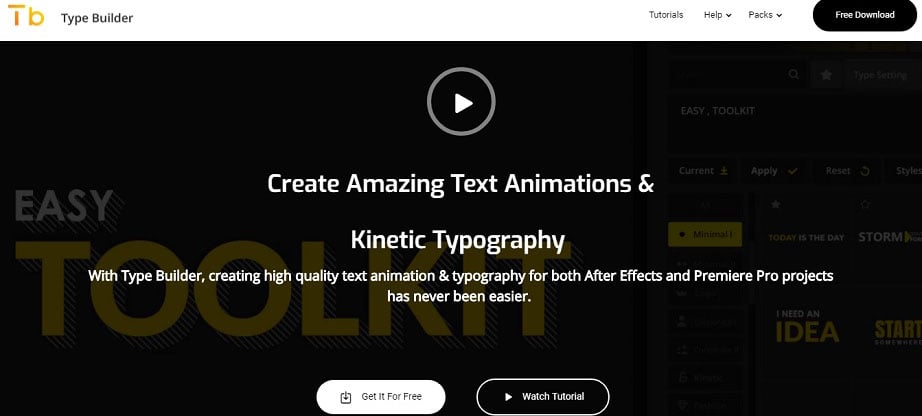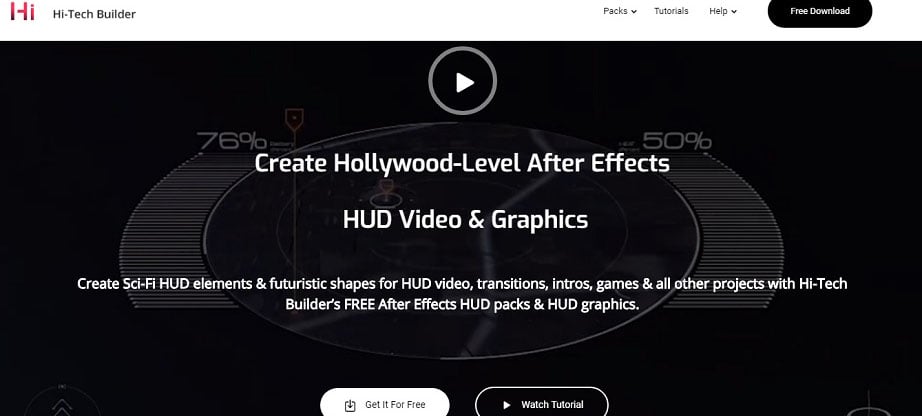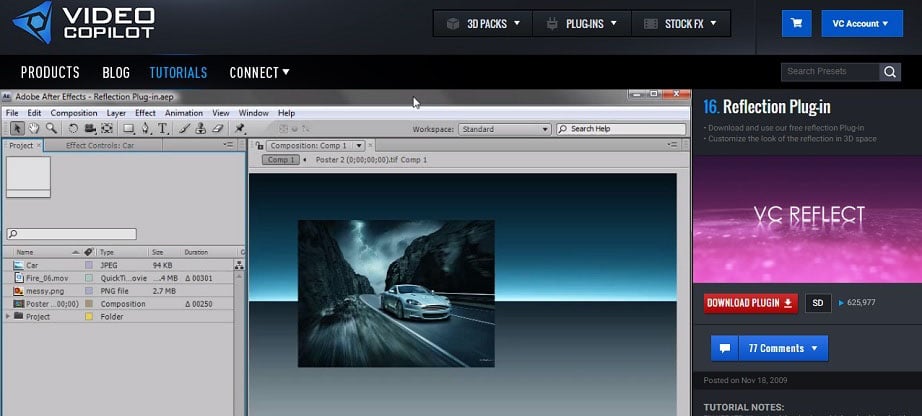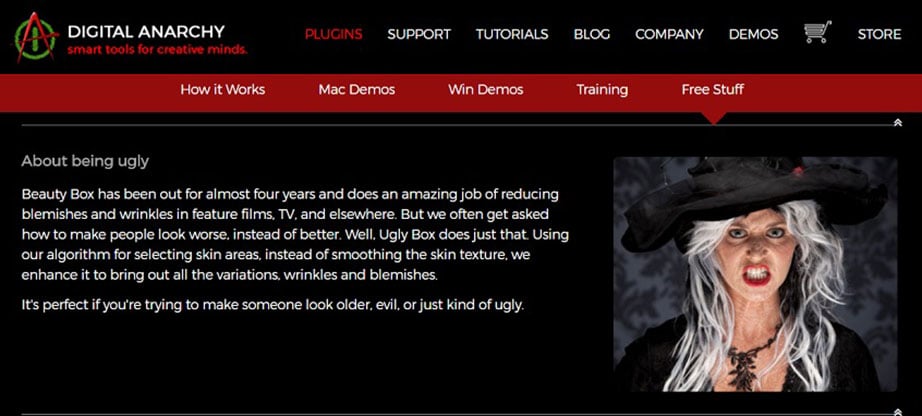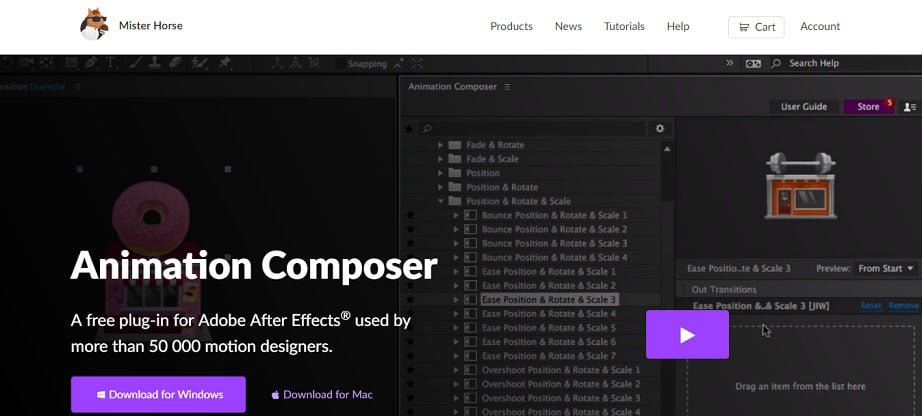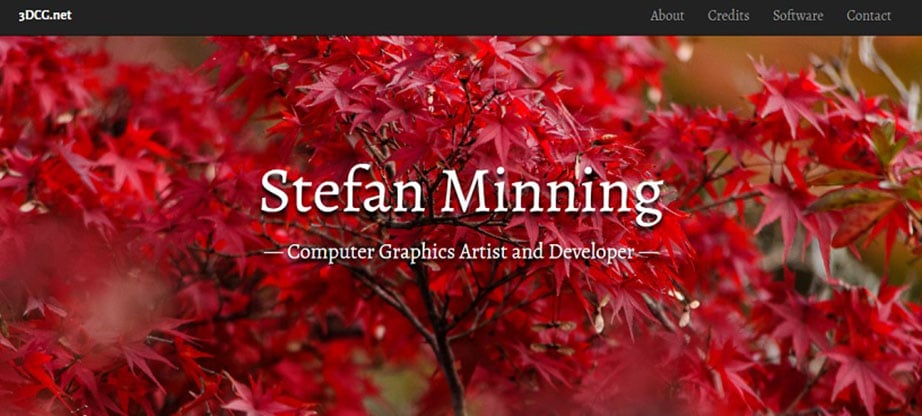12 Free After Effects Plugins Every Motion Designer Should Use
Perhaps, there’s hardly a motion designer who doesn’t know about After Effects. This powerful visual editing software is definitely among the favorites nowadays. Is After Effects the tool you rely on in your work? Then free After Effects plugins will surely arouse your intense interest.
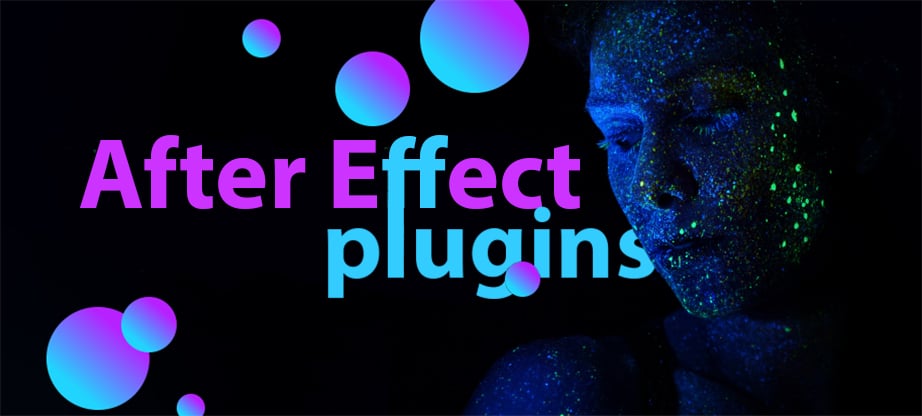
Why Use Third-Party Adobe After Effects Plugins
Of course, being one of the top popular UI motion design tools, After Effects comes with a variety of plugins. Nevertheless, sometimes these plugins fail to satisfy motion designers in full. Some of the plugins are quite tricky. They require profound tech skills and plenty of time. Moreover, the majority don’t have a free version.
Here is where the third-party free After Effect plugins come on the stage. Firstly, they allow even novices to add the special flavor they want. Secondly, they significantly save your budget.
Free After Effects Plugins for Motion Designers
Although the number of free After Effects plugins is large, not all of them are capable of doing a great job. That’s why to save your time and effort we compiled a list of free After Effects plugins that really deserve your attention. Hope, you’ll find them helpful for your next project.
Particle Builder
Particle Builder is one of the free After Effects plugins to create high-quality cinematic particle effects. Do you want to enliven your work with sand, dust, snow, smoke, fireworks or fire effects? Then Particle Builder plugin from Motion Factory is the very thing you need. To begin with, you don’t have to possess graphic design skills to add professional effects. Frankly speaking, the whole process is super easy thanks to the convenient brush tool. Moreover, you can change color, amount, direction, and speed of the particles in no time. Finally, the plugin comes with step by step tutorials that will guide you through the process of creation.
Action FX Builder
Action FX Builder is another representative of the free After Effects plugins from Motion factory. It’s a 2D animation plugin to make superb cartoon visual effects such as Fire, Water, Smoke, Explosion, Motion Shape and others. All in all, there are more than 100 cartoon effects within 8 versatile categories. Also, the package includes 17 other items as extra effects. 12 Loopable and 5 transition items are here to make your footage more creative. Besides, the plugin is easy to install and use at the same time. You won’t have to master advanced tools to successfully work with it.
Type Builder
Type Builder is among free After Effects plugins that can save you hours, days, weeks or even months of work. This plugin enables you to create quality text animation and kinetic typography with ease. With Type Builder, you can choose from 17 high-quality titles including Kinetic Typography, Minimal, Glitch, Broadcasting and much more. You are free to change the color, duration, and font via a few clicks. By the way, Type Builder is compatible with any fonts. Furthermore, it is multi-language. So, this plugin is just a must-have if you want to get really cool text animation and typographical results.
Hi-Tech HUD Builder
Are you looking for free After Effects plugins capable of helping you create Hollywood-level HUD graphics? Definitely, Hi-Tech HUD Builder is one of them. It’s a handy plugin with digital infographics, holograms, modern text animations, and stylish transitioning effects. It lets you effortlessly create sci-fi HUD elements and futuristic shapes for your HUD video, transitions, intros, and games. The free Starter pack offers you 60 high-quality After Effects HUD items. They include circles, icons, warning signs, simple shapes, texts, titles, and infographic elements. As a whole, the plugin is easy to use. To tell the truth, it enables even a novice to create HUD displays like an expert.
Reflection
Reflection is one of the free After Effects plugins from Video Copilot. It allows you to create perfect 2D reflections without unnecessary efforts. Have you ever spent hours on emulating a reflection by using duplicate layers and a bunch of controls? Reflection offers you a much simpler solution. In fact, this free plugin shrinks the complex process down to a few clicks. Therefore, it’s a real timesaver. There are lots of parameters to change the reflection behavior. Floor position, reflection angle, distance and falloff, skew, tint, opacity, blur type, blend style and others are at your disposal. As you see, you have everything you need to make your reflections look realistic.
Color Vibrance
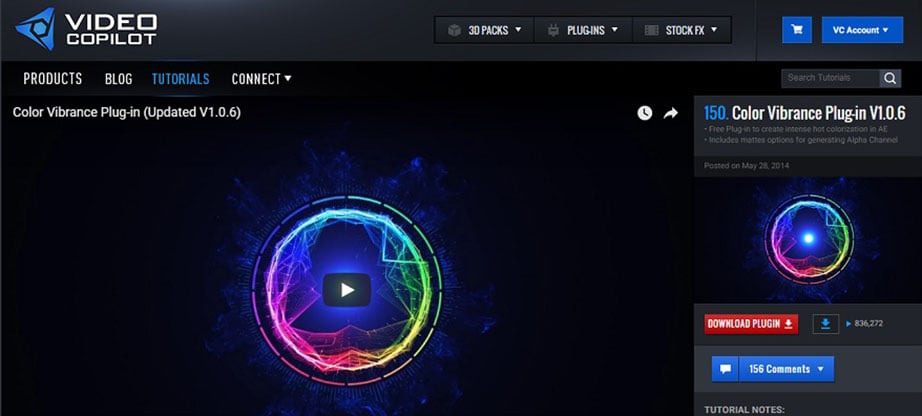
Color Vibrance is another useful free After Effects plugin from Video Copilot. The name of the plugin speaks for itself. Color Vibrance is aimed at creating intense hot colorization in After Effects. The process is as easy as a pie. Just pick a bright color you need and apply it to your clip. It won’t take you long to adjust the amount of vibrancy. In addition, the plugin includes a number of helpful matte tools. They make it possible to generate alpha channels from stock video like Shockwave and give you more compositing control. In a word, the plugin is a great solution, especially if you want something really bright and bold.
Ugly Box
Undoubtedly, being a designer you’ve heard of Beauty Box. It is widely used in feature films and on TV to reduce blemishes, wrinkles and other small defects. So, it’s not difficult to guess what Ugly Box does. This After Effects free plugin is a real treasure for those who want to make characters look worse. If you’re trying to make someone look older, more evil or uglier, Ugly Box is a perfect choice. It’s an amazing tool for creating zombies, mutants, or other wicked creatures. As soon as you click the Make Ugly button, the plugin starts analyzing the image. It selects skin areas and instead of smoothing them adds all possible variations of wrinkles and blemishes. Notice, that the rest of the image stays intact.
Real Camera Shake Pro

Do you need free After Effects plugins to add realistic camera movement to your still video shots? Don’t hesitate to try Real Camera Shake Pro. This plugin is simply irreplaceable when it comes to real 3D camera shake. There’s one feature that differs it greatly from the traditional camera shake of After Effects. The plugin makes use of real-world physics. That’s why the effect doesn’t look like a wiggle simulation. On the contrary, it grants your footage a realistic feel. There are 6 distinct handheld settings easily adjusted to whatever amount you like. As a result, you can get the camera shakes from mere trembling to a magnitude 8 earthquake. In a nutshell, this plugin is capable of turning static, green screen comp shots into living and breathing video.
AE Flame
AE Flame is a free After Effects plugin created by Andrew Davidson. It enables you to make your own animated flame fractals right in After Effects. The plugin is immensely powerful. It has more than 80 various parameters to generate gorgeous fractals that grab the viewer’s attention at the first sight. AE Flame allows you to create stunning abstract backgrounds and other graphic elements which look like something from deep space. The process of customization is simple. Due to the options for color, intensity, and density you can easily get the very effect you’re dreaming of.
Animation Composer
Animation Composer from Mr. Horse is among the most popular free After Effects plugins. More than 50 000 motion designers worldwide use it in their work. So, what makes this plugin stand out? Animation Composer is a huge library of adjustable motion presets, precomps and sounds. The free version contains more than 150 items for different types of projects. Firstly, motion presets are a fast and easy way to animate your layers. Secondly, professionally made precomps are great for adding animated titles, shapes, backgrounds, and illustrations to your videos. Thirdly, you can use a bunch of carefully crafted sound effects. Finally, everything is super-easy to find, add, and adjust.
Saber
Saber is one more awesome representative of free After Effects plugins from Video Copilot. Whenever you wish to create high-quality energy and light beams, this plugin is an indispensable helper. To begin with, Saber contains 25 presets that let you start making breathtaking visual effects. Next, its features include realistic glow falloff, built-in distortion, dynamic text and mask outlines. The advanced core settings enable you to create energy beams, lightsabers, lasers, portals, neon lights, electric haze and much more. Besides, Video Copilot offers you a step-by-step video tutorial to bring your efforts to the minimum.
Normality
Normality is the final item in our list of free After Effects plugins. However, it doesn’t mean that it’s less useful. This powerful plugin gives you an opportunity to light and shade 3D objects and scenes by using advanced relighting techniques. Its built-in shading functions offer diffuse shading, specular highlights, incidence shading, rim-lighting, reflections, refractions, and bump/normal maps. The plugin is production proven. It has already been used by animation studios such as CGCG STUDIO.inc, Pendulum, Studio Lampion, and Polygon Pictures.
Of course, these are just a few helpful free After Effects plugins. However, even this amount can significantly simplify the work of any motion designer. Perhaps, you have your own favorites not mentioned above? Please, feel free to tell about them in the comments section below.