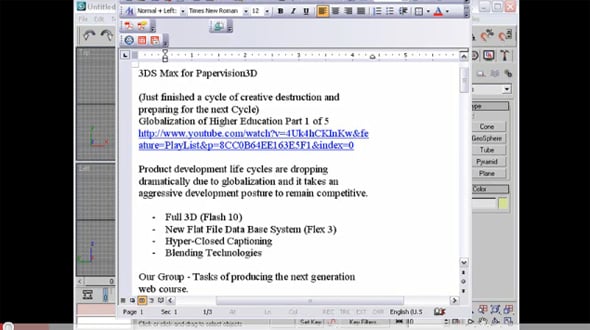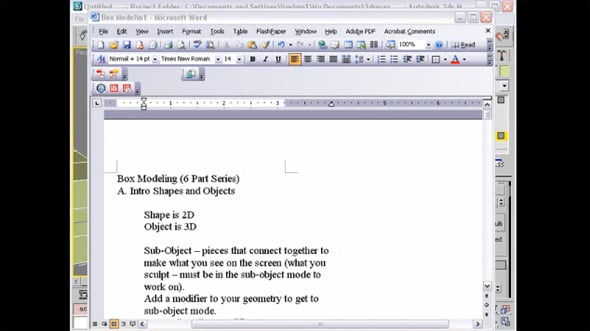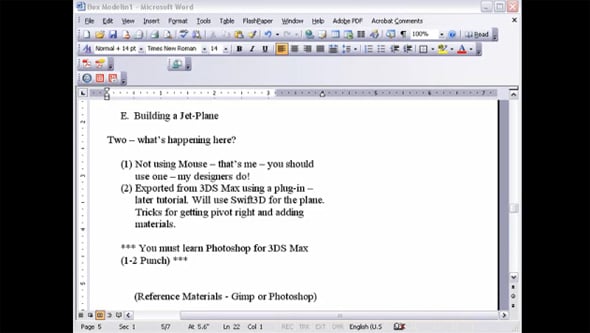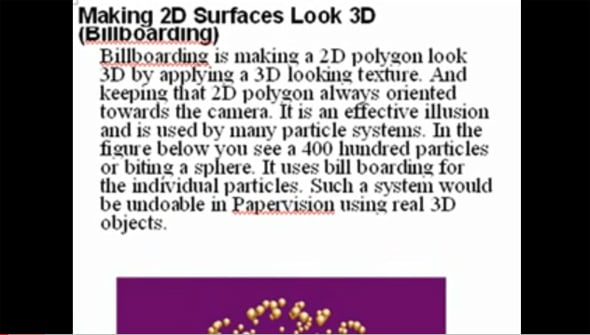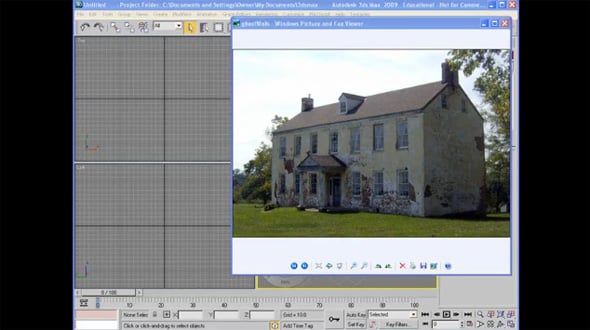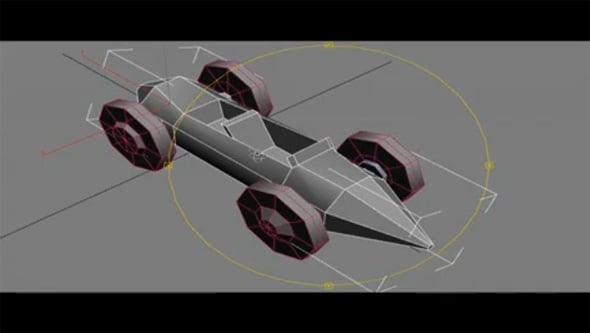3D Modeling Live Tutorials: 3DS Max
We continue the subject of 3D Modeling. And today we will talk about 3DS Max and how it is used for Papervision 3D.
Autodesk 3DS Max is a package for modeling, rendering and animation created by Autodesk Media and Entertainment. It is peculiar for modeling capabilities and flexible plugin functions. Except the animation and modeling tools, 3DS Max also include shaders, dynamic simulation, particle systems, radiosity, a customizable user interface and own script language.
Below you will find the collection of live 3DS Max tutorials for Papervision 3D created by Michael Lively, a talented teacher, designer and developer from Northern Kentucky University.
Working with Primitives
From these tutorials you will learn how to build with primitives in 3D Max for Papervision 3D, how to use the Shift clone tool and how to create a Collada file with the help of 3D Max and Swift 3D.
Box Modeling Basics
From these tutorials you will learn about the basics of shapes and objects, how to use Poly commands and creating keyboard shortcuts, building a Box House.
Building a Jet Plane
You will learn to set up the reference materials to box model a jet plane in 3D Max for Papervision 3D.
Live Session (Working with Objects)
You will find out how to handle objects by building a cup, straw and ice, how to build a simple telescope in 3DS Max, and will also discuss the differences between world, local, and pick coordinates.
Making Billboard Particle Images
These tutorials show how to make a billboard image using 3DS Max.
House Modeling and Adding Textures
This series of live tutorials demonstrates some tips and tricks to modeling, texturing and deploying via Papervision 3D. You will learn how to create a custom texture for the house, get to know about the importance of polygon economy, Unwrap UVW and overlapping as well as how to bring the textures back into 3DS Max and then to the network via Papervision 3D.
Building a Controllable Vehicle
This tutorial demonstrates how to create the Flintstones “Barney Car” in 3DS Max and export it to a Collada file for use in Papervision 3D.
We hope this collection of links will be helpful and look forward to your comments!